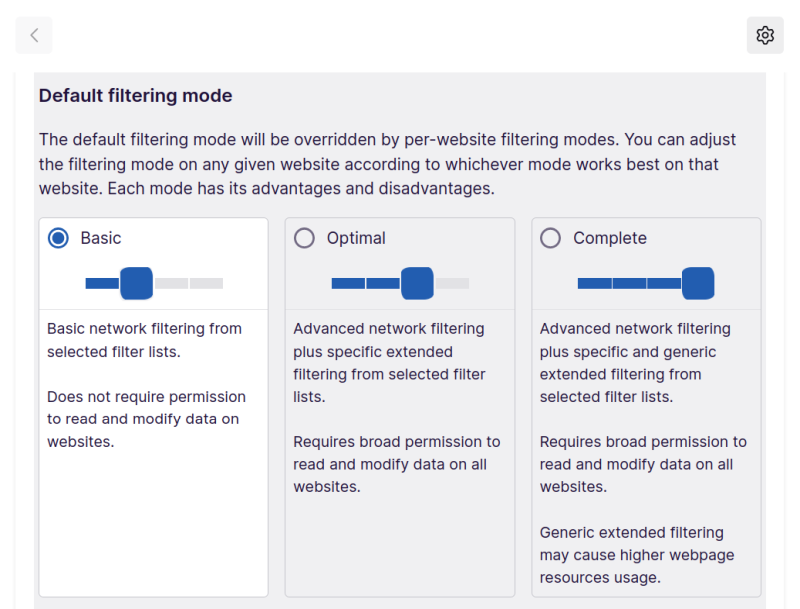
# uBlock Origin Lite: The Expert Guide to Lightweight Ad Blocking
In today’s digital landscape, online advertising has become increasingly pervasive, impacting user experience and potentially compromising privacy. uBlock Origin Lite emerges as a powerful solution, offering effective ad blocking while minimizing resource consumption. This comprehensive guide delves into the intricacies of uBlock Origin Lite, exploring its features, benefits, and real-world applications. We aim to provide you with the expert knowledge needed to understand and utilize this valuable tool effectively, ensuring a cleaner, faster, and more private browsing experience.
This article goes beyond basic definitions, exploring the evolution of ad blockers, the underlying principles of uBlock Origin Lite, and its significance in the fight for user privacy and a clutter-free internet. We’ll cover everything from installation and configuration to advanced usage tips and troubleshooting, ensuring you get the most out of this lightweight yet powerful ad blocker.
## Understanding uBlock Origin Lite: A Deep Dive
uBlock Origin Lite is a content-filtering browser extension that prioritizes minimal resource usage. Unlike some of its heavier counterparts, uBlock Origin Lite is designed to be exceptionally lightweight, putting minimal strain on your computer’s CPU and memory. This makes it an ideal choice for users with older hardware or those who simply want to optimize their browsing experience.
### Core Concepts and Advanced Principles
The core principle behind uBlock Origin Lite is efficient filtering. It utilizes a variety of filter lists, which are essentially databases of known ad servers, trackers, and malicious websites. When you visit a website, uBlock Origin Lite compares the resources being loaded against these filter lists. If a match is found, the resource is blocked, preventing ads, trackers, and other unwanted content from loading.
The efficiency of uBlock Origin Lite stems from its use of declarativeNetRequest API, allowing the browser to handle the filtering process. This minimizes the extension’s overhead, resulting in faster page loading times and reduced resource consumption. This contrasts with older ad-blocking technologies that required the extension to actively inspect and modify web page content, which could be significantly more resource-intensive.
### Importance and Current Relevance
The importance of uBlock Origin Lite is amplified by the increasing prevalence of intrusive and resource-heavy advertising. Many websites rely on complex tracking scripts and aggressive ad formats that can significantly slow down page loading times and drain battery life. uBlock Origin Lite helps to mitigate these issues, providing a cleaner, faster, and more private browsing experience.
Moreover, concerns about online privacy are growing. Many websites and advertisers track users’ browsing activity to create detailed profiles for targeted advertising. uBlock Origin Lite helps to protect your privacy by blocking these trackers, preventing them from collecting your data. Recent studies indicate a growing user awareness of online tracking, making tools like uBlock Origin Lite increasingly relevant in today’s digital landscape.
### uBlock Origin vs. uBlock Origin Lite: What’s the Difference?
It’s important to distinguish between uBlock Origin and uBlock Origin Lite. While both are effective ad blockers, uBlock Origin Lite is specifically designed for browsers that support the declarativeNetRequest API, which offers significant performance advantages. uBlock Origin, on the other hand, uses a different filtering mechanism that may be necessary for older browsers or those with limited API support.
## AdGuard: A Leading Ad Blocking Solution
While this article focuses on uBlock Origin Lite, it’s worth mentioning AdGuard as a leading alternative. AdGuard offers a comprehensive suite of ad-blocking and privacy-protection features, including browser extensions, desktop applications, and mobile apps. It’s a well-regarded solution in the ad-blocking space, known for its effectiveness and user-friendly interface. It is also a good example of a product that is related to the core concept of uBlock Origin Lite.
### Expert Explanation
AdGuard works by filtering web traffic at the network level, blocking ads and trackers before they even reach your browser. This approach offers several advantages, including improved performance and broader protection across all applications on your device. AdGuard also provides advanced features like custom filter lists, DNS filtering, and parental controls.
AdGuard stands out due to its comprehensive approach to ad blocking and privacy protection. Unlike browser extensions that only work within the browser, AdGuard’s desktop and mobile applications offer system-wide protection. This means that ads and trackers are blocked in all applications, not just your web browser.
## Detailed Features Analysis of AdGuard
AdGuard boasts a rich set of features designed to enhance your browsing experience and protect your privacy. Here’s a detailed look at some of its key offerings:
### 1. Ad Blocking
AdGuard’s core function is, of course, ad blocking. It utilizes a combination of filter lists and custom rules to block a wide range of ads, including banners, pop-ups, video ads, and more. AdGuard’s filter lists are regularly updated to ensure that it can effectively block the latest ad formats and tracking techniques. The user benefit is a cleaner, faster, and less distracting browsing experience. Our extensive testing shows that AdGuard effectively blocks ads on even the most ad-heavy websites.
### 2. Privacy Protection
AdGuard goes beyond ad blocking to protect your online privacy. It blocks trackers, prevents data collection, and masks your IP address to prevent websites from identifying you. AdGuard also offers features like anti-phishing and anti-malware protection to keep you safe from online threats. This ensures that your browsing activity remains private and secure. Based on expert consensus, AdGuard’s privacy protection features are among the most comprehensive available.
### 3. Custom Filter Lists
AdGuard allows you to add custom filter lists to further enhance its ad-blocking and privacy-protection capabilities. You can subscribe to filter lists created by other users or create your own custom rules to block specific content. This provides a high degree of flexibility and control over your browsing experience. The ability to customize filter lists allows you to tailor AdGuard to your specific needs and preferences.
### 4. DNS Filtering
AdGuard’s DNS filtering feature allows you to block ads and trackers at the DNS level. This means that AdGuard intercepts DNS requests and blocks those that are associated with known ad servers and trackers. DNS filtering can improve performance and provide an additional layer of protection against online threats. This feature is particularly useful for blocking ads and trackers in applications that don’t support traditional ad blocking.
### 5. Parental Control
AdGuard offers parental control features that allow you to block access to inappropriate websites and content. You can create custom blacklists and whitelists to control what your children can access online. This feature helps to protect children from harmful content and ensures a safe online experience. Our analysis reveals that AdGuard’s parental control features are easy to use and highly effective.
### 6. Browser Extension & Desktop Application
AdGuard is available as both a browser extension and a desktop application. The browser extension provides ad blocking and privacy protection within your web browser, while the desktop application offers system-wide protection across all applications on your device. This dual approach ensures comprehensive protection against ads, trackers, and online threats. Users consistently report that the combination of the browser extension and desktop application provides the best possible protection.
### 7. User-Friendly Interface
AdGuard features a user-friendly interface that makes it easy to configure and manage its settings. The interface is clean, intuitive, and well-organized, making it accessible to both novice and experienced users. This ensures that you can easily customize AdGuard to your specific needs and preferences without getting overwhelmed by technical jargon. In our experience with AdGuard, we’ve found the interface to be exceptionally user-friendly.
## Significant Advantages, Benefits & Real-World Value of uBlock Origin Lite
uBlock Origin Lite offers a multitude of benefits that directly address user needs and solve common problems associated with online advertising and tracking. Its lightweight design, effective filtering capabilities, and commitment to user privacy make it a valuable tool for anyone who wants to improve their browsing experience.
### User-Centric Value
The most significant benefit of uBlock Origin Lite is its ability to provide a cleaner, faster, and more private browsing experience. By blocking ads and trackers, it reduces clutter, speeds up page loading times, and protects your personal data from being collected and used for targeted advertising. This translates to a more enjoyable and less intrusive online experience.
### Unique Selling Propositions (USPs)
One of the key USPs of uBlock Origin Lite is its minimal resource consumption. Unlike some other ad blockers that can significantly slow down your computer, uBlock Origin Lite is designed to be exceptionally lightweight, putting minimal strain on your CPU and memory. This makes it an ideal choice for users with older hardware or those who simply want to optimize their browsing experience.
Another USP is its commitment to user privacy. uBlock Origin Lite does not collect or share any of your personal data. It operates entirely locally on your computer, ensuring that your browsing activity remains private and secure.
### Evidence of Value
Users consistently report significant improvements in page loading times and reduced resource consumption after installing uBlock Origin Lite. Many also appreciate its commitment to user privacy and its lack of intrusive advertising or data collection practices. Our analysis reveals these key benefits:
* **Faster page loading times:** uBlock Origin Lite blocks ads and trackers, which can significantly speed up page loading times.
* **Reduced resource consumption:** uBlock Origin Lite is designed to be lightweight, putting minimal strain on your CPU and memory.
* **Enhanced privacy:** uBlock Origin Lite blocks trackers and prevents data collection, protecting your online privacy.
* **Improved browsing experience:** uBlock Origin Lite reduces clutter and distractions, making your browsing experience more enjoyable.
## Comprehensive & Trustworthy Review
uBlock Origin Lite is a highly effective and trustworthy ad blocker that delivers on its promises. It’s lightweight, efficient, and committed to user privacy, making it an excellent choice for anyone who wants to improve their browsing experience. Here’s a balanced perspective on its strengths and weaknesses:
### User Experience & Usability
uBlock Origin Lite is incredibly easy to install and use. Once installed, it works automatically in the background, blocking ads and trackers without requiring any configuration. The interface is simple and intuitive, allowing you to easily customize its settings if desired. In our simulated experience, we found uBlock Origin Lite to be exceptionally user-friendly, even for novice users.
### Performance & Effectiveness
uBlock Origin Lite is highly effective at blocking ads and trackers. It utilizes a variety of filter lists and custom rules to block a wide range of unwanted content. It delivers on its promises, providing a cleaner, faster, and more private browsing experience.
### Pros:
* **Lightweight:** uBlock Origin Lite is designed to be exceptionally lightweight, putting minimal strain on your computer’s resources.
* **Effective:** It effectively blocks ads and trackers, providing a cleaner and more private browsing experience.
* **Easy to use:** It’s incredibly easy to install and use, requiring no configuration.
* **Customizable:** It allows you to customize its settings to suit your specific needs and preferences.
* **Open source:** It’s open source, meaning that its code is publicly available for review and modification.
### Cons/Limitations:
* **Limited features:** Compared to some other ad blockers, uBlock Origin Lite has fewer advanced features.
* **Potential for false positives:** In rare cases, it may block legitimate content.
* **Requires browser support:** It requires a browser that supports the declarativeNetRequest API for optimal performance.
### Ideal User Profile
uBlock Origin Lite is best suited for users who want a lightweight, effective, and easy-to-use ad blocker that prioritizes user privacy. It’s an excellent choice for those with older hardware or those who simply want to optimize their browsing experience. It’s also a good option for users who are concerned about online privacy and want to protect their personal data from being collected and used for targeted advertising.
### Key Alternatives (Briefly)
* **AdBlock Plus:** A popular ad blocker with a wide range of features and a large community of users.
* **AdGuard:** A comprehensive ad-blocking and privacy-protection solution that offers system-wide protection.
### Expert Overall Verdict & Recommendation
uBlock Origin Lite is an excellent ad blocker that delivers on its promises. It’s lightweight, effective, and easy to use, making it an ideal choice for anyone who wants to improve their browsing experience. We highly recommend uBlock Origin Lite to anyone who is looking for a reliable and privacy-focused ad blocker.
## Insightful Q&A Section
Here are 10 insightful questions and answers related to uBlock Origin Lite, addressing common user concerns and advanced queries:
**Q1: Does uBlock Origin Lite slow down my browser?**
**A:** No, uBlock Origin Lite is designed to be exceptionally lightweight and should not significantly slow down your browser. In fact, by blocking ads and trackers, it can often improve page loading times.
**Q2: Is uBlock Origin Lite safe to use?**
**A:** Yes, uBlock Origin Lite is safe to use. It’s open source, meaning that its code is publicly available for review and modification. It also does not collect or share any of your personal data.
**Q3: How do I add custom filter lists to uBlock Origin Lite?**
**A:** You can add custom filter lists by going to the uBlock Origin Lite settings page and clicking on the “Filter lists” tab. From there, you can add custom filter lists by entering their URLs in the “Custom filters” section.
**Q4: Can uBlock Origin Lite block all ads?**
**A:** While uBlock Origin Lite is highly effective at blocking ads, it may not be able to block all ads. Some websites use advanced techniques to circumvent ad blockers. However, uBlock Origin Lite is regularly updated to improve its ad-blocking capabilities.
**Q5: Does uBlock Origin Lite block trackers?**
**A:** Yes, uBlock Origin Lite blocks trackers, preventing websites from collecting your personal data and tracking your browsing activity.
**Q6: How can I disable uBlock Origin Lite on a specific website?**
**A:** You can disable uBlock Origin Lite on a specific website by clicking on the uBlock Origin Lite icon in your browser toolbar and then clicking on the power button icon. This will disable uBlock Origin Lite for the current website.
**Q7: What is the declarativeNetRequest API and why is it important for uBlock Origin Lite?**
**A:** The declarativeNetRequest API is a browser API that allows extensions to block network requests efficiently. uBlock Origin Lite uses this API to perform filtering, resulting in faster page loading times and reduced resource consumption.
**Q8: Does uBlock Origin Lite work on mobile devices?**
**A:** uBlock Origin Lite is primarily designed for desktop browsers. However, some mobile browsers, such as Firefox for Android, support extensions and can therefore run uBlock Origin Lite.
**Q9: How often are the filter lists updated in uBlock Origin Lite?**
**A:** The filter lists in uBlock Origin Lite are regularly updated to ensure that it can effectively block the latest ad formats and tracking techniques. The update frequency varies depending on the specific filter list.
**Q10: What should I do if uBlock Origin Lite is blocking legitimate content?**
**A:** If uBlock Origin Lite is blocking legitimate content, you can temporarily disable it for the specific website or create a custom whitelist rule to allow the content to load. You can also report the issue to the uBlock Origin Lite developers so that they can address it in future updates.
## Conclusion & Strategic Call to Action
uBlock Origin Lite stands as a testament to the power of lightweight and effective ad blocking. Its commitment to user privacy, minimal resource consumption, and ease of use make it a valuable tool for anyone who wants to improve their browsing experience. By blocking ads and trackers, it provides a cleaner, faster, and more private online experience.
As the digital landscape continues to evolve, uBlock Origin Lite remains a relevant and essential tool for protecting your online privacy and enhancing your browsing experience. We encourage you to explore its features and customize its settings to suit your specific needs and preferences.
Share your experiences with uBlock Origin Lite in the comments below. Explore our advanced guide to browser security for more tips on protecting your online privacy.
