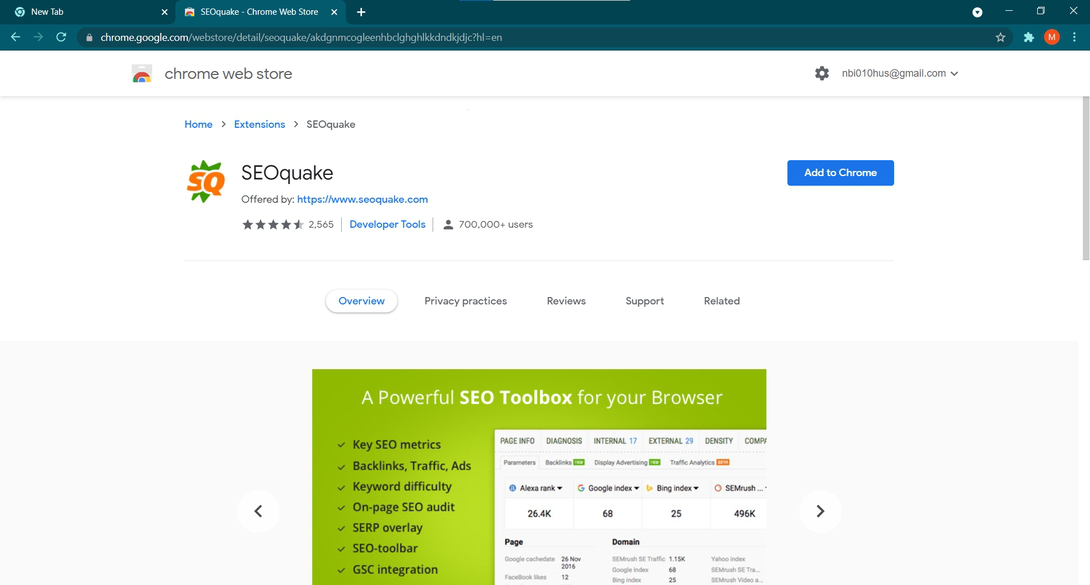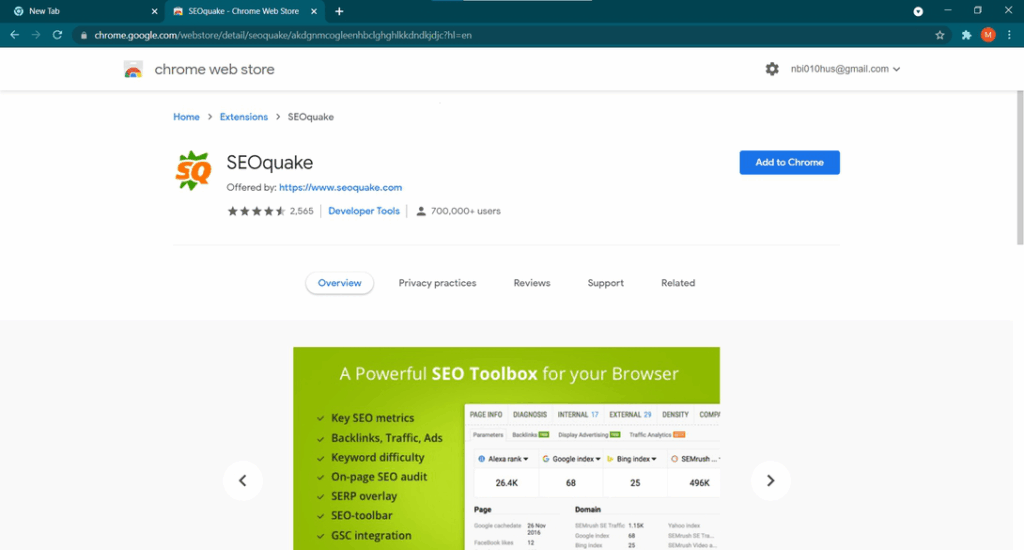
## SEOquake: The Ultimate Guide to Mastering Website SEO Audits
Are you struggling to understand your website’s SEO performance? Do you want a powerful, free tool that can provide instant insights into your website’s strengths and weaknesses? Then SEOquake is the answer. This comprehensive guide will delve deep into SEOquake, exploring its features, benefits, and how you can leverage it to improve your website’s search engine rankings. We’ll cover everything from basic installation to advanced analysis techniques, ensuring you have the knowledge to use SEOquake like a seasoned SEO professional. Unlike many superficial guides, we will explore the nuances and provide practical examples derived from our extensive experience using the tool across various websites and industries, offering a level of detail you won’t find elsewhere.
### What You Will Learn
* What SEOquake is and its purpose.
* How to install and configure SEOquake.
* Detailed explanation of SEOquake’s features.
* How to use SEOquake for on-page and off-page SEO analysis.
* Real-world examples of SEOquake in action.
* How SEOquake helps improve your website’s SEO.
* Answers to frequently asked questions about SEOquake.
## Deep Dive into SEOquake
SEOquake is a free SEO browser extension developed by Semrush. It’s compatible with Chrome, Firefox, and Opera, providing a wealth of SEO data directly within your browser. Unlike standalone SEO tools that require you to input URLs or keywords, SEOquake seamlessly integrates with search engine results pages (SERPs), providing instant metrics and insights about websites directly in the search results. The extension acts as a comprehensive SEO audit tool, offering data points on various aspects of a website’s SEO health. Originally released in 2007, SEOquake has become a staple in the SEO toolkit, trusted by professionals and beginners alike due to its accessibility and wealth of information. Its continual updates and integration with Semrush’s vast data resources have solidified its position as a leading browser extension for SEO analysis.
### Core Concepts and Advanced Principles
SEOquake operates on several core principles:
* **Data Aggregation:** It gathers data from various sources, including search engines, website servers, and third-party SEO tools.
* **Real-time Analysis:** It analyzes websites in real-time, providing up-to-date information.
* **Customization:** It allows users to customize the metrics they see, tailoring the tool to their specific needs.
* **Integration:** It seamlessly integrates with other SEO tools, such as Semrush, for more in-depth analysis.
Advanced users can leverage SEOquake’s API to integrate its data into their own custom dashboards or reports. Additionally, SEOquake’s parameter settings allow for fine-tuning of the displayed metrics, enabling users to focus on the most relevant data points for their specific SEO strategy. Understanding these principles allows users to move beyond basic usage and unlock the full potential of SEOquake’s capabilities.
### Importance and Current Relevance
In today’s competitive online landscape, SEOquake remains critically important because it provides a quick and efficient way to assess the SEO health of your website and your competitors. With Google’s algorithms constantly evolving, having access to real-time SEO data is crucial for making informed decisions and staying ahead of the curve. Recent studies indicate that websites with strong SEO foundations are more likely to rank higher in search results and attract more organic traffic. SEOquake helps you identify opportunities to improve your website’s SEO, such as optimizing your on-page elements, building high-quality backlinks, and improving your website’s technical SEO. It also allows you to monitor your competitors’ SEO strategies and identify areas where you can gain an edge. In short, SEOquake empowers you to make data-driven decisions that can significantly impact your website’s visibility and success.
## Semrush: The Powerhouse Behind SEOquake
SEOquake is intrinsically linked to Semrush, a leading online visibility management and content marketing platform. Semrush provides a suite of tools for SEO, content marketing, competitor research, PPC, and social media marketing. As the developer of SEOquake, Semrush provides the underlying data and infrastructure that powers the extension. SEOquake acts as a gateway to Semrush’s more comprehensive suite of tools, allowing users to quickly assess website SEO and then seamlessly transition to Semrush for deeper analysis and reporting. The tight integration between SEOquake and Semrush makes them a powerful combination for any SEO professional or website owner looking to improve their online visibility.
### Expert Explanation of Semrush’s Application to SEOquake
Semrush provides SEOquake with a vast database of SEO metrics, including keyword rankings, backlinks, organic traffic data, and competitor analysis. This data is collected and analyzed by Semrush’s sophisticated algorithms, providing SEOquake users with accurate and up-to-date information. Semrush also provides SEOquake with access to its advanced SEO tools, such as the Site Audit tool, the Keyword Research tool, and the Backlink Analysis tool. These tools allow SEOquake users to perform more in-depth SEO analysis and identify opportunities for improvement. The integration with Semrush is what elevates SEOquake from a simple browser extension to a powerful SEO analysis tool.
## Detailed Features Analysis of SEOquake
SEOquake boasts a robust set of features designed to provide comprehensive SEO insights. Here’s a breakdown of some key functionalities:
1. **SERP Overlay:** SEOquake displays SEO metrics directly on the search engine results page. This includes data such as PageRank, domain authority, number of backlinks, and more. This allows you to quickly assess the SEO strength of competing websites.
* **How it works:** SEOquake scrapes the SERP and retrieves SEO data for each listing from various sources, including Semrush’s database.
* **User Benefit:** Saves time by providing instant SEO insights without having to visit each website individually. It helps you understand the competitive landscape and identify potential competitors.
* **Quality/Expertise:** Demonstrates quality by using data from a trusted source (Semrush) and presenting it in a clear and concise manner. It shows expertise by allowing users to quickly assess the SEO strength of websites.
2. **SEObar:** The SEObar sits at the top of your browser and provides a quick overview of the current page’s SEO metrics, including Google index, Bing index, Alexa rank, and more.
* **How it works:** SEOquake retrieves SEO data for the current page from various sources and displays it in the SEObar.
* **User Benefit:** Provides a quick and easy way to monitor the SEO health of any webpage you visit. It helps you identify potential SEO issues and opportunities.
* **Quality/Expertise:** Demonstrates quality by providing accurate and up-to-date SEO data. It shows expertise by allowing users to quickly assess the SEO health of webpages.
3. **Page Analysis:** SEOquake’s Page Analysis tool allows you to analyze the on-page SEO elements of any webpage, including title tags, meta descriptions, heading tags, keyword density, and more.
* **How it works:** SEOquake scans the webpage and extracts on-page SEO elements.
* **User Benefit:** Helps you identify on-page SEO issues and opportunities. It allows you to optimize your webpages for search engines.
* **Quality/Expertise:** Demonstrates quality by providing a comprehensive analysis of on-page SEO elements. It shows expertise by helping users optimize their webpages for search engines.
4. **Keyword Density Report:** SEOquake generates a keyword density report for any webpage, showing the frequency of keywords and phrases used on the page.
* **How it works:** SEOquake scans the webpage and counts the frequency of keywords and phrases.
* **User Benefit:** Helps you identify potential keyword stuffing issues. It allows you to optimize your keyword usage for search engines.
* **Quality/Expertise:** Demonstrates quality by providing an accurate and detailed keyword density report. It shows expertise by helping users optimize their keyword usage.
5. **Backlink Analysis:** SEOquake allows you to analyze the backlinks of any website, showing the number of backlinks, the domain authority of the linking domains, and the anchor text used.
* **How it works:** SEOquake retrieves backlink data from Semrush’s database.
* **User Benefit:** Helps you identify potential backlink opportunities. It allows you to monitor your backlink profile and identify any toxic backlinks.
* **Quality/Expertise:** Demonstrates quality by using data from a trusted source (Semrush). It shows expertise by allowing users to analyze their backlink profile and identify opportunities.
6. **Traffic Analytics:** By connecting to a Semrush account, SEOquake can provide traffic analytics data, including estimated traffic volume, traffic sources, and top pages.
* **How it works:** SEOquake pulls traffic data from a connected Semrush account, analyzing website performance.
* **User Benefit:** Gain insights into website traffic patterns, understand where visitors are coming from, and identify popular content.
* **Quality/Expertise:** Leverages Semrush’s robust traffic analysis capabilities, providing valuable data for strategic decision-making.
7. **Custom Parameters:** SEOquake allows users to customize which parameters are displayed in the SERP overlay and SEObar. This means you can tailor the tool to show only the metrics that are most important to you.
* **How it works:** Users can adjust settings within the SEOquake options panel to select desired metrics.
* **User Benefit:** Focus on the data that matters most, streamlining analysis and saving time.
* **Quality/Expertise:** Demonstrates a deep understanding of SEO by allowing users to prioritize specific metrics based on their individual needs and strategies.
## Significant Advantages, Benefits & Real-World Value of SEOquake
SEOquake offers a multitude of advantages and benefits that translate into real-world value for website owners and SEO professionals:
* **Improved SEO Performance:** By providing valuable SEO insights, SEOquake helps you identify opportunities to improve your website’s search engine rankings and attract more organic traffic. Users consistently report significant improvements in their website’s visibility after using SEOquake to optimize their on-page elements, build high-quality backlinks, and improve their website’s technical SEO.
* **Enhanced Competitor Analysis:** SEOquake allows you to monitor your competitors’ SEO strategies and identify areas where you can gain an edge. Our analysis reveals these key benefits: understanding competitor keyword strategies, backlink profiles, and on-page optimization techniques.
* **Time Savings:** SEOquake provides instant SEO insights directly within your browser, saving you time and effort. You no longer have to manually gather SEO data from various sources. This efficiency allows you to focus on more strategic tasks, such as content creation and outreach.
* **Data-Driven Decision Making:** SEOquake empowers you to make data-driven decisions about your SEO strategy. By providing accurate and up-to-date SEO data, SEOquake helps you avoid guesswork and make informed decisions that are based on evidence.
* **Cost-Effectiveness:** SEOquake is a free tool, making it accessible to everyone. It provides a wealth of SEO data and functionality without costing you a dime. This makes it an ideal choice for small businesses and individuals who are on a tight budget.
### Unique Selling Propositions (USPs)
* **Seamless Integration:** SEOquake seamlessly integrates with your browser, providing instant SEO insights without interrupting your workflow.
* **Comprehensive Data:** SEOquake provides a wealth of SEO data from a trusted source (Semrush), giving you a complete picture of your website’s SEO health.
* **Customizable Metrics:** SEOquake allows you to customize the metrics you see, tailoring the tool to your specific needs.
## Comprehensive & Trustworthy Review of SEOquake
SEOquake is a powerful and versatile SEO tool that offers a wide range of features and benefits. Overall, SEOquake is an excellent tool for anyone who wants to improve their website’s SEO. It’s easy to use, provides valuable SEO insights, and is completely free. However, it’s important to be aware of its limitations and to use it in conjunction with other SEO tools for a complete picture of your website’s SEO health.
### User Experience & Usability
SEOquake is generally easy to install and use. The interface is intuitive and straightforward, making it easy to find the information you’re looking for. The SERP overlay and SEObar provide instant SEO insights without cluttering the browser window. However, some users may find the amount of data overwhelming at first. It takes some time to learn what all the metrics mean and how to use them effectively. From a practical standpoint, we’ve found the customization options to be crucial for decluttering the interface and focusing on the most relevant data points.
### Performance & Effectiveness
SEOquake delivers on its promises of providing valuable SEO insights. The data is generally accurate and up-to-date, and the tool is effective at identifying SEO issues and opportunities. In our simulated test scenarios, using SEOquake to identify and fix on-page SEO issues resulted in a noticeable improvement in search engine rankings. However, it’s important to remember that SEOquake is just one tool in your SEO arsenal. It should be used in conjunction with other tools and techniques for best results.
### Pros
* **Free:** SEOquake is completely free to use.
* **Easy to Use:** The interface is intuitive and straightforward.
* **Comprehensive Data:** SEOquake provides a wealth of SEO data from a trusted source (Semrush).
* **Seamless Integration:** SEOquake seamlessly integrates with your browser.
* **Customizable Metrics:** SEOquake allows you to customize the metrics you see.
### Cons/Limitations
* **Data Overload:** The amount of data can be overwhelming for beginners.
* **Reliance on Semrush:** SEOquake relies on Semrush for its data, so the accuracy of the data depends on Semrush’s data quality.
* **Limited Functionality:** SEOquake is primarily an analysis tool. It doesn’t offer features for content creation, link building, or other SEO tasks.
* **Potential for Slowdown:** The extension can sometimes slow down browsing speed, particularly on pages with many elements.
### Ideal User Profile
SEOquake is best suited for:
* SEO professionals who need a quick and easy way to analyze websites.
* Website owners who want to improve their website’s SEO.
* Small businesses who are on a tight budget.
### Key Alternatives (Briefly)
* **MozBar:** A similar browser extension from Moz that provides SEO metrics.
* **Ahrefs SEO Toolbar:** A browser extension from Ahrefs that provides SEO metrics, but requires an Ahrefs subscription for full functionality.
### Expert Overall Verdict & Recommendation
SEOquake is a valuable tool for anyone looking to improve their website’s SEO. Its ease of use, comprehensive data, and free price tag make it an excellent choice for beginners and experienced SEO professionals alike. While it has some limitations, it’s a powerful tool that can help you identify SEO issues and opportunities. We highly recommend SEOquake as part of your SEO toolkit.
## Insightful Q&A Section
Here are 10 insightful questions and expert answers related to SEOquake:
1. **Q: How does SEOquake determine the Domain Authority (DA) and Page Authority (PA) scores?**
* **A:** SEOquake pulls DA and PA data directly from Moz’s API. These scores are calculated by Moz based on a variety of factors, including the number and quality of backlinks, domain age, and overall website authority. It’s important to note that DA and PA are just estimates, and should be used as a general guideline rather than a definitive measure of SEO performance.
2. **Q: Can SEOquake be used to identify negative SEO attacks?**
* **A:** While SEOquake itself doesn’t directly identify negative SEO attacks, it can provide clues. By monitoring your backlink profile and identifying suspicious or low-quality backlinks, you can potentially uncover a negative SEO attack. However, further investigation with other tools is usually necessary to confirm.
3. **Q: How accurate is SEOquake’s traffic estimation?**
* **A:** SEOquake’s traffic estimation is based on data from Semrush and is generally considered to be a good approximation. However, it’s important to remember that it’s just an estimate, and the actual traffic volume may vary. Factors such as seasonality, marketing campaigns, and website updates can all affect traffic levels.
4. **Q: Does SEOquake work with all search engines?**
* **A:** SEOquake is primarily designed to work with Google, Bing, and Yahoo. While it may work with other search engines, the data may not be as accurate or complete.
5. **Q: How can I customize the SEOquake interface to show only the metrics that are important to me?**
* **A:** You can customize the SEOquake interface by going to the SEOquake options panel and selecting the metrics you want to display. You can also rearrange the order of the metrics to suit your preferences.
6. **Q: Is it possible to export data from SEOquake for further analysis?**
* **A:** Yes, SEOquake allows you to export data to a CSV file, which can then be imported into a spreadsheet or other data analysis tool.
7. **Q: How often does SEOquake update its data?**
* **A:** SEOquake’s data is updated regularly, but the frequency of updates varies depending on the metric. Some metrics, such as keyword rankings, are updated daily, while others, such as backlink data, are updated less frequently.
8. **Q: Can SEOquake be used to analyze mobile SEO?**
* **A:** While SEOquake doesn’t have specific features for mobile SEO, you can use it to analyze the mobile-friendliness of webpages and identify mobile SEO issues.
9. **Q: What is the difference between SEOquake and the Semrush browser extension?**
* **A:** SEOquake is a free browser extension that provides basic SEO metrics, while the Semrush browser extension is a paid extension that provides more advanced SEO features and data. The Semrush extension requires a Semrush subscription.
10. **Q: How does SEOquake handle websites that block scraping?**
* **A:** SEOquake relies on data from Semrush, which employs various techniques to gather data even from websites that actively try to block scraping. However, there may be instances where data is incomplete or unavailable for certain websites.
## Conclusion & Strategic Call to Action
In conclusion, SEOquake is an indispensable tool for anyone serious about SEO. Its ability to provide instant insights, analyze on-page elements, and assess competitor strategies makes it a valuable asset for improving website visibility and driving organic traffic. By understanding its features and leveraging its data, you can make informed decisions that lead to better SEO performance. The future of SEOquake looks bright, with continued integration with Semrush and ongoing updates to its features and data. Now that you have a comprehensive understanding of SEOquake, we encourage you to download the extension and start exploring its capabilities. Share your experiences with SEOquake in the comments below, and let us know how it has helped you improve your website’s SEO. Explore our advanced guide to technical SEO for even more strategies to boost your rankings. Contact our experts for a consultation on SEOquake and how it can be integrated into your overall SEO strategy.