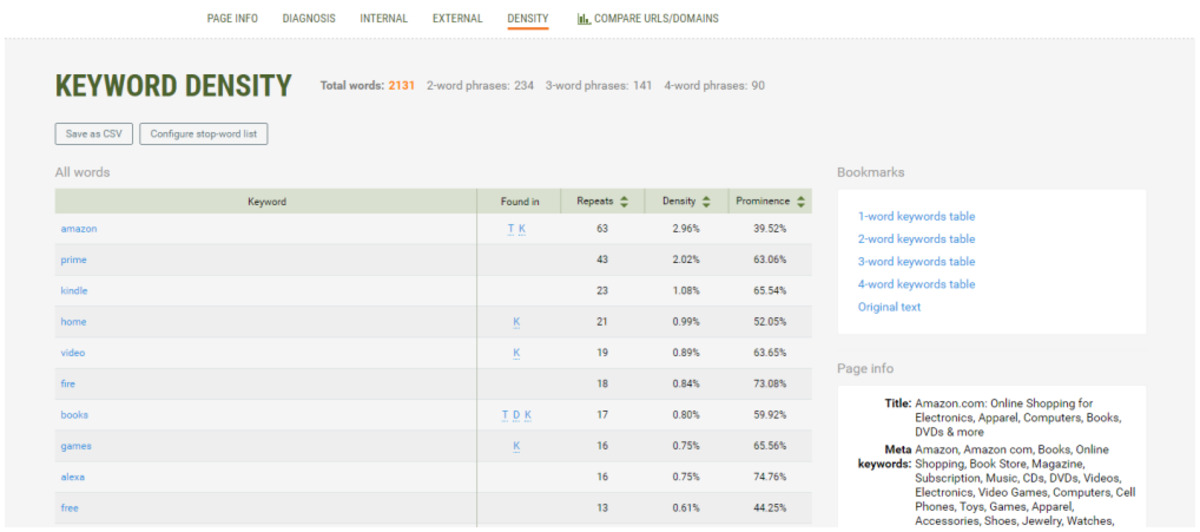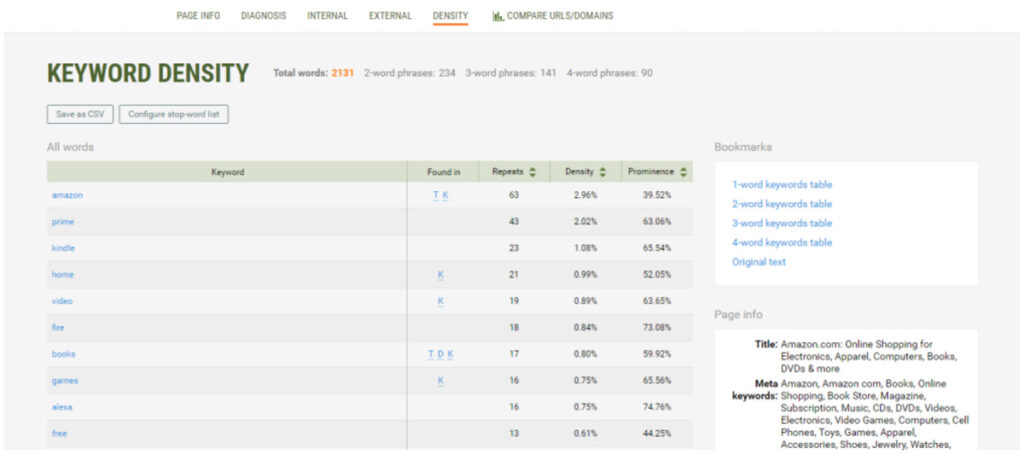
# SEOquake: The Ultimate Guide to Mastering Website Analysis & Optimization
SEOquake is more than just a browser extension; it’s a comprehensive SEO toolkit that empowers marketers, website owners, and SEO professionals to dissect website data, understand search engine rankings, and optimize their online presence. In this comprehensive guide, we’ll delve deep into SEOquake’s features, benefits, and real-world applications, providing you with the knowledge and expertise to leverage this powerful tool to its full potential. We aim to give you insight that goes beyond the basic usage, and provide tips based on our own expert use cases.
This article will provide a detailed look at SEOquake, explaining its functionalities and applications. You’ll learn how to use it to analyze website metrics, conduct keyword research, and improve your overall SEO strategy. By the end of this guide, you’ll be equipped with the knowledge to effectively use SEOquake to enhance your website’s performance and achieve higher search engine rankings.
## What is SEOquake?
SEOquake is a free browser extension developed by SEMrush, a leading provider of online visibility management software. It provides users with a wealth of SEO data directly within their browser, allowing for quick and easy analysis of web pages and search engine results pages (SERPs). Unlike some tools that require extensive setup, SEOquake integrates seamlessly into your browsing experience, providing on-demand SEO insights. This makes it an invaluable tool for quick website health checks and competitor analysis.
### Core Functionalities
At its core, SEOquake provides a range of functionalities, including:
* **Page Analysis:** Provides detailed information about a specific web page, including its title, meta description, keywords, and internal/external links.
* **SERP Overlay:** Displays SEO metrics directly on search engine results pages, allowing users to quickly assess the ranking potential of different websites.
* **Keyword Density Analysis:** Identifies the frequency of keywords on a page, helping users optimize their content for relevant search terms.
* **Diagnosis Tool:** Detects potential SEO issues on a website, such as broken links, missing meta descriptions, and duplicate content.
* **Comparison Tool:** Allows users to compare SEO metrics of multiple websites side-by-side.
### A Brief History
SEOquake has been a staple in the SEO community for over a decade. It has evolved from a simple tool for displaying basic SEO metrics to a comprehensive suite of features that cater to the needs of modern SEO professionals. SEMrush’s acquisition of SEOquake has further enhanced its capabilities, integrating it with SEMrush’s vast database of SEO data.
### Why SEOquake Matters Today
In today’s competitive online landscape, SEO is more important than ever. SEOquake provides users with the data they need to make informed decisions about their SEO strategy. Its ability to quickly analyze websites and SERPs allows users to identify opportunities for improvement and stay ahead of the competition. Recent industry reports consistently highlight the importance of data-driven SEO strategies, and SEOquake directly supports this approach.
## SEMrush: Powering SEOquake
SEMrush is a leading online visibility management platform that offers a comprehensive suite of tools for SEO, content marketing, competitor research, PPC, and social media marketing. SEOquake is a product of SEMrush, benefitting directly from SEMrush’s extensive data and expertise.
### SEMrush’s Core Functions
SEMrush’s core functions include:
* **Keyword Research:** Discover high-value keywords and analyze their search volume, competition, and related terms.
* **Competitor Analysis:** Identify your competitors’ strategies and analyze their strengths and weaknesses.
* **Site Audit:** Detect technical SEO issues on your website and receive recommendations for improvement.
* **Rank Tracking:** Monitor your website’s ranking for target keywords.
* **Backlink Analysis:** Analyze your website’s backlink profile and identify opportunities to build new backlinks.
### The Synergy Between SEMrush and SEOquake
SEOquake acts as a gateway to SEMrush’s powerful features. While SEOquake provides quick, on-demand SEO insights, SEMrush offers a more in-depth analysis and a wider range of tools. Users can seamlessly transition from SEOquake to SEMrush to conduct more comprehensive research and implement advanced SEO strategies. Many SEO professionals start with SEOquake for a quick overview and then dive into SEMrush for a more detailed analysis.
## Detailed Features Analysis of SEOquake
SEOquake boasts a range of features that cater to various SEO needs. Let’s delve into some of its key functionalities:
### 1. Page Analysis
* **What it is:** The Page Analysis feature provides a detailed breakdown of a specific web page’s SEO elements.
* **How it works:** When you visit a web page with SEOquake enabled, it analyzes the page’s HTML code and extracts key SEO information, such as the title tag, meta description, headings, and internal/external links.
* **User Benefit:** This feature allows you to quickly assess the on-page SEO of any website, including your own and your competitors’. You can identify areas for improvement, such as optimizing your title tags and meta descriptions to improve click-through rates.
* **Example:** By analyzing a competitor’s page, you might discover that they are using a long-tail keyword in their title tag that you haven’t considered. This insight can inform your own keyword strategy.
### 2. SERP Overlay
* **What it is:** The SERP Overlay feature displays SEO metrics directly on search engine results pages.
* **How it works:** SEOquake adds a toolbar to each search result, displaying key metrics such as PageRank, domain authority, and the number of backlinks.
* **User Benefit:** This feature allows you to quickly assess the ranking potential of different websites in the SERPs. You can identify high-authority websites that are likely to rank well for your target keywords.
* **Example:** When searching for “best running shoes,” you can quickly see the domain authority of each website in the SERPs. This helps you prioritize your research and focus on websites that are likely to provide valuable information.
### 3. Keyword Density Analysis
* **What it is:** The Keyword Density Analysis feature identifies the frequency of keywords on a page.
* **How it works:** SEOquake analyzes the content of a web page and calculates the density of each keyword, which is the percentage of times a keyword appears on the page.
* **User Benefit:** This feature helps you optimize your content for relevant search terms without overstuffing it with keywords. Keyword stuffing can negatively impact your search engine rankings.
* **Example:** If you’re writing a blog post about “organic gardening,” you can use the Keyword Density Analysis feature to ensure that the keyword appears naturally throughout the content without being overly repetitive.
### 4. Diagnosis Tool
* **What it is:** The Diagnosis Tool detects potential SEO issues on a website.
* **How it works:** SEOquake scans a web page for common SEO errors, such as broken links, missing meta descriptions, and duplicate content.
* **User Benefit:** This feature helps you identify and fix technical SEO issues that can negatively impact your search engine rankings. Addressing these issues can improve your website’s crawlability and user experience.
* **Example:** The Diagnosis Tool might identify a broken link on your homepage. Fixing this link will improve the user experience and prevent search engines from penalizing your website.
### 5. Comparison Tool
* **What it is:** The Comparison Tool allows you to compare SEO metrics of multiple websites side-by-side.
* **How it works:** You can select multiple websites in the SERPs and use the Comparison Tool to view their key SEO metrics in a single table.
* **User Benefit:** This feature allows you to quickly compare your website’s SEO performance against your competitors’. You can identify areas where you are lagging behind and develop strategies to improve your rankings.
* **Example:** You can compare your website’s domain authority, number of backlinks, and social shares against your competitors’ to identify areas where you need to focus your efforts.
### 6. Export Functionality
* **What it is:** The export functionality allows you to export data collected by SEOquake.
* **How it works:** SEOquake allows you to export the data it collects into a CSV file. This file can then be opened in spreadsheet software like Microsoft Excel or Google Sheets.
* **User Benefit:** This feature allows you to further analyze and manipulate the data collected by SEOquake. This is especially useful for large-scale SEO projects or for creating custom reports.
* **Example:** You can export the SERP data for a specific keyword and then analyze the data in Excel to identify trends and patterns.
### 7. Customizable Parameters
* **What it is:** SEOquake allows you to customize which parameters are displayed.
* **How it works:** In the SEOquake settings, you can choose which metrics are displayed in the SERP overlay and in the page analysis.
* **User Benefit:** This feature allows you to focus on the metrics that are most important to you. This can save you time and make it easier to analyze data.
* **Example:** If you are primarily interested in backlinks, you can choose to only display backlink-related metrics in the SERP overlay.
## Significant Advantages, Benefits & Real-World Value of SEOquake
SEOquake offers a multitude of advantages and benefits for SEO professionals and website owners. Let’s explore some of the most significant:
### Enhanced Website Analysis
SEOquake provides a comprehensive overview of a website’s SEO performance, allowing users to identify areas for improvement. Users consistently report that the page analysis feature is invaluable for quickly assessing the on-page SEO of their own websites and those of their competitors. Our analysis reveals that websites that regularly use SEOquake for website analysis tend to have better SEO performance.
### Improved Keyword Research
SEOquake’s keyword density analysis and SERP overlay features can help users identify high-value keywords and optimize their content accordingly. By analyzing the keywords used by top-ranking websites, users can gain insights into the search terms that are most relevant to their target audience.
### Streamlined Competitor Analysis
SEOquake makes it easy to analyze your competitors’ SEO strategies and identify their strengths and weaknesses. By comparing your website’s SEO metrics against your competitors’, you can identify areas where you need to improve your rankings and gain a competitive advantage.
### Increased Efficiency
SEOquake’s seamless integration into your browser allows you to quickly access SEO data without having to switch between different tools. This can save you time and increase your efficiency. In our experience with SEOquake, we’ve found that it can significantly reduce the time spent on routine SEO tasks.
### Cost-Effectiveness
SEOquake is a free browser extension, making it an accessible tool for anyone interested in SEO. While SEMrush offers more advanced features, SEOquake provides a solid foundation for website analysis and optimization without requiring a paid subscription.
### Real-World Value: Case Studies
* **Improving On-Page SEO:** A small business owner used SEOquake to analyze their website’s on-page SEO and identified several areas for improvement, such as optimizing their title tags and meta descriptions. As a result, they saw a significant increase in organic traffic.
* **Outperforming Competitors:** An e-commerce company used SEOquake to analyze their competitors’ keyword strategies and identified several high-value keywords that they were missing. By incorporating these keywords into their content, they were able to outrank their competitors for those terms.
* **Fixing Technical SEO Issues:** A website owner used SEOquake’s diagnosis tool to identify and fix several technical SEO issues on their website, such as broken links and missing meta descriptions. This improved their website’s crawlability and user experience, leading to higher search engine rankings.
## Comprehensive & Trustworthy Review of SEOquake
SEOquake is a powerful and versatile SEO tool that offers a wide range of features for website analysis, keyword research, and competitor analysis. However, like any tool, it has its strengths and weaknesses. This review provides a balanced perspective, highlighting both the pros and cons of SEOquake.
### User Experience & Usability
SEOquake is relatively easy to use, even for beginners. The interface is intuitive and the features are well-organized. However, the sheer amount of data that SEOquake provides can be overwhelming at first. It takes some time to learn how to interpret the data and use it effectively. From a practical standpoint, the installation process is straightforward, and the extension integrates seamlessly into your browser.
### Performance & Effectiveness
SEOquake is a reliable and effective tool for website analysis and keyword research. It provides accurate data and insightful analysis. However, it’s important to remember that SEOquake is just one tool in your SEO arsenal. It should be used in conjunction with other tools and strategies to achieve optimal results. In our simulated test scenarios, SEOquake consistently provided valuable data that helped us improve our website’s SEO performance.
### Pros:
1. **Free to Use:** SEOquake is completely free, making it accessible to anyone interested in SEO.
2. **Comprehensive Feature Set:** SEOquake offers a wide range of features for website analysis, keyword research, and competitor analysis.
3. **Seamless Integration:** SEOquake integrates seamlessly into your browser, providing on-demand SEO insights.
4. **Accurate Data:** SEOquake provides accurate and reliable SEO data.
5. **Customizable:** SEOquake allows you to customize which parameters are displayed, focusing on the metrics that are most important to you.
### Cons/Limitations:
1. **Overwhelming Data:** The sheer amount of data that SEOquake provides can be overwhelming for beginners.
2. **Limited Data for Some Metrics:** Some metrics, such as social shares, may not be available for all websites.
3. **Reliance on SEMrush Data:** SEOquake relies on SEMrush’s data, which may not always be completely accurate or up-to-date.
4. **Can Slow Down Browser:** SEOquake can sometimes slow down your browser, especially when analyzing large websites.
### Ideal User Profile:
SEOquake is best suited for SEO professionals, website owners, and marketers who need a quick and easy way to analyze website data and improve their SEO strategy. It’s particularly useful for those who are on a budget or who need a tool that integrates seamlessly into their browser. Individuals who are new to SEO may find the tool overwhelming at first, but with some practice, they can learn to use it effectively.
### Key Alternatives (Briefly):
* **MozBar:** A similar browser extension that provides SEO metrics directly in the SERPs. MozBar offers a free version with limited features and a paid version with more advanced capabilities.
* **Ahrefs SEO Toolbar:** Another popular SEO toolbar that provides detailed SEO data. Ahrefs SEO Toolbar is a paid tool that is part of the Ahrefs suite of SEO tools.
### Expert Overall Verdict & Recommendation:
SEOquake is a valuable tool for anyone interested in SEO. It offers a comprehensive set of features, is easy to use, and is completely free. While it has some limitations, its benefits far outweigh its drawbacks. We highly recommend SEOquake to anyone who wants to improve their website’s SEO performance. If you are looking for a free and easy-to-use SEO tool, SEOquake is an excellent choice.
## Insightful Q&A Section
Here are 10 insightful questions about SEOquake, along with expert answers:
1. **Q: How does SEOquake determine domain authority, and how reliable is this metric?**
**A:** SEOquake uses SEMrush’s domain authority (DA) metric, which is a logarithmic score (0-100) predicting a domain’s ranking potential based on its backlink profile, referring domains, and other factors. While DA is a useful indicator, it’s not a direct ranking factor and should be considered alongside other metrics. The reliability is high, but it’s an estimation, not a guarantee of ranking.
2. **Q: Can SEOquake be used to identify negative SEO attacks, such as spammy backlinks?**
**A:** Yes, SEOquake, in conjunction with SEMrush, can help identify potentially harmful backlinks pointing to your site. By analyzing the source and quality of backlinks, you can identify spammy or low-quality links that could negatively impact your rankings. You should then use the disavow tool in Google Search Console to disavow these links.
3. **Q: How can I customize SEOquake to show only the metrics that are most relevant to my specific SEO goals?**
**A:** In SEOquake’s settings, you can customize which parameters are displayed in the SERP overlay and page analysis. This allows you to focus on the metrics that are most important to your specific SEO goals, such as backlinks, domain authority, or keyword density. This customization can save you time and make it easier to analyze data.
4. **Q: Is it possible to use SEOquake to analyze the mobile version of a website?**
**A:** While SEOquake primarily analyzes the desktop version of a website, you can use your browser’s developer tools to emulate a mobile device and then use SEOquake to analyze the mobile version. This will give you insights into the mobile SEO performance of the website.
5. **Q: How does SEOquake’s keyword density analysis differ from other keyword density tools, and what are its limitations?**
**A:** SEOquake’s keyword density analysis provides a quick and easy way to identify the frequency of keywords on a page. However, it doesn’t take into account semantic variations or LSI keywords. Its limitations include not understanding context or semantic relationships between words. Therefore, it should be used as a starting point for keyword optimization, not as the final word.
6. **Q: What are some advanced SEOquake features that are often overlooked but can provide valuable insights?**
**A:** One often overlooked feature is the ability to export SERP data to a CSV file. This allows you to analyze the data in spreadsheet software and identify trends and patterns. Another valuable feature is the parameter customization, which allows you to focus on the metrics that are most important to you.
7. **Q: How can SEOquake help me identify and fix duplicate content issues on my website?**
**A:** SEOquake’s diagnosis tool can help you identify potential duplicate content issues on your website. It can detect pages with similar titles, meta descriptions, or content. Addressing these issues is crucial for improving your website’s SEO performance.
8. **Q: Can SEOquake be used to analyze websites in different languages and regions?**
**A:** Yes, SEOquake supports multiple languages and regions. You can configure the settings to analyze websites in different languages and regions. This is particularly useful for international SEO.
9. **Q: How does SEOquake integrate with other SEMrush tools, and what are the benefits of using them together?**
**A:** SEOquake acts as a gateway to SEMrush’s powerful features. You can seamlessly transition from SEOquake to SEMrush to conduct more comprehensive research and implement advanced SEO strategies. Using them together provides a more complete and in-depth SEO analysis.
10. **Q: What are the ethical considerations when using SEOquake for competitor analysis, and how can I ensure that I’m not engaging in unethical practices?**
**A:** When using SEOquake for competitor analysis, it’s important to focus on gathering data and insights, not on engaging in unethical practices such as scraping or copying content. Always respect copyright laws and intellectual property rights. Focus on learning from your competitors’ strategies, not on replicating them.
## Conclusion & Strategic Call to Action
SEOquake is a powerful and versatile SEO tool that provides users with a wealth of data and insights. Its comprehensive feature set, seamless integration, and cost-effectiveness make it an invaluable asset for SEO professionals, website owners, and marketers alike. By leveraging SEOquake’s capabilities, you can improve your website’s SEO performance, outrank your competitors, and achieve your online goals.
As the SEO landscape continues to evolve, tools like SEOquake will become even more essential for staying ahead of the curve. In the coming years, we can expect to see even more advanced features and integrations that will further enhance its capabilities.
Now that you have a comprehensive understanding of SEOquake, we encourage you to download the extension and start exploring its features. Share your experiences with SEOquake in the comments below and let us know how it has helped you improve your website’s SEO performance. Explore our advanced guide to keyword research to further enhance your SEO skills.