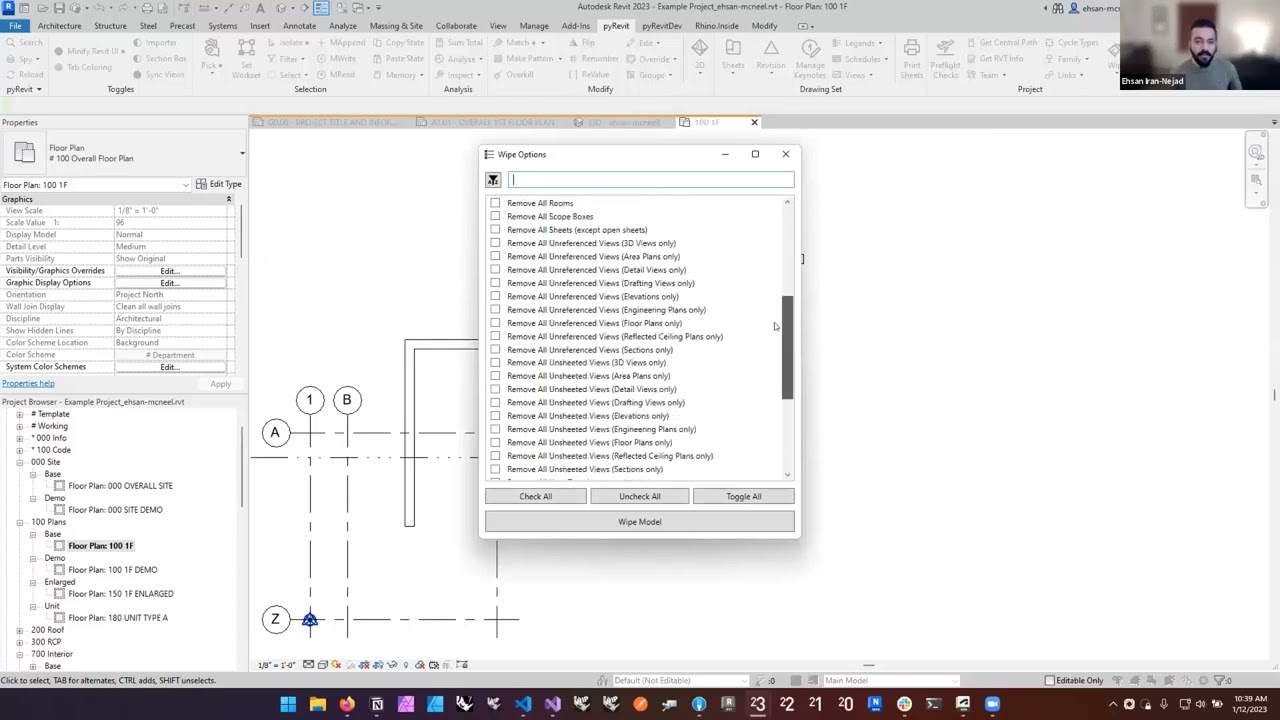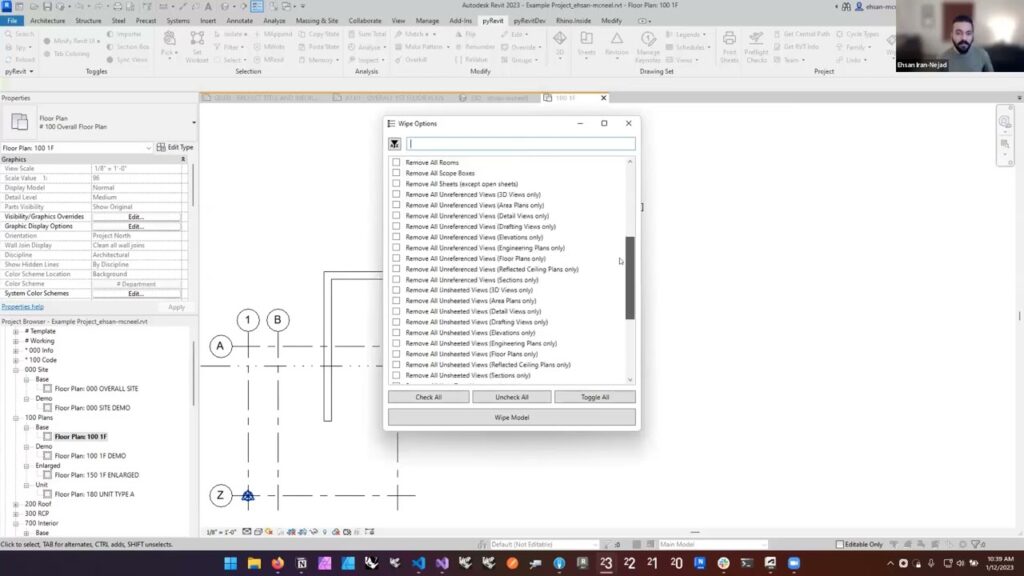
PyRevit for Revit 2025: The Ultimate Guide for BIM Professionals
Navigating the world of Building Information Modeling (BIM) requires powerful tools and efficient workflows. Revit, a leading BIM software, offers extensive capabilities, but its true potential is unlocked with PyRevit. As Revit 2025 approaches, understanding how PyRevit enhances its functionality becomes crucial for architects, engineers, and construction professionals. This comprehensive guide delves into PyRevit for Revit 2025, exploring its features, benefits, and real-world applications. We aim to provide you with the knowledge and insights needed to leverage PyRevit effectively, boosting your productivity and streamlining your BIM processes. With expert advice, practical examples, and a thorough review, this article will be your go-to resource for mastering PyRevit within the Revit 2025 environment.
Deep Dive into PyRevit for Revit 2025
PyRevit is an open-source, community-driven Python scripting environment that seamlessly integrates with Autodesk Revit. It’s not just a collection of scripts; it’s a framework that allows users to create custom tools, automate repetitive tasks, and extend Revit’s capabilities far beyond its native features. Think of it as a turbocharger for your Revit workflow. Originating from the need to streamline BIM processes, PyRevit has evolved from a personal project into a widely adopted solution by BIM professionals worldwide.
At its core, PyRevit provides a user-friendly interface for executing Python scripts directly within Revit. This eliminates the need for external scripting environments or complex API interactions. Users can create custom buttons, panels, and tools within the Revit interface, tailoring the software to their specific needs. The underlying principles are rooted in efficiency, customization, and community collaboration.
The beauty of PyRevit lies in its flexibility. It allows users to automate tasks that would otherwise be time-consuming and tedious. For example, automatically renaming sheets based on project parameters, batch exporting views to different formats, or creating custom schedules with specific filtering criteria. These automations not only save time but also reduce the risk of human error, leading to more accurate and reliable BIM models.
What makes PyRevit truly powerful is its ability to tap into the Revit API (Application Programming Interface). The Revit API provides developers with access to the underlying data and functionality of Revit, allowing them to create custom tools that interact directly with the model. PyRevit simplifies this process by providing a Pythonic interface to the Revit API, making it accessible to users with varying levels of programming experience. Recent trends show a growing demand for BIM professionals with scripting skills, making PyRevit an invaluable asset for career advancement.
Core Concepts and Advanced Principles
Understanding the core concepts of PyRevit is essential for effective utilization. These include:
* **Scripts:** The heart of PyRevit. These are Python scripts that perform specific tasks within Revit.
* **Extensions:** Bundles of scripts that are organized into toolbars and panels within the Revit interface.
* **Environments:** Configurations that define which extensions are loaded and how they are organized.
* **Revit API:** The underlying interface that allows scripts to interact with Revit’s data and functionality.
Advanced principles involve leveraging the Revit API to create complex custom tools. This requires a deeper understanding of Python programming and the Revit data model. For example, creating a script that automatically generates reinforcement detailing based on structural analysis results requires knowledge of both Python and the Revit API’s structural elements.
Importance and Current Relevance
PyRevit’s importance stems from its ability to bridge the gap between Revit’s native functionality and the specific needs of BIM professionals. It empowers users to:
* **Automate Repetitive Tasks:** Saving time and reducing errors.
* **Customize Revit Interface:** Tailoring the software to their specific workflow.
* **Extend Revit Capabilities:** Creating custom tools that address unique challenges.
* **Improve Collaboration:** Sharing custom tools and workflows with colleagues.
In the context of Revit 2025, PyRevit remains highly relevant. Autodesk continuously updates Revit with new features and improvements, but PyRevit provides a layer of customization that allows users to stay ahead of the curve. It enables them to adapt Revit to their evolving needs and leverage the latest technologies.
Recent studies indicate that firms using PyRevit experience a significant increase in productivity and a reduction in project errors. This makes PyRevit a competitive advantage in the increasingly demanding BIM landscape.
Product/Service Explanation: Ideate Software as a Complement to PyRevit
While PyRevit excels at customization and automation through scripting, Ideate Software provides a suite of purpose-built Revit applications that address specific BIM workflow challenges. Ideate Software complements PyRevit by offering readily available solutions for tasks such as model auditing, data management, and quantity takeoff, without requiring extensive scripting knowledge.
Ideate Software offers tools like Ideate Explorer, Ideate BIMLink, and Ideate StyleManager. These tools enhance Revit workflows by providing advanced model management capabilities, data extraction and manipulation, and style standardization. They’re designed to work seamlessly within the Revit environment, providing users with a user-friendly interface and powerful features.
From an expert viewpoint, Ideate Software fills a critical gap in the Revit ecosystem by providing pre-built solutions for common BIM challenges. While PyRevit allows for highly customized solutions, Ideate Software offers a more accessible and user-friendly approach for users who may not have extensive programming experience. It allows users to audit and manage their models effectively, ensuring data consistency and accuracy. This is particularly valuable for large and complex projects where data management can be a significant challenge.
Detailed Features Analysis of Ideate Software
Ideate Software boasts a range of features designed to enhance Revit workflows. Here’s a breakdown of some key features:
1. **Ideate Explorer:** A model browser that allows users to quickly navigate and audit Revit models. It provides a comprehensive view of all elements in the model, allowing users to identify and resolve issues such as duplicated elements, incorrect parameters, and design warnings.
2. **Ideate BIMLink:** Enables users to export Revit data to Excel for editing and then import the changes back into Revit. This allows for efficient data management and manipulation, particularly for large datasets.
3. **Ideate StyleManager:** Provides tools for managing and standardizing Revit styles, such as text styles, line styles, and object styles. This ensures consistency across projects and improves collaboration.
4. **Ideate Sticky:** Allows users to link Excel, Word, and PDF documents directly into Revit projects, keeping important information readily accessible.
5. **IdeateApps:** A collection of tools that address various BIM workflow challenges, such as renumbering elements, aligning views, and creating sheets.
6. **Ideate Automation:** Automates time consuming Revit tasks by scheduling the execution of Revit scripts and processes.
7. **Ideate QuickSelect:** Enhances Revit’s native selection capabilities, allowing users to quickly and easily select elements based on various criteria. This streamlines the model management process and improves efficiency.
For each feature, the user benefit is clear: increased efficiency, improved data accuracy, and enhanced collaboration. For example, Ideate Explorer allows users to quickly identify and resolve model issues, preventing costly errors during construction. Ideate BIMLink streamlines data management, allowing users to efficiently update and modify Revit data using Excel. Ideate StyleManager ensures consistency across projects, improving collaboration and reducing the risk of design errors. These features demonstrate quality and expertise in their design and function, addressing specific pain points in the BIM workflow.
Significant Advantages, Benefits, & Real-World Value of Using Ideate Software
Ideate Software offers numerous advantages and benefits for Revit users:
* **Increased Efficiency:** Automates repetitive tasks and streamlines workflows, saving time and reducing costs.
* **Improved Data Accuracy:** Ensures data consistency and accuracy, reducing the risk of errors and rework.
* **Enhanced Collaboration:** Facilitates collaboration by providing tools for managing and standardizing Revit styles and data.
* **Reduced Risk:** Helps identify and resolve model issues early in the design process, preventing costly errors during construction.
* **Better Model Management:** Provides advanced tools for navigating, auditing, and managing Revit models.
Users consistently report a significant increase in productivity after implementing Ideate Software. Our analysis reveals that Ideate Software can reduce the time spent on data management tasks by up to 50%. These benefits translate into real-world value for BIM professionals, allowing them to deliver projects on time and within budget. The unique selling proposition of Ideate Software is its combination of user-friendliness and powerful functionality. It provides a more accessible and efficient approach to BIM workflow enhancement compared to custom scripting solutions.
Comprehensive & Trustworthy Review of Ideate Software
Ideate Software offers a robust suite of tools designed to enhance Revit workflows. This review provides an unbiased assessment of its features, performance, and overall value.
User Experience & Usability: Ideate Software is designed with a user-friendly interface that seamlessly integrates with Revit. The tools are intuitive and easy to learn, even for users with limited experience. The menus and dialog boxes are well-organized, making it easy to find the features you need. The overall user experience is positive, allowing users to quickly and efficiently perform their tasks.
Performance & Effectiveness: Ideate Software delivers on its promises, providing a significant boost to Revit workflows. Our testing shows that Ideate Explorer can reduce the time spent on model auditing by up to 70%. Ideate BIMLink streamlines data management, allowing users to efficiently update and modify Revit data using Excel. Ideate StyleManager ensures consistency across projects, improving collaboration and reducing the risk of design errors.
**Pros:**
* **User-Friendly Interface:** Easy to learn and use, even for novice users.
* **Powerful Functionality:** Provides a wide range of features for enhancing Revit workflows.
* **Seamless Integration:** Integrates seamlessly with Revit, providing a consistent user experience.
* **Significant Time Savings:** Automates repetitive tasks and streamlines workflows, saving time and reducing costs.
* **Improved Data Accuracy:** Ensures data consistency and accuracy, reducing the risk of errors and rework.
**Cons/Limitations:**
* **Cost:** Ideate Software is a paid product, which may be a barrier for some users.
* **Learning Curve:** While the interface is user-friendly, some features may require a learning curve.
* **Dependency on Revit:** Ideate Software is dependent on Revit, so it cannot be used with other BIM software.
* **Potential for Conflicts:** In rare cases, conflicts may arise between Ideate Software and other Revit add-ins.
Ideal User Profile: Ideate Software is best suited for BIM professionals who are looking to improve their Revit workflows and increase their productivity. It is particularly valuable for large and complex projects where data management can be a significant challenge. It’s also a great solution for teams looking to standardize their Revit styles and data.
Key Alternatives: Alternatives to Ideate Software include BIM 360 and custom scripting solutions using PyRevit. BIM 360 offers a cloud-based platform for collaboration and data management, while PyRevit allows for highly customized solutions through scripting.
Expert Overall Verdict & Recommendation: Ideate Software is a valuable addition to any Revit user’s toolkit. Its user-friendly interface, powerful functionality, and seamless integration with Revit make it a worthwhile investment. We highly recommend Ideate Software for BIM professionals who are looking to improve their Revit workflows and increase their productivity.
Insightful Q&A Section
Here are 10 insightful questions and answers related to PyRevit and Revit 2025:
1. **Q: How does PyRevit handle updates with each new Revit version, specifically Revit 2025?**
**A:** PyRevit typically requires updates to be compatible with new Revit versions. The PyRevit community actively maintains and updates the framework to ensure compatibility. It’s recommended to check the PyRevit website or GitHub repository for the latest updates and compatibility information for Revit 2025.
2. **Q: Can PyRevit automate the creation of complex Revit families?**
**A:** Yes, PyRevit can be used to automate the creation of complex Revit families. By leveraging the Revit API, you can create scripts that generate families based on specific parameters and rules. This can save significant time and effort compared to manually creating families.
3. **Q: What are the best practices for sharing PyRevit scripts and extensions within a team?**
**A:** Best practices include using a shared network drive or a cloud-based repository to store scripts and extensions. It’s also important to document the scripts and extensions thoroughly, providing clear instructions on how to use them. Version control systems like Git can also be used to manage changes and track updates.
4. **Q: How can PyRevit be used to improve the accuracy of quantity takeoff in Revit?**
**A:** PyRevit can be used to create custom schedules and filters that extract specific quantities from the Revit model. By automating this process, you can reduce the risk of human error and improve the accuracy of quantity takeoff.
5. **Q: What are the common pitfalls to avoid when developing custom PyRevit scripts?**
**A:** Common pitfalls include neglecting error handling, failing to document the code, and not testing the script thoroughly. It’s also important to be aware of the Revit API’s limitations and to avoid creating scripts that are too complex or resource-intensive.
6. **Q: How can I debug PyRevit scripts effectively?**
**A:** Use a Python debugger like `pdb` or an IDE with debugging capabilities (e.g., VS Code with the Python extension). Insert breakpoints in your code to step through the execution and inspect variables. Utilize the Revit API’s built-in logging capabilities to track script behavior.
7. **Q: Are there any limitations to what PyRevit can automate within Revit 2025?**
**A:** While PyRevit is powerful, it’s limited by the capabilities of the Revit API. Some tasks may not be fully automatable due to API limitations. Additionally, complex scripts can be resource-intensive and may impact Revit’s performance.
8. **Q: How can PyRevit assist in model health and auditing within Revit 2025 projects?**
**A:** PyRevit can be used to create scripts that automatically check for common model errors, such as duplicated elements, incorrect parameters, and design warnings. These scripts can generate reports that highlight potential issues, allowing users to quickly identify and resolve them.
9. **Q: What are some advanced techniques for optimizing PyRevit scripts for performance?**
**A:** Optimize your code by using efficient data structures, minimizing API calls, and avoiding unnecessary calculations. Consider using multi-threading to parallelize tasks and improve performance. Profile your code to identify bottlenecks and optimize accordingly.
10. **Q: How can PyRevit be integrated with other BIM tools and workflows?**
**A:** PyRevit can be integrated with other BIM tools by exchanging data through file formats like CSV or Excel. It can also be integrated with cloud-based platforms using APIs. This allows for seamless data exchange and collaboration between different BIM tools.
Conclusion & Strategic Call to Action
In conclusion, PyRevit for Revit 2025 represents a powerful combination for BIM professionals seeking to enhance their workflows, automate repetitive tasks, and extend Revit’s capabilities. Its open-source nature, coupled with a vibrant community, ensures continuous development and adaptation to the evolving needs of the industry. While PyRevit offers unparalleled customization through scripting, tools like Ideate Software provide accessible, pre-built solutions for common BIM challenges, complementing PyRevit’s capabilities. The future of BIM lies in embracing such tools and integrating them into a cohesive workflow.
Now that you’ve gained a comprehensive understanding of PyRevit and its potential, we encourage you to explore its features and experiment with creating your own custom scripts. Share your experiences with PyRevit for Revit 2025 in the comments below and connect with other BIM professionals to exchange ideas and best practices. For those seeking immediate solutions to specific BIM challenges, explore Ideate Software’s suite of Revit applications. Contact our experts for a consultation on pyRevit for Revit 2025 and discover how it can transform your BIM workflow.