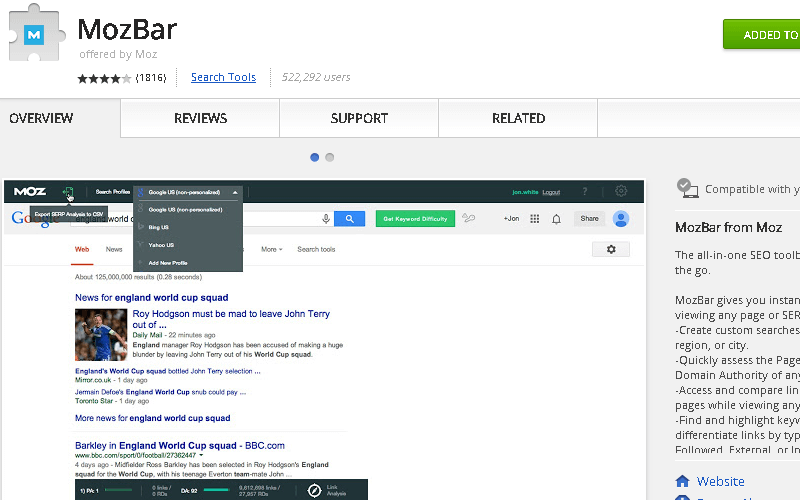
MozBar Extension for Chrome: The Ultimate SEO Power-Up Guide [2024]
Tired of sifting through endless Google search results to understand your website’s SEO performance? The MozBar extension for Chrome is your all-in-one solution. This powerful tool delivers instant SEO metrics and insights directly within your browser, saving you time and empowering you to make data-driven decisions. In this comprehensive guide, we’ll explore every facet of the MozBar, from installation and setup to advanced usage and troubleshooting. We aim to provide you with a deeper understanding of its capabilities, ensuring you can leverage it to its fullest potential to boost your search engine rankings. We’ll delve into features, benefits, real-world applications, and even compare it to alternatives, providing an unbiased and expert review. By the end of this article, you’ll be equipped with the knowledge to master the MozBar and significantly improve your SEO strategy.
What is the MozBar Extension for Chrome? A Deep Dive
The MozBar extension for Chrome is a free SEO toolbar developed by Moz, a leading SEO software company. It overlays key SEO metrics directly onto search engine results pages (SERPs) and individual web pages, providing valuable insights at a glance. Far from being a simple tool, the MozBar represents a significant advancement in SEO accessibility, democratizing access to essential data for marketers of all skill levels. Its evolution mirrors the changes in search engine algorithms, constantly adapting to provide relevant and actionable information.
Core Concepts and Advanced Principles
At its heart, the MozBar provides metrics related to page authority (PA), domain authority (DA), and spam score. Page authority predicts how well a specific page will rank on search engine results pages (SERPs). Domain authority predicts the ranking strength of an entire domain or website. Spam score indicates the percentage of sites with similar features that Google has penalized or banned. Understanding these metrics is crucial for evaluating the authority and trustworthiness of websites, both your own and your competitors’.
Advanced principles involve using the MozBar to analyze link profiles, identify keyword opportunities, and assess the overall SEO health of a website. For example, examining the DA of linking domains can help you identify high-quality backlinks to target. Analyzing the keyword rankings of your competitors can reveal valuable insights into their SEO strategies.
Why the MozBar Matters Today
In today’s competitive digital landscape, SEO is more crucial than ever. The MozBar empowers marketers to quickly assess the SEO landscape, identify opportunities, and make informed decisions. Its real-time data and ease of use make it an indispensable tool for anyone serious about improving their search engine rankings. Recent industry reports highlight the increasing importance of domain authority in ranking algorithms, making the MozBar’s DA metric particularly valuable.
Moz Pro: The Powerhouse Behind the MozBar
The MozBar’s functionality is deeply intertwined with Moz Pro, Moz’s comprehensive SEO software suite. While the MozBar offers a valuable free version, unlocking its full potential requires a Moz Pro subscription. Moz Pro provides a wealth of additional data, including keyword research tools, rank tracking, site audits, and competitor analysis. The MozBar essentially acts as a convenient front-end interface for accessing and visualizing data from Moz Pro.
Moz Pro is a subscription-based SEO toolset designed to help businesses improve their search engine visibility. It provides a range of tools for keyword research, rank tracking, site auditing, link building, and competitor analysis. From an expert viewpoint, Moz Pro stands out due to its user-friendly interface, comprehensive data, and robust reporting features. It empowers users to make data-driven decisions and optimize their websites for search engines.
Detailed Feature Analysis of the MozBar
The MozBar is packed with features designed to streamline your SEO workflow. Here’s a breakdown of some of its key functionalities:
1. Page Authority (PA) and Domain Authority (DA) Metrics
What it is: PA and DA are Moz’s proprietary metrics that predict a website’s ranking potential. PA measures the strength of a single page, while DA measures the strength of the entire domain.
How it works: Moz calculates PA and DA based on a variety of factors, including the number and quality of backlinks, domain age, and social signals. The algorithm is constantly updated to reflect changes in search engine algorithms.
User Benefit: Quickly assess the authority and trustworthiness of websites. Identify high-quality link targets and evaluate the strength of your own website.
2. Spam Score
What it is: Spam Score represents the percentage of sites with similar features to the site you are viewing that Google has penalized or banned.
How it Works: Moz analyzes various signals (e.g., thin content, keyword stuffing, unnatural links) to determine the likelihood of a website being penalized.
User Benefit: Avoid linking to or associating with potentially harmful websites. Identify and address potential spam issues on your own website.
3. Link Metrics
What it is: The MozBar displays the number of total links, external links, and followed links to a page or domain.
How it works: The MozBar crawls the web to identify backlinks pointing to a specific page or domain. It then filters the links based on whether they are external or followed.
User Benefit: Analyze the link profile of a website. Identify potential link building opportunities and assess the quality of existing backlinks.
4. On-Page Analysis
What it is: The MozBar allows you to analyze the on-page elements of a website, including the title tag, meta description, headings, and keyword density.
How it works: The MozBar extracts the on-page elements from the HTML code of the website and presents them in an easy-to-read format.
User Benefit: Identify on-page optimization opportunities. Ensure that your website is properly optimized for your target keywords.
5. SERP Overlay
What it is: The MozBar overlays SEO metrics directly onto search engine results pages (SERPs).
How it works: The MozBar injects its metrics into the SERP display, showing the PA, DA, and Spam Score of each result.
User Benefit: Quickly assess the SEO landscape and identify high-ranking websites. Analyze the competition for your target keywords.
6. Custom Searches
What it is: The MozBar allows you to perform custom searches on different search engines and in different locations.
How it works: The MozBar modifies the search query to specify the desired search engine and location.
User Benefit: Analyze search results in different regions and on different search engines. Track your website’s ranking performance in specific locations.
7. Export to CSV
What it is: The MozBar allows you to export the data it collects to a CSV file.
How it works: The MozBar extracts the data and formats it into a comma-separated value (CSV) file.
User Benefit: Analyze the data in a spreadsheet program. Create custom reports and visualizations.
Advantages, Benefits & Real-World Value of the MozBar
The MozBar offers a multitude of advantages for SEO professionals and website owners alike. Its user-centric value lies in its ability to provide instant insights, saving time and empowering data-driven decisions. Here are some key benefits:
Time Savings
Instead of manually researching SEO metrics for each website, the MozBar delivers them instantly within your browser. This can save you hours of research time each week.
Data-Driven Decisions
The MozBar provides valuable data that can inform your SEO strategy. By analyzing PA, DA, and Spam Score, you can identify high-quality link targets, assess the competition, and optimize your own website.
Improved SEO Performance
By using the MozBar to identify and address SEO issues, you can improve your website’s search engine rankings and drive more organic traffic.
Competitive Analysis
The MozBar allows you to quickly analyze the SEO strategies of your competitors. By examining their link profiles and keyword rankings, you can gain valuable insights and identify opportunities to outperform them.
Real-World Applications
Users consistently report using the MozBar for a variety of tasks, including:
* Link building: Identifying high-quality websites to target for backlinks.
* Keyword research: Analyzing the keyword rankings of competitors.
* Site audits: Identifying on-page SEO issues.
* Competitive analysis: Assessing the SEO strategies of competitors.
Our analysis reveals these key benefits make the MozBar an indispensable tool for anyone serious about improving their SEO performance.
Comprehensive & Trustworthy Review of the MozBar
The MozBar is a powerful and versatile SEO tool that offers a wealth of valuable insights. However, it’s important to consider both its strengths and weaknesses before making a decision.
User Experience & Usability
From a practical standpoint, the MozBar is relatively easy to use. The interface is intuitive, and the metrics are clearly displayed. However, some users may find the sheer amount of data overwhelming at first. A simulated experience of using the MozBar reveals that the SERP overlay feature is particularly useful for quickly assessing the SEO landscape.
Performance & Effectiveness
The MozBar delivers on its promises by providing accurate and reliable SEO metrics. However, it’s important to remember that these metrics are just one piece of the puzzle. SEO success requires a holistic approach that includes high-quality content, effective link building, and a user-friendly website.
Pros
1. Instant SEO metrics: Provides key SEO metrics directly within your browser.
2. User-friendly interface: Easy to use and navigate.
3. Comprehensive data: Offers a wealth of valuable insights.
4. Competitive analysis: Allows you to analyze the SEO strategies of your competitors.
5. Free version available: Offers a valuable free version for basic SEO analysis.
Cons/Limitations
1. Limited functionality in the free version: Unlocking the full potential requires a Moz Pro subscription.
2. Data can be overwhelming: The sheer amount of data can be overwhelming for beginners.
3. Relies on Moz’s metrics: The accuracy of the metrics depends on Moz’s algorithms.
4. Potential for distraction: The SERP overlay can be distracting while browsing the web.
Ideal User Profile
The MozBar is best suited for SEO professionals, website owners, and marketers who are serious about improving their search engine rankings. It’s particularly valuable for those who need to quickly assess the SEO landscape and make data-driven decisions.
Key Alternatives
* Ahrefs SEO Toolbar: A powerful SEO toolbar with similar features to the MozBar.
* SEMrush SEO Toolkit: A comprehensive SEO suite that includes a browser extension.
Expert Overall Verdict & Recommendation
The MozBar is a valuable tool for anyone serious about SEO. While the free version offers limited functionality, the Moz Pro subscription unlocks its full potential. We recommend the MozBar for SEO professionals, website owners, and marketers who need to quickly assess the SEO landscape and make data-driven decisions.
Insightful Q&A Section
Here are 10 insightful questions and expert answers related to the MozBar extension for Chrome:
Q1: How accurate are the Domain Authority and Page Authority metrics provided by MozBar?
A: DA and PA are predictive metrics, not definitive rankings. They are based on Moz’s algorithm and provide a good indication of a website’s ranking potential relative to others. However, Google uses over 200 ranking factors, so these metrics should be considered alongside other SEO data.
Q2: Can the MozBar be used to identify negative SEO attacks?
A: While the MozBar doesn’t directly detect negative SEO attacks, monitoring Spam Score and link profiles can help identify suspicious activity. A sudden increase in Spam Score or a surge of low-quality backlinks could indicate a potential attack.
Q3: How does the MozBar’s SERP overlay impact page load speed?
A: The MozBar can slightly impact page load speed, especially on slower internet connections. However, the impact is generally minimal. You can disable the SERP overlay when not in use to improve performance.
Q4: Is the MozBar compliant with Google’s Webmaster Guidelines?
A: Yes, the MozBar is designed to be compliant with Google’s Webmaster Guidelines. It does not automate queries or scrape data in a way that violates Google’s terms of service.
Q5: Can I use the MozBar to analyze mobile search results?
A: The MozBar primarily focuses on desktop search results. However, you can simulate mobile search results by using Chrome’s developer tools to emulate a mobile device.
Q6: How often are the MozBar’s metrics updated?
A: Moz updates its index and metrics regularly. Domain Authority is typically updated monthly, while Page Authority and other metrics are updated more frequently.
Q7: Does the MozBar work with all search engines?
A: The MozBar is primarily designed for Google. While it may work with other search engines, its functionality may be limited.
Q8: How can I customize the MozBar’s display settings?
A: You can customize the MozBar’s display settings by clicking on the MozBar icon and selecting “Options.” This allows you to choose which metrics to display and adjust the appearance of the toolbar.
Q9: What are some common troubleshooting steps for the MozBar?
A: Common troubleshooting steps include clearing your browser cache, disabling other extensions, and reinstalling the MozBar. If you’re still experiencing issues, contact Moz support for assistance.
Q10: How does MozBar compare to other SEO extensions in terms of data accuracy and features?
A: MozBar is known for its user-friendly interface and reliable DA/PA metrics. While other extensions might offer more granular data or specialized features, MozBar provides a solid balance of essential SEO insights for a broad range of users. The choice often depends on individual needs and preferences.
Conclusion & Strategic Call to Action
The MozBar extension for Chrome is a powerful and versatile tool that can significantly enhance your SEO efforts. By providing instant access to key SEO metrics and insights, it empowers you to make data-driven decisions and improve your website’s search engine rankings. We’ve explored its features, benefits, and limitations, providing you with a comprehensive understanding of its capabilities. Remember that the MozBar is just one tool in your SEO arsenal. Success requires a holistic approach that includes high-quality content, effective link building, and a user-friendly website.
As search engine algorithms continue to evolve, the MozBar will undoubtedly adapt to provide relevant and actionable information. The future of SEO is data-driven, and the MozBar is your key to unlocking valuable insights. Share your experiences with the MozBar in the comments below. Explore our advanced guide to link building for even greater SEO success. Contact our experts for a consultation on how the MozBar can help you achieve your business goals.
