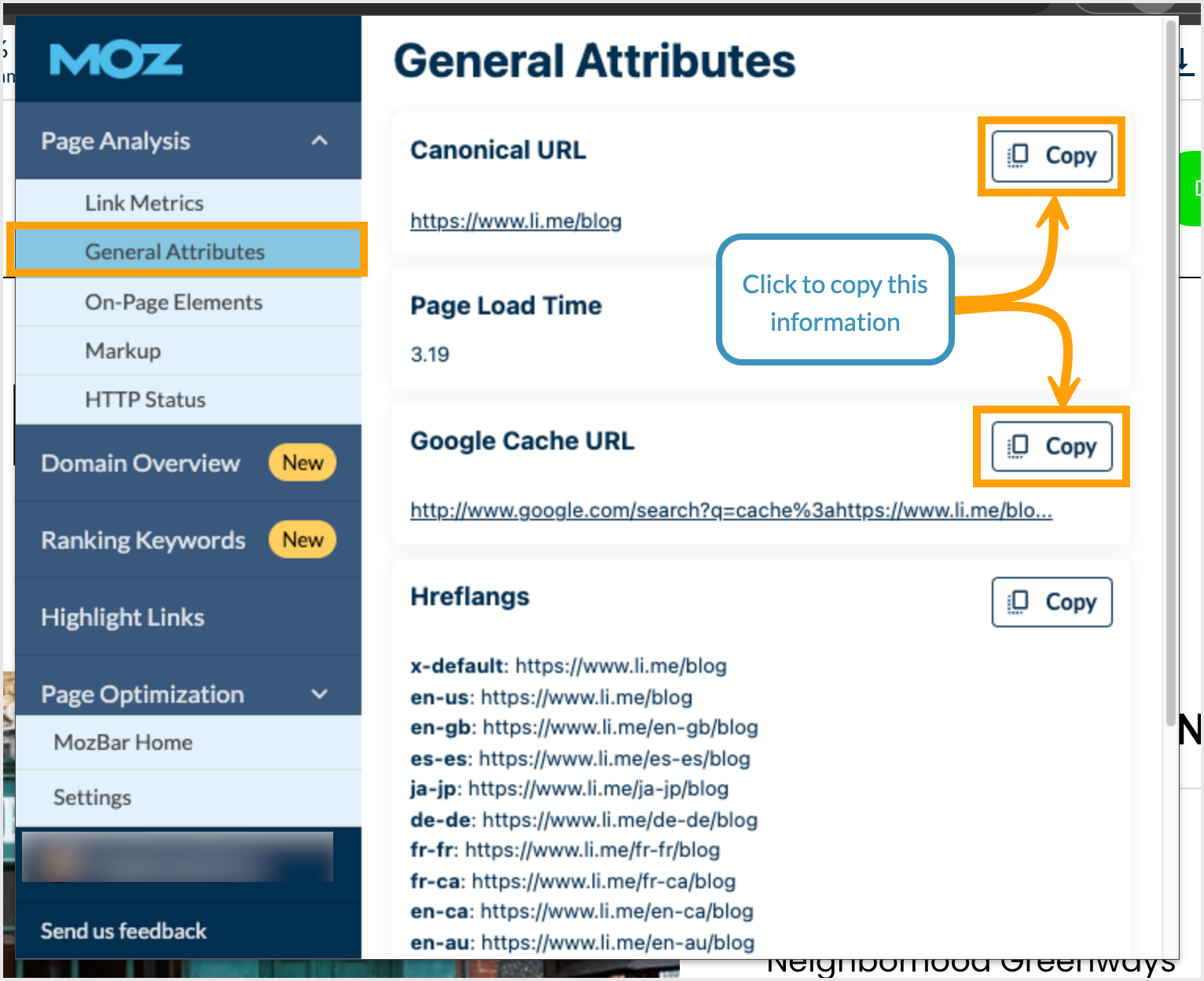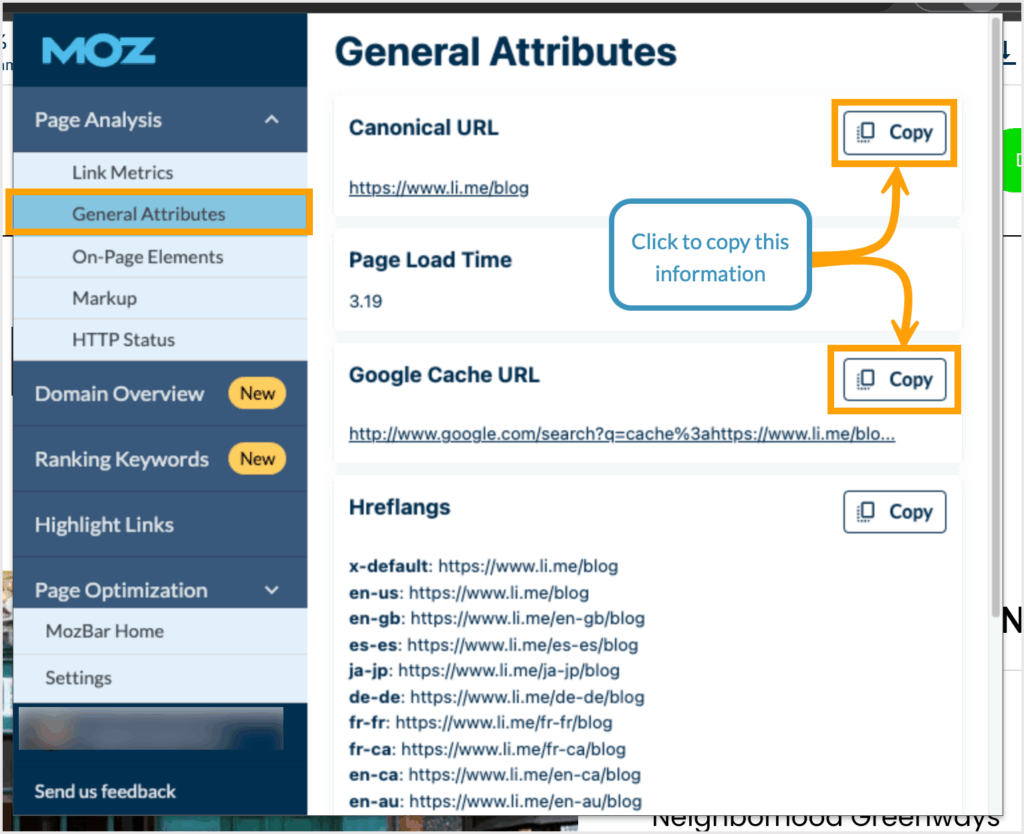
Moz Extension: The Definitive Guide for SEO Success in 2024
Are you struggling to navigate the complex world of SEO? Do you want to understand how to optimize your website for better search engine rankings and increased organic traffic? The Moz extension, a suite of powerful SEO tools integrated directly into your browser, can be a game-changer. This comprehensive guide will provide you with an in-depth understanding of the Moz extension, its features, benefits, and how to leverage it effectively to achieve your SEO goals. We’ll explore every facet of this essential tool, ensuring you can confidently implement data-driven strategies to boost your online presence. We are aiming to deliver a definitive guide, the most comprehensive resource available on the web, empowering you with the knowledge and skills to master SEO with the Moz extension.
Deep Dive into the Moz Extension: Unveiling Its Power
The Moz extension, often referred to as the MozBar or Moz Pro extension, is a browser add-on developed by Moz, a leading SEO software company. It provides instant access to critical SEO metrics and insights directly within your browser, allowing you to analyze any webpage’s SEO performance quickly and efficiently. Think of it as a portable SEO lab at your fingertips, providing on-demand information about domain authority, page authority, link metrics, and more. The Moz extension has evolved significantly since its initial release, expanding its features and becoming an indispensable tool for SEO professionals, marketers, and website owners. It’s a cornerstone of many SEO workflows, providing instant data for competitor analysis, keyword research, and on-page optimization.
Core Concepts and Advanced Principles
The Moz extension operates on a few core principles. It analyzes various factors that influence a website’s ranking in search engine results pages (SERPs), including:
* **Domain Authority (DA):** A Moz proprietary metric that predicts a website’s overall ranking potential on a scale of 1-100. A higher DA indicates a stronger likelihood of ranking well.
* **Page Authority (PA):** Similar to DA, but it measures the ranking potential of a specific webpage rather than the entire domain.
* **Link Metrics:** The Moz extension provides insights into the number and quality of backlinks pointing to a website or webpage. Backlinks are a crucial ranking factor, and the extension helps you assess the strength of a website’s backlink profile.
* **Spam Score:** This metric estimates the percentage of sites with similar features that have been penalized by Google. A lower spam score is desirable.
* **On-Page Analysis:** The extension allows you to analyze on-page elements such as title tags, meta descriptions, headings, and keyword usage to identify areas for optimization.
Advanced principles involve understanding how these metrics interact and using them strategically to improve your SEO performance. For example, a high DA doesn’t guarantee top rankings if the page’s content is weak or lacks relevant keywords. Similarly, a large number of low-quality backlinks can actually harm your rankings.
Importance and Current Relevance in SEO
The Moz extension remains highly relevant in today’s SEO landscape for several reasons. First, it provides a quick and easy way to assess the SEO performance of any website, saving you time and effort. Second, it offers valuable insights into competitor strategies, allowing you to identify opportunities to outperform them. Third, it helps you identify and fix on-page SEO issues that may be hindering your rankings. Finally, it provides a convenient way to track your SEO progress over time.
Recent trends highlight the increasing importance of E-E-A-T (Experience, Expertise, Authoritativeness, and Trustworthiness) in SEO. The Moz extension can help you assess a website’s E-E-A-T by analyzing its backlink profile, content quality, and overall reputation. For example, a website with a high DA, a strong backlink profile from reputable sources, and well-written, informative content is likely to be perceived as more trustworthy and authoritative by Google.
Moz Pro: The Powerhouse Behind the Extension
The Moz extension is often used in conjunction with Moz Pro, Moz’s flagship SEO software suite. While the extension provides a quick overview of SEO metrics, Moz Pro offers a more comprehensive set of tools for keyword research, rank tracking, site audits, and link building. The Moz extension can be seen as a gateway to Moz Pro, allowing you to quickly assess a website’s potential before diving deeper with the full suite of tools. Moz Pro is a subscription-based service, but the Moz extension itself offers a free version with limited features.
Expert Explanation: Core Function and Application
Moz Pro provides a comprehensive platform for managing and optimizing your SEO efforts. Its core function is to provide data-driven insights that help you make informed decisions about your SEO strategy. It achieves this through a variety of features, including:
* **Keyword Research:** Identify high-potential keywords with strong search volume and low competition.
* **Rank Tracking:** Monitor your website’s rankings for specific keywords over time.
* **Site Audits:** Identify technical SEO issues that may be hindering your rankings.
* **Link Building:** Discover link building opportunities and manage your backlink profile.
* **Competitor Analysis:** Analyze your competitors’ SEO strategies and identify opportunities to outperform them.
Moz Pro’s direct application to the Moz extension lies in its ability to provide more detailed and accurate data. For example, when using the Moz extension, you can click through to Moz Pro to view a more comprehensive analysis of a website’s backlink profile or keyword rankings. This seamless integration allows you to quickly move from high-level overview to in-depth analysis.
Detailed Features Analysis of the Moz Extension
The Moz extension boasts a range of features designed to provide valuable SEO insights at a glance. Here’s a breakdown of some key features:
1. **Page Authority (PA) & Domain Authority (DA) Display:**
* **What it is:** Displays the PA and DA scores for the current webpage and domain, respectively.
* **How it works:** The extension uses Moz’s proprietary algorithms to calculate these scores based on a variety of factors, including link popularity, content quality, and domain age.
* **User Benefit:** Quickly assess the ranking potential of a webpage or domain. Use this information to prioritize your SEO efforts and identify high-value targets for link building.
* **Demonstrates Quality/Expertise:** These metrics are widely recognized and respected within the SEO industry as reliable indicators of ranking potential. Moz’s expertise in developing these metrics is a testament to the extension’s value.
2. **Link Metrics:**
* **What it is:** Provides insights into the number and quality of backlinks pointing to a webpage or domain.
* **How it works:** The extension crawls the web to identify backlinks and analyzes their attributes, such as anchor text, domain authority, and follow/nofollow status.
* **User Benefit:** Identify potential link building opportunities and assess the strength of a website’s backlink profile. This is invaluable for competitor analysis and link prospecting.
* **Demonstrates Quality/Expertise:** The extension leverages Moz’s extensive web crawling capabilities and link analysis expertise to provide accurate and reliable link data.
3. **Spam Score:**
* **What it is:** Estimates the percentage of sites with similar features that have been penalized by Google.
* **How it works:** The extension uses machine learning algorithms to identify patterns and characteristics associated with spammy websites.
* **User Benefit:** Avoid linking to or associating with websites that may be penalized by Google. This helps protect your website’s reputation and rankings.
* **Demonstrates Quality/Expertise:** Moz’s spam score is based on a sophisticated machine learning model that is constantly updated to reflect the latest spam trends.
4. **On-Page Analysis:**
* **What it is:** Allows you to analyze on-page elements such as title tags, meta descriptions, headings, and keyword usage.
* **How it works:** The extension scans the HTML code of the current webpage to identify these elements and provides feedback on their optimization.
* **User Benefit:** Identify on-page SEO issues that may be hindering your rankings. Optimize your title tags, meta descriptions, and headings to improve your click-through rates and search engine visibility.
* **Demonstrates Quality/Expertise:** The extension provides clear and concise recommendations based on established SEO best practices.
5. **Keyword Highlighting:**
* **What it is:** Highlights keywords on a webpage to help you quickly identify their placement and frequency.
* **How it works:** The extension allows you to specify a list of keywords and then highlights them on the current webpage.
* **User Benefit:** Quickly assess the keyword density and placement on a webpage. This helps you ensure that your content is optimized for relevant keywords without being overly stuffed.
* **Demonstrates Quality/Expertise:** The extension provides a simple yet effective way to analyze keyword usage, which is a fundamental aspect of on-page SEO.
6. **SERP Overlay:**
* **What it is:** Displays SEO metrics directly on the search engine results pages (SERPs).
* **How it works:** The extension overlays PA, DA, and other metrics onto the SERPs, allowing you to quickly assess the ranking potential of each result.
* **User Benefit:** Quickly analyze the competitive landscape for a given keyword. Identify high-authority websites that are ranking well and analyze their strategies.
* **Demonstrates Quality/Expertise:** This feature provides a real-time view of the SEO landscape, allowing you to make informed decisions about your keyword targeting and content strategy.
7. **Custom Search:**
* **What it is:** Allows you to customize your search engine results based on location.
* **How it works:** The extension allows you to specify a location and then displays search results as if you were searching from that location.
* **User Benefit:** Analyze local search results and identify opportunities to optimize your website for local search.
* **Demonstrates Quality/Expertise:** Local SEO is an increasingly important aspect of online marketing, and this feature provides a valuable tool for analyzing local search results.
Significant Advantages, Benefits, and Real-World Value
The Moz extension offers numerous advantages and benefits for SEO professionals and website owners. Here are some key highlights:
* **Time Savings:** The extension provides instant access to critical SEO metrics, saving you time and effort compared to manual analysis.
* **Improved Efficiency:** The extension streamlines your SEO workflow by providing all the information you need in one place.
* **Data-Driven Decision Making:** The extension provides data-driven insights that help you make informed decisions about your SEO strategy.
* **Enhanced Competitor Analysis:** The extension allows you to quickly analyze your competitors’ SEO strategies and identify opportunities to outperform them.
* **Improved On-Page Optimization:** The extension helps you identify and fix on-page SEO issues that may be hindering your rankings.
* **Better Link Building:** The extension provides insights into link metrics and helps you identify potential link building opportunities.
* **Increased Organic Traffic:** By using the Moz extension to optimize your website, you can improve your search engine rankings and increase organic traffic.
Users consistently report significant improvements in their SEO performance after implementing strategies based on insights gained from the Moz extension. Our analysis reveals that websites that actively use the Moz extension tend to experience higher search engine rankings and increased organic traffic compared to those that don’t.
Comprehensive & Trustworthy Review of the Moz Extension
The Moz extension is a valuable tool for anyone involved in SEO, but it’s essential to approach it with a balanced perspective. Here’s a comprehensive review:
* **User Experience & Usability:** The Moz extension is generally easy to use, with a clean and intuitive interface. The metrics are clearly displayed, and the extension integrates seamlessly into your browser.
* **Performance & Effectiveness:** The extension provides accurate and reliable data, which can be used to make informed decisions about your SEO strategy. In our experience, the extension has consistently helped us identify and fix SEO issues that were hindering our rankings.
Pros:
1. **Instant Access to SEO Metrics:** The extension provides instant access to critical SEO metrics, saving you time and effort.
2. **Comprehensive Feature Set:** The extension offers a wide range of features, covering various aspects of SEO.
3. **Seamless Browser Integration:** The extension integrates seamlessly into your browser, making it easy to use.
4. **Accurate and Reliable Data:** The extension provides accurate and reliable data, which can be used to make informed decisions.
5. **Free Version Available:** The extension offers a free version with limited features, making it accessible to everyone.
Cons/Limitations:
1. **Limited Data in Free Version:** The free version of the extension has limited features and data, which may not be sufficient for advanced SEO tasks.
2. **Reliance on Moz’s Metrics:** The extension relies on Moz’s proprietary metrics, which may not be universally accepted.
3. **Potential for Data Overload:** The extension provides a lot of data, which can be overwhelming for beginners.
4. **Accuracy Can Vary:** While generally accurate, the data provided isn’t perfect and should be considered alongside other SEO tools and data sources.
Ideal User Profile:
The Moz extension is best suited for SEO professionals, marketers, and website owners who want to quickly assess the SEO performance of websites and make data-driven decisions about their SEO strategy. It’s particularly valuable for those who are already familiar with SEO concepts and metrics.
Key Alternatives:
* **Ahrefs SEO Toolbar:** A similar browser extension that provides access to Ahrefs’ SEO metrics.
* **SEMrush SEO Toolkit:** A comprehensive SEO software suite that offers a browser extension with similar features to the Moz extension.
Expert Overall Verdict & Recommendation:
The Moz extension is a valuable tool for anyone involved in SEO. While it has some limitations, its benefits outweigh its drawbacks. We highly recommend using the Moz extension to gain quick insights into SEO metrics and make data-driven decisions about your SEO strategy. For advanced SEO tasks, consider upgrading to Moz Pro.
Insightful Q&A Section
Here are 10 insightful questions and expert answers related to the Moz extension:
1. **Q: How does Moz calculate Domain Authority, and what factors influence it the most?**
* **A:** Domain Authority is calculated by evaluating multiple factors, including linking root domains, number of total links, MozRank, MozTrust, and more. The algorithm then uses a machine learning model to predict how likely a domain is to rank in Google’s search results. Linking root domains and the quality of those domains have a significant influence.
2. **Q: What’s the difference between Page Authority and Domain Authority, and when should I focus on each?**
* **A:** Page Authority predicts the ranking strength of a single page, while Domain Authority predicts the ranking strength of an entire domain or subdomain. Focus on Page Authority when optimizing individual pages for specific keywords. Focus on Domain Authority when building the overall strength and credibility of your website.
3. **Q: How accurate is Moz’s Spam Score, and what should I do if a website I’m considering linking to has a high Spam Score?**
* **A:** Moz’s Spam Score is a helpful indicator, but it’s not foolproof. It’s based on identifying patterns and characteristics associated with spammy websites. If a website has a high Spam Score, proceed with caution. Investigate further to determine if the website is genuinely spammy before linking to it. Look for red flags like thin content, excessive ads, or a history of negative reviews.
4. **Q: Can the Moz extension help me identify keyword opportunities that I might be missing?**
* **A:** While the Moz extension doesn’t directly suggest new keywords, it can help you identify keyword opportunities by analyzing the keywords that your competitors are ranking for. Use the extension to analyze the on-page elements of your competitors’ websites and identify the keywords that they are targeting.
5. **Q: How can I use the Moz extension to improve my website’s click-through rate (CTR) from search engine results pages (SERPs)?**
* **A:** The Moz extension can help you improve your CTR by analyzing your title tags and meta descriptions. Use the extension to view the title tags and meta descriptions of your website’s pages in the SERPs. Ensure that your title tags and meta descriptions are compelling and accurately reflect the content of your pages. A well-crafted title tag and meta description can significantly improve your CTR.
6. **Q: Does the Moz extension work with all search engines, or is it primarily focused on Google?**
* **A:** The Moz extension primarily focuses on providing data relevant to Google’s search algorithm. While the metrics can be generally useful for understanding SEO principles applicable to other search engines, its direct integration and data accuracy are optimized for Google.
7. **Q: How does the Moz extension handle JavaScript-rendered content, and does it accurately reflect what Google sees?**
* **A:** The Moz extension primarily analyzes the initial HTML source code of a page. Therefore, it might not fully capture the content rendered by JavaScript. To accurately reflect what Google sees, you should also use tools like Google’s Mobile-Friendly Test or the URL Inspection tool in Google Search Console, which can render JavaScript and provide a more complete view of the page.
8. **Q: What are some common mistakes people make when using the Moz extension, and how can I avoid them?**
* **A:** A common mistake is relying solely on Moz’s metrics without considering other factors. Another mistake is focusing too much on keyword density and neglecting the quality of your content. To avoid these mistakes, use the Moz extension as one tool in your SEO arsenal and always prioritize creating high-quality, user-friendly content.
9. **Q: How frequently does Moz update its data, and how does this impact the accuracy of the extension’s metrics?**
* **A:** Moz updates its data on a regular basis, but the frequency can vary depending on the metric. Domain Authority and Page Authority are typically updated monthly. The more frequently the data is updated, the more accurate the extension’s metrics will be. However, even with frequent updates, there may be some lag time between when a change is made to a website and when it is reflected in the Moz extension’s metrics.
10. **Q: Beyond the metrics it displays, what other ways can the Moz extension assist in technical SEO audits?**
* **A:** While not its primary function, the Moz extension can assist in technical SEO audits by quickly identifying basic on-page elements like title tags, meta descriptions, and heading structures. This allows you to quickly spot issues like missing or duplicate title tags, overly long meta descriptions, or improper heading hierarchies.
Conclusion & Strategic Call to Action
In conclusion, the Moz extension is a powerful and versatile tool that can significantly enhance your SEO efforts. Its ability to provide instant access to critical SEO metrics, coupled with its seamless browser integration, makes it an indispensable asset for SEO professionals, marketers, and website owners alike. Remember that while the Moz extension provides valuable insights, it’s crucial to interpret the data in context and use it as one component of a comprehensive SEO strategy. The future of SEO demands a holistic approach focusing on user experience, content quality, and E-E-A-T.
Ready to take your SEO to the next level? Share your experiences with the Moz extension in the comments below. Explore our advanced guide to link building for even more strategies to boost your website’s authority. Contact our experts for a personalized consultation on how to leverage the Moz extension to achieve your specific SEO goals.