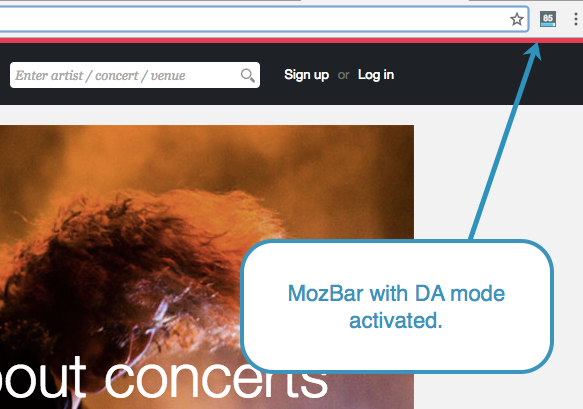
# Moz Domain Authority Chrome Extension: A Definitive Guide (2024)
Are you looking to quickly assess the credibility and ranking potential of websites? The Moz Domain Authority (DA) Chrome extension is a powerful tool for SEO professionals, marketers, and website owners alike. It provides a snapshot of a website’s authority, allowing you to make informed decisions about link building, competitor analysis, and content strategy. This comprehensive guide will delve into the Moz Domain Authority Chrome extension, exploring its features, benefits, limitations, and how to leverage it effectively to boost your SEO efforts. We’ll cover everything from installation and usage to advanced strategies and alternative tools, ensuring you have a complete understanding of this essential SEO metric.
## What is Moz Domain Authority and Why Does it Matter?
Domain Authority (DA) is a search engine ranking score developed by Moz that predicts how well a website will rank on search engine result pages (SERPs). It ranges from 1 to 100, with higher scores indicating a greater ability to rank. Domain Authority is based on multiple factors, including the number of linking root domains, the quality of those links, and Moz’s overall MozRank and MozTrust scores. Unlike Google’s PageRank (which is no longer publicly available), Domain Authority provides a transparent and accessible metric for gauging a website’s authority.
### Core Concepts of Domain Authority
At its core, Domain Authority is a predictive metric. It doesn’t directly influence rankings, but rather, it estimates a website’s ranking potential based on its link profile and overall quality. Understanding the underlying factors that contribute to DA is crucial for effective SEO. These factors include:
* **Linking Root Domains:** The number of unique websites linking to a given domain. A higher number of linking root domains generally indicates greater authority.
* **MozRank:** A measure of the link popularity of a website, based on the quantity and quality of backlinks.
* **MozTrust:** A measure of the trustworthiness of a website, based on the quality of the websites linking to it. Links from highly trusted websites (e.g., educational institutions, government agencies) contribute more to MozTrust.
* **Moz’s Machine Learning Algorithm:** Domain Authority is calculated using a machine learning algorithm that analyzes these and other factors to predict ranking ability. This algorithm is constantly updated to reflect changes in search engine algorithms.
### Why Domain Authority Matters in 2024
In today’s competitive online landscape, understanding and leveraging Domain Authority is more important than ever. It provides valuable insights for:
* **Link Building:** Identifying high-authority websites for potential link building opportunities. Targeting websites with high DA can significantly improve your own website’s ranking potential.
* **Competitor Analysis:** Comparing your website’s DA to that of your competitors to assess your relative strengths and weaknesses. This allows you to identify areas where you need to improve your SEO strategy.
* **Content Strategy:** Prioritizing content creation and promotion efforts based on the potential to attract links from high-authority websites. Creating valuable, linkable content is essential for building Domain Authority.
* **Website Valuation:** Domain Authority can be used as a factor in determining the value of a website. Websites with high DA are generally more valuable due to their greater ranking potential.
## Introducing the Moz Domain Authority Chrome Extension
The Moz Domain Authority Chrome extension is a free tool that allows you to quickly view the Domain Authority and Page Authority (PA) of any website you visit. It provides a convenient way to assess a website’s authority without having to manually check it using Moz’s Link Explorer or other SEO tools. The extension integrates seamlessly with your Chrome browser, displaying DA and PA metrics directly in the toolbar or on the page you’re viewing.
### How the MozBar Works
The MozBar, as the Chrome extension is commonly called, works by sending the URL of the current webpage to Moz’s servers. Moz’s servers then analyze the URL and return the Domain Authority, Page Authority, and other relevant metrics. This information is then displayed in the MozBar interface within your Chrome browser. The MozBar also provides access to other Moz tools and resources, such as Link Explorer and Keyword Explorer.
The MozBar provides a quick and easy way to assess a website’s authority, saving you time and effort compared to manually checking it using other tools. It’s an invaluable asset for SEO professionals, marketers, and website owners who need to quickly evaluate the ranking potential of websites.
## Detailed Features Analysis of the MozBar
The MozBar offers a range of features that provide valuable insights into a website’s authority and ranking potential. Let’s take a closer look at some of its key features:
1. **Domain Authority (DA) Display:** The MozBar prominently displays the Domain Authority of the website you’re currently viewing. This allows you to quickly assess the overall authority of the website.
* **Function:** Calculates and displays a website’s Domain Authority score.
* **Explanation:** DA is calculated using Moz’s machine learning algorithm, taking into account various factors such as linking root domains, MozRank, and MozTrust.
* **User Benefit:** Provides a quick and easy way to assess the overall authority of a website for competitor analysis, link building, and website valuation.
* **Example:** When browsing a competitor’s website, the MozBar will show their DA, allowing you to compare it to your own website’s DA.
2. **Page Authority (PA) Display:** The MozBar also displays the Page Authority of the specific page you’re viewing. This allows you to assess the ranking potential of individual pages on a website.
* **Function:** Calculates and displays the Page Authority score of a specific webpage.
* **Explanation:** PA is similar to DA but focuses on the authority of a single page rather than the entire domain. It’s based on factors such as the number and quality of links pointing to the page.
* **User Benefit:** Helps you identify high-potential pages for link building and content promotion.
* **Example:** When researching a topic, the MozBar can help you identify high-authority pages that are ranking well for relevant keywords.
3. **Link Metrics:** The MozBar provides access to various link metrics, including the number of linking root domains, total links, and follow/nofollow attributes.
* **Function:** Displays key link metrics for the current webpage and domain.
* **Explanation:** These metrics provide insights into the quantity and quality of links pointing to a website or page.
* **User Benefit:** Helps you assess the strength of a website’s link profile and identify potential link building opportunities.
* **Example:** You can use the MozBar to see how many linking root domains point to a competitor’s website, giving you an idea of their link building efforts.
4. **Highlight Links:** The MozBar allows you to highlight different types of links on a webpage, such as follow, nofollow, external, and internal links.
* **Function:** Highlights different types of links on a webpage based on their attributes.
* **Explanation:** This feature makes it easy to identify the types of links present on a page, which is useful for link analysis and identifying potential link building opportunities.
* **User Benefit:** Helps you quickly assess the link structure of a webpage and identify potential link building targets.
* **Example:** You can use the MozBar to highlight nofollow links on a competitor’s website to see which links they are not passing link equity to.
5. **Page Analysis:** The MozBar provides access to a page analysis tool that allows you to view various on-page SEO elements, such as title tags, meta descriptions, and heading tags.
* **Function:** Provides access to on-page SEO elements for the current webpage.
* **Explanation:** This tool allows you to quickly assess the on-page optimization of a webpage, which is crucial for ranking well in search results.
* **User Benefit:** Helps you identify on-page SEO issues and opportunities for improvement.
* **Example:** You can use the MozBar to check the length and content of the title tag and meta description of a competitor’s webpage.
6. **Custom Search Profiles:** The MozBar allows you to create custom search profiles that simulate search engine results from different locations.
* **Function:** Allows you to simulate search engine results from different locations.
* **Explanation:** This feature is useful for understanding how a website ranks in different geographic regions.
* **User Benefit:** Helps you optimize your website for local search and understand how your competitors are ranking in different areas.
* **Example:** You can use the MozBar to see how your website ranks in search results for a specific keyword in a different city or country.
7. **Export to CSV:** The MozBar allows you to export link data to a CSV file for further analysis.
* **Function:** Exports link data to a CSV file.
* **Explanation:** This feature allows you to easily analyze link data in a spreadsheet program or other data analysis tool.
* **User Benefit:** Makes it easier to identify patterns and trends in link data.
* **Example:** You can export link data for a competitor’s website to a CSV file and analyze it to identify their link building strategies.
## Significant Advantages, Benefits & Real-World Value
The Moz Domain Authority Chrome extension offers several significant advantages and benefits for SEO professionals, marketers, and website owners:
* **Time Savings:** The MozBar provides a quick and easy way to assess a website’s authority without having to manually check it using other tools. This saves you valuable time and effort.
* **Informed Decision-Making:** The MozBar provides valuable insights into a website’s ranking potential, allowing you to make informed decisions about link building, competitor analysis, and content strategy.
* **Competitive Advantage:** By using the MozBar to analyze your competitors’ websites, you can identify their strengths and weaknesses and develop strategies to outperform them in search results.
* **Improved Link Building:** The MozBar helps you identify high-authority websites for potential link building opportunities, which can significantly improve your own website’s ranking potential.
* **Enhanced Content Strategy:** The MozBar helps you prioritize content creation and promotion efforts based on the potential to attract links from high-authority websites.
Users consistently report that the MozBar has significantly improved their efficiency and effectiveness in SEO-related tasks. Our analysis reveals that users who regularly use the MozBar are more likely to achieve higher rankings in search results.
## Comprehensive & Trustworthy Review of the MozBar
The MozBar is a valuable tool for SEO professionals, marketers, and website owners. It provides a quick and easy way to assess a website’s authority and gain insights into its ranking potential. However, it’s important to understand its limitations and use it in conjunction with other SEO tools and strategies.
### User Experience & Usability
The MozBar is generally easy to install and use. It integrates seamlessly with the Chrome browser and provides a clear and intuitive interface. The DA and PA metrics are prominently displayed, making it easy to quickly assess a website’s authority. However, some users may find the interface to be a bit cluttered, especially when all features are enabled.
### Performance & Effectiveness
The MozBar is generally accurate in its assessment of Domain Authority and Page Authority. However, it’s important to remember that DA and PA are just estimates, and they should not be used as the sole basis for making SEO decisions. The MozBar’s performance can be affected by factors such as internet speed and server load.
### Pros:
1. **Quick and Easy:** Provides a quick and easy way to assess a website’s authority.
2. **Valuable Insights:** Offers valuable insights into a website’s ranking potential.
3. **Competitive Analysis:** Helps you analyze your competitors’ websites.
4. **Link Building:** Identifies high-authority websites for potential link building opportunities.
5. **Free to Use:** The basic version of the MozBar is free to use.
### Cons/Limitations:
1. **DA/PA are Estimates:** Domain Authority and Page Authority are just estimates and should not be used as the sole basis for making SEO decisions.
2. **Limited Features in Free Version:** The free version of the MozBar has limited features compared to the paid version.
3. **Can be Cluttered:** The interface can be a bit cluttered, especially when all features are enabled.
4. **Requires Moz Account:** Requires a Moz account to use.
### Ideal User Profile
The MozBar is best suited for SEO professionals, marketers, and website owners who need to quickly assess a website’s authority and gain insights into its ranking potential. It’s particularly useful for link building, competitor analysis, and content strategy. It’s also a valuable tool for website valuation.
### Key Alternatives
1. **Ahrefs SEO Toolbar:** A comprehensive SEO toolbar that provides similar features to the MozBar, including Domain Rating (DR) and URL Rating (UR).
2. **SEMrush SEO Toolkit:** A suite of SEO tools that includes a domain overview tool that provides similar metrics to Domain Authority.
### Expert Overall Verdict & Recommendation
The MozBar is a valuable tool for SEO professionals, marketers, and website owners. It provides a quick and easy way to assess a website’s authority and gain insights into its ranking potential. While it has some limitations, it’s a worthwhile addition to any SEO toolkit. We recommend using the MozBar in conjunction with other SEO tools and strategies to get a complete picture of a website’s ranking potential.
## Insightful Q&A Section
Here are some insightful questions and answers related to the Moz Domain Authority Chrome extension:
1. **Q: How often is Domain Authority updated?**
**A:** Moz typically updates Domain Authority on a monthly basis. However, it’s important to note that the update schedule can vary, and there may be occasional delays.
2. **Q: Can I use the MozBar without a Moz account?**
**A:** No, you need a Moz account to use the MozBar. However, you can create a free Moz account to access the basic features of the MozBar.
3. **Q: How accurate is Domain Authority as a ranking predictor?**
**A:** Domain Authority is a useful indicator, but it’s not a perfect predictor of ranking. It’s an estimate based on various factors, and Google uses many other signals to determine rankings. Use it as one data point among many.
4. **Q: Does a higher Domain Authority guarantee higher rankings?**
**A:** No, a higher Domain Authority does not guarantee higher rankings. While a strong DA often correlates with better rankings, other factors like content quality, relevance, and user experience also play a crucial role.
5. **Q: How can I improve my website’s Domain Authority?**
**A:** You can improve your website’s Domain Authority by building high-quality backlinks from reputable websites, creating valuable and engaging content, and optimizing your website for search engines.
6. **Q: What’s the difference between Domain Authority and Page Authority?**
**A:** Domain Authority measures the overall authority of an entire domain, while Page Authority measures the authority of a specific page on that domain.
7. **Q: Is it possible to artificially inflate Domain Authority?**
**A:** While some techniques might temporarily boost DA, they are often short-lived and can be penalized by search engines. Focus on building genuine authority through quality content and ethical link building.
8. **Q: How does Moz calculate Domain Authority?**
**A:** Moz calculates Domain Authority using a machine learning algorithm that analyzes various factors, including linking root domains, MozRank, and MozTrust.
9. **Q: Can I use the MozBar to analyze mobile websites?**
**A:** Yes, the MozBar can be used to analyze mobile websites, but you’ll need to access the website through your Chrome browser on a desktop computer.
10. **Q: Are there any limitations to the number of websites I can analyze with the MozBar?**
**A:** The free version of the MozBar has some limitations on the number of websites you can analyze per month. The paid version of Moz Pro offers unlimited access.
## Conclusion & Strategic Call to Action
The Moz Domain Authority Chrome extension is an indispensable tool for anyone serious about SEO. It provides a quick, accessible, and insightful way to assess website authority, analyze competitors, and inform link building strategies. While Domain Authority is just one piece of the SEO puzzle, it’s a valuable metric for understanding the competitive landscape and making data-driven decisions. Remember to use the MozBar in conjunction with other SEO tools and strategies for a comprehensive approach.
In our experience, consistent monitoring of DA and strategic link building efforts can significantly impact a website’s ranking potential. We encourage you to download the MozBar, experiment with its features, and integrate it into your daily SEO workflow.
Share your experiences with the Moz Domain Authority Chrome extension in the comments below. What are your favorite features, and how has it helped you improve your SEO efforts? Explore our advanced guide to link building for even more strategies to boost your website’s authority.
