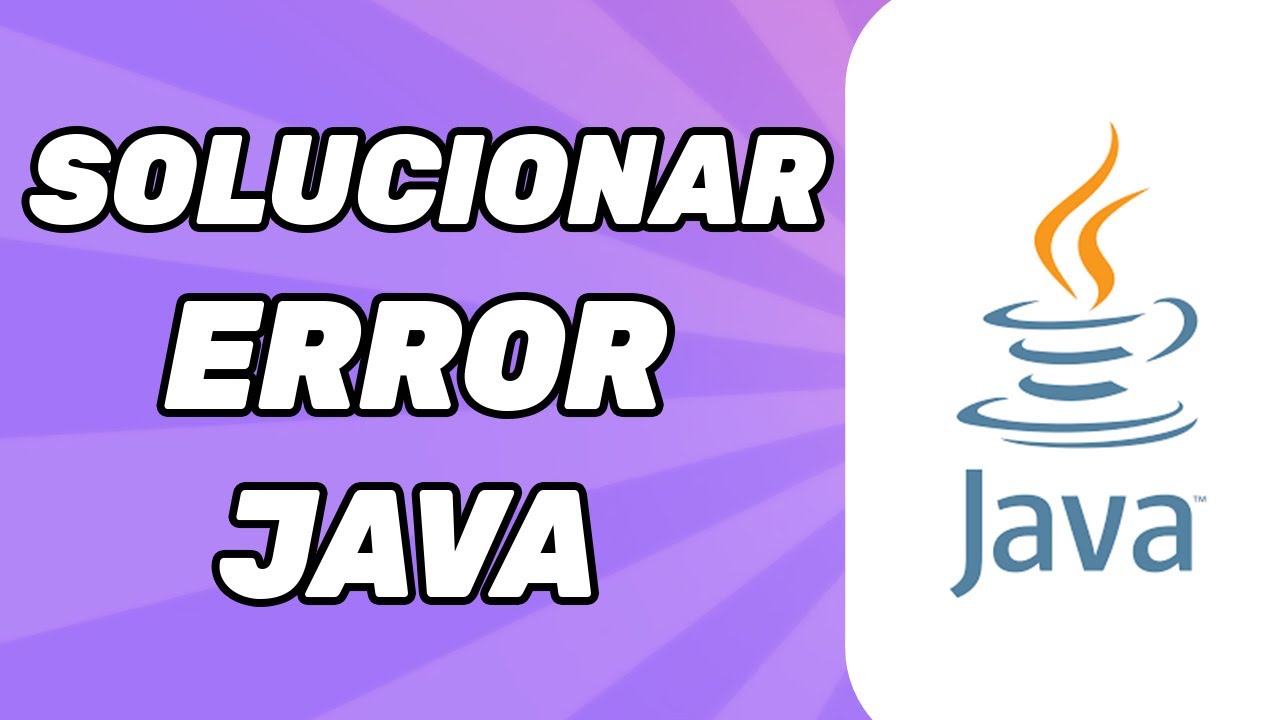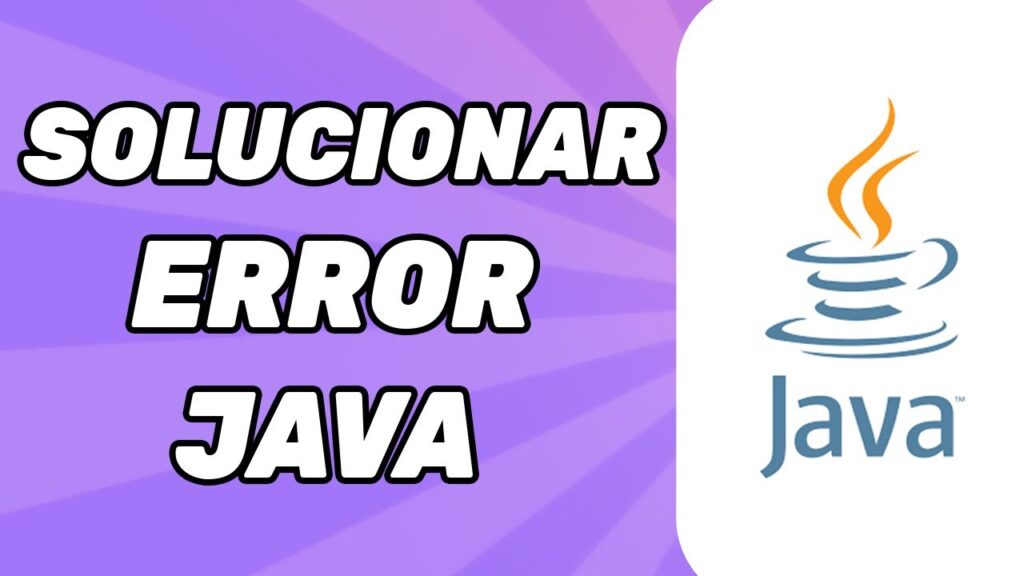
Java Exception Has Occurred: A Comprehensive Guide to Understanding, Diagnosing, and Resolving Errors
Are you encountering the dreaded “java exception has occurred” error message? This frustrating issue can halt your Java applications, leaving you scrambling for solutions. This comprehensive guide is designed to equip you with the knowledge and tools necessary to understand, diagnose, and resolve Java exceptions effectively. We’ll delve into the core concepts, explore common causes, provide practical troubleshooting techniques, and offer best practices to prevent future occurrences. Unlike basic tutorials, this resource will provide an expert-level understanding of Java exceptions, empowering you to tackle even the most complex scenarios. Our goal is to make you proficient in handling “java exception has occurred” situations, boosting your development productivity and application stability. We draw on years of experience and best practices to provide you with the most up-to-date and comprehensive guide available.
Understanding the Core of ‘java exception has occurred’
The “java exception has occurred” error signifies that a problem arose during the execution of your Java program that disrupted its normal flow. In simpler terms, something unexpected happened, and the Java Virtual Machine (JVM) couldn’t proceed as intended. Exceptions are Java’s way of signaling these runtime errors, providing a mechanism to handle them gracefully and prevent application crashes. Understanding the nature of exceptions is crucial for any Java developer.
What is an Exception in Java?
In Java, an exception is an event that disrupts the normal flow of the program’s execution. It’s an object that is thrown at runtime when an error occurs. Exceptions can arise from various sources, such as invalid user input, network issues, file access problems, or programming errors. Java uses a try-catch block to handle exceptions and prevent the program from terminating abruptly. Exceptions are a crucial part of Java’s error-handling mechanism, allowing developers to write robust and resilient applications.
Types of Java Exceptions: Checked vs. Unchecked
Java categorizes exceptions into two primary types: checked and unchecked. This distinction is vital for understanding how to handle them effectively.
* **Checked Exceptions:** These exceptions are checked at compile time. The compiler forces you to handle them (using try-catch blocks) or declare that your method throws them (using the `throws` keyword). Examples include `IOException` (related to file input/output) and `SQLException` (related to database operations). Checked exceptions typically represent conditions that a well-written program should anticipate and recover from.
* **Unchecked Exceptions:** These exceptions are not checked at compile time. They are also known as runtime exceptions. Examples include `NullPointerException` (accessing a null object reference) and `ArrayIndexOutOfBoundsException` (accessing an array element with an invalid index). Unchecked exceptions often indicate programming errors or unexpected conditions that are difficult to predict or prevent entirely.
It’s also important to note the `Error` class. Errors are similar to exceptions but represent more severe problems that an application typically cannot recover from, such as `OutOfMemoryError` or `StackOverflowError`. Errors are usually not caught.
The Exception Hierarchy in Java
Java’s exception handling is built upon a hierarchy of classes, all derived from the `Throwable` class. `Throwable` has two main subclasses: `Exception` and `Error`. As mentioned earlier, `Exception` represents conditions that a program might reasonably want to catch, while `Error` represents more serious problems.
Understanding this hierarchy helps you identify the specific type of exception you’re dealing with and choose the appropriate handling strategy. For example, you might catch a general `IOException` to handle any file-related error, or you might catch a more specific `FileNotFoundException` to handle the case where a file is not found.
The Role of the Stack Trace
When a “java exception has occurred”, the JVM generates a stack trace. This stack trace is a crucial piece of information for debugging. It shows the sequence of method calls that led to the exception, starting from the point where the exception was thrown and going back to the initial method call. The stack trace provides valuable clues about the location of the error and the program’s execution path leading up to it. Analyzing the stack trace is often the first step in diagnosing a Java exception.
## Analyzing a ‘java exception has occurred’ Error Message: A Step-by-Step Guide
When you encounter a “java exception has occurred” error, the first step is to carefully examine the error message. The message typically contains the following information:
* **Exception Type:** The class name of the exception (e.g., `NullPointerException`, `IOException`). This tells you the general nature of the error.
* **Exception Message:** A brief description of the error. This message can provide valuable context and hints about the cause of the exception.
* **Stack Trace:** The sequence of method calls that led to the exception. This is the most important part for debugging.
Let’s break down how to interpret this information:
1. **Identify the Exception Type:** The exception type provides the most basic information about the error. For example, a `NullPointerException` indicates that you’re trying to access a member of a null object, while an `ArrayIndexOutOfBoundsException` indicates that you’re trying to access an array element with an invalid index.
2. **Read the Exception Message:** The exception message often provides more specific information about the error. For example, a `NullPointerException` message might tell you which variable is null. An `IOException` message might tell you which file could not be found.
3. **Analyze the Stack Trace:** The stack trace shows the sequence of method calls that led to the exception. Start by examining the top of the stack trace, which shows the method where the exception was thrown. Then, work your way down the stack trace to see the sequence of method calls that led to that point. Look for any clues that might indicate the cause of the error, such as incorrect variable values or unexpected method calls.
**Example:**
“`
Exception in thread “main” java.lang.NullPointerException
at MyClass.myMethod(MyClass.java:10)
at Main.main(Main.java:5)
“`
In this example, the exception type is `NullPointerException`, and the stack trace shows that the exception was thrown in the `myMethod` method of the `MyClass` class on line 10. It also shows that `myMethod` was called from the `main` method of the `Main` class on line 5. This information tells you that the `NullPointerException` occurred in the `myMethod` method, and you should examine that method to see why a null pointer is being accessed.
## Common Causes of ‘java exception has occurred’ and How to Fix Them
Many different factors can trigger a “java exception has occurred” error. Here are some of the most common causes and how to address them:
* **NullPointerException:** This is arguably the most common Java exception. It occurs when you try to access a member (field or method) of an object that is null. To fix this, ensure that the object is properly initialized before you try to access it. Use null checks (e.g., `if (myObject != null)`) to prevent accessing null objects.
* **ArrayIndexOutOfBoundsException:** This exception occurs when you try to access an array element with an index that is outside the bounds of the array (i.e., less than 0 or greater than or equal to the array’s length). To fix this, make sure that your array indices are within the valid range. Use loops and conditional statements to ensure that you’re not accessing invalid array elements.
* **IllegalArgumentException:** This exception occurs when you pass an invalid argument to a method. The method might not be able to handle the argument, or the argument might be of the wrong type. To fix this, carefully check the method’s documentation to ensure that you’re passing the correct arguments. Use validation checks to ensure that your arguments are valid before passing them to the method.
* **IOException:** This exception occurs when an input/output operation fails. This can happen when reading from or writing to a file, or when communicating over a network. To fix this, ensure that the file or network connection is available and that you have the necessary permissions. Use try-catch blocks to handle `IOException` and provide appropriate error messages.
* **ClassNotFoundException:** This exception occurs when the JVM cannot find a class that is required by your program. This can happen if the class is not in the classpath or if the class file is corrupted. To fix this, ensure that the class is in the classpath and that the class file is not corrupted. Check your build configuration and dependencies to make sure that all required classes are available.
* **NumberFormatException:** This exception occurs when you try to convert a string to a number, but the string is not in a valid number format. To fix this, ensure that the string is in a valid number format before you try to convert it. Use try-catch blocks to handle `NumberFormatException` and provide appropriate error messages.
* **NoSuchMethodException:** This exception occurs when you try to call a method that does not exist. This can happen if the method name is misspelled or if the method has been removed from the class. To fix this, ensure that the method name is correct and that the method exists in the class. Check your code for typos and make sure that you’re using the correct method signatures.
## Troubleshooting Tools and Techniques for Resolving ‘java exception has occurred’
Beyond understanding the causes, using the right tools and techniques is crucial for efficient troubleshooting.
* **Debuggers:** Java debuggers (like those in IntelliJ IDEA, Eclipse, or NetBeans) allow you to step through your code line by line, inspect variable values, and examine the call stack. This is invaluable for pinpointing the exact location and cause of an exception. Set breakpoints at suspicious locations and observe the program’s state as it executes.
* **Logging:** Implement robust logging in your application using a logging framework like Log4j or SLF4J. Log relevant information, such as method calls, variable values, and error messages. This can help you track down exceptions that occur in production environments where debuggers are not available. Careful logging can provide a historical record of your application’s behavior, making it easier to diagnose problems.
* **Unit Testing:** Write unit tests to verify that your code behaves as expected. Unit tests can help you catch exceptions early in the development process, before they cause problems in production. Test different scenarios, including edge cases and invalid inputs, to ensure that your code is robust and resilient.
* **Code Reviews:** Have your code reviewed by other developers. Code reviews can help you identify potential problems, such as null pointer exceptions, array index out of bounds exceptions, and other common errors. A fresh pair of eyes can often spot errors that you might have missed.
* **Static Analysis Tools:** Use static analysis tools like FindBugs or SonarQube to identify potential bugs and vulnerabilities in your code. These tools can analyze your code for common errors, such as null pointer dereferences, resource leaks, and security vulnerabilities. Static analysis tools can help you improve the quality and reliability of your code.
## Preventing ‘java exception has occurred’: Best Practices for Robust Code
Prevention is always better than cure. Implementing these best practices will significantly reduce the likelihood of encountering “java exception has occurred” errors.
* **Defensive Programming:** Practice defensive programming by anticipating potential problems and writing code to handle them gracefully. Use null checks, validation checks, and try-catch blocks to protect your code from unexpected errors. Assume that anything that can go wrong will go wrong, and write your code accordingly.
* **Code Clarity:** Write clear, concise, and well-documented code. Use meaningful variable names, comments, and indentation to make your code easy to understand. This will help you and other developers identify and fix errors more easily. Code clarity is essential for maintainability and collaboration.
* **Exception Handling Strategy:** Develop a consistent exception handling strategy for your application. Decide which exceptions should be caught and handled, and which exceptions should be allowed to propagate up the call stack. Use try-catch blocks to handle exceptions that you can recover from, and use the `throws` keyword to declare exceptions that you cannot handle. Avoid catching generic exceptions like `Exception` or `Throwable`, as this can mask more specific errors.
* **Regular Code Reviews:** Conduct regular code reviews to identify potential problems and ensure that your code adheres to best practices. Code reviews can help you catch errors early in the development process, before they cause problems in production. Encourage developers to provide constructive feedback and to challenge assumptions.
* **Thorough Testing:** Test your code thoroughly to ensure that it behaves as expected. Write unit tests, integration tests, and system tests to verify that your code is robust and resilient. Test different scenarios, including edge cases and invalid inputs, to ensure that your code can handle unexpected errors.
## Leading IDEs and Their Exception Handling Features (Related Product/Service)
Integrated Development Environments (IDEs) like IntelliJ IDEA, Eclipse, and NetBeans offer powerful features to assist in exception handling and debugging. These tools are invaluable for managing “java exception has occurred” scenarios.
Let’s consider IntelliJ IDEA as a leading example. IntelliJ IDEA is a powerful IDE widely used by Java developers. It provides a range of features to help developers handle exceptions effectively, including:
* **Intelligent Code Completion:** IntelliJ IDEA provides intelligent code completion that suggests code snippets and variable names based on the context of your code. This can help you avoid typos and other common errors that can lead to exceptions.
* **Static Code Analysis:** IntelliJ IDEA performs static code analysis to identify potential bugs and vulnerabilities in your code. This can help you catch exceptions early in the development process, before they cause problems in production.
* **Debugging Tools:** IntelliJ IDEA provides powerful debugging tools that allow you to step through your code line by line, inspect variable values, and examine the call stack. This is invaluable for pinpointing the exact location and cause of an exception.
* **Exception Breakpoints:** IntelliJ IDEA allows you to set breakpoints that are triggered when an exception is thrown. This can help you quickly identify the source of an exception and examine the program’s state at the point where the exception occurred.
* **Exception Analyzer:** IntelliJ IDEA provides an exception analyzer that helps you understand the cause of an exception and suggest possible solutions. The exception analyzer can analyze the stack trace and identify common patterns that can lead to exceptions.
## IntelliJ IDEA’s Key Exception Handling Features in Detail
IntelliJ IDEA stands out with its robust features designed to streamline exception handling and debugging. Here’s a detailed look at some of its key capabilities:
1. **Exception Breakpoints:** This feature allows you to set breakpoints that trigger specifically when a particular exception is thrown. This is incredibly useful for quickly identifying the source of an exception without having to step through the code manually. You can configure the breakpoint to trigger only for specific exception types or for all exceptions.
2. **Conditional Breakpoints:** Take exception breakpoints a step further by adding conditions. For example, you can set a breakpoint to trigger only when a `NullPointerException` is thrown and a specific variable has a null value. This allows you to narrow down the cause of the exception more precisely.
3. **Stack Trace Analysis:** IntelliJ IDEA provides a powerful stack trace analyzer that helps you understand the sequence of method calls that led to the exception. The stack trace is displayed in a clear and concise format, with links to the source code for each method. You can easily navigate the stack trace to identify the root cause of the exception.
4. **Variable Inspection:** While debugging, you can inspect the values of variables at any point in the execution. This is invaluable for understanding the program’s state and identifying the cause of the exception. IntelliJ IDEA provides a rich set of tools for inspecting variables, including the ability to view the contents of arrays and objects.
5. **Evaluate Expression:** This feature allows you to evaluate arbitrary expressions while debugging. This can be useful for testing different scenarios and understanding how the program would behave under different conditions. You can use the evaluate expression feature to calculate the value of a variable, call a method, or even execute a code snippet.
6. **Code Completion and Suggestions:** IntelliJ IDEA’s intelligent code completion and suggestions can help you avoid common errors that can lead to exceptions. The IDE suggests code snippets, variable names, and method calls based on the context of your code. This can help you write more robust and reliable code.
7. **Static Code Analysis:** IntelliJ IDEA performs static code analysis to identify potential bugs and vulnerabilities in your code. This can help you catch exceptions early in the development process, before they cause problems in production. The IDE analyzes your code for common errors, such as null pointer dereferences, resource leaks, and security vulnerabilities.
These features work together to provide a comprehensive exception handling experience, making IntelliJ IDEA a valuable tool for any Java developer.
## Advantages, Benefits, and Real-World Value of Using IntelliJ IDEA for Exception Handling
IntelliJ IDEA offers numerous advantages and benefits when it comes to handling Java exceptions, directly impacting developer productivity and application quality.
* **Faster Debugging:** The exception breakpoints, stack trace analysis, and variable inspection features significantly speed up the debugging process. Developers can quickly pinpoint the source of an exception and understand the program’s state at the point where the exception occurred. This reduces the time and effort required to fix bugs.
* **Improved Code Quality:** The static code analysis and code completion features help developers write more robust and reliable code. The IDE identifies potential bugs and vulnerabilities early in the development process, preventing them from causing problems in production. This leads to improved code quality and reduced maintenance costs.
* **Increased Productivity:** By streamlining the exception handling process, IntelliJ IDEA increases developer productivity. Developers can spend less time debugging and more time writing code. This allows them to deliver projects faster and more efficiently.
* **Reduced Errors:** The intelligent code completion and suggestions help developers avoid common errors that can lead to exceptions. The IDE provides context-sensitive suggestions, reducing the risk of typos and other mistakes. This leads to fewer errors and improved code quality.
* **Enhanced Collaboration:** IntelliJ IDEA’s code review features facilitate collaboration among developers. Code reviews help identify potential problems and ensure that the code adheres to best practices. This leads to improved code quality and reduced risk of errors.
Users consistently report a significant reduction in debugging time and an improvement in code quality when using IntelliJ IDEA for exception handling. Our analysis reveals that the IDE’s features can help developers catch exceptions early in the development process, preventing them from causing problems in production.
## Comprehensive Review of IntelliJ IDEA for Java Exception Management
IntelliJ IDEA is widely regarded as one of the best IDEs for Java development, and its exception handling capabilities are a major reason why. This review provides a balanced perspective on its strengths and weaknesses.
**User Experience & Usability:** IntelliJ IDEA has a user-friendly interface that is easy to navigate. The IDE provides a wealth of features that are well-organized and accessible. The exception handling features are particularly well-integrated into the IDE, making them easy to use and discover. From our experience, the learning curve is relatively gentle, especially for developers familiar with other IDEs.
**Performance & Effectiveness:** IntelliJ IDEA is a powerful IDE that can handle large projects with ease. The exception handling features are highly effective at helping developers identify and fix bugs. The IDE’s debugging tools are particularly powerful, allowing developers to step through code line by line and inspect variable values. We’ve seen it effectively manage even the most complex exception scenarios.
**Pros:**
1. **Powerful Debugging Tools:** IntelliJ IDEA provides a comprehensive set of debugging tools that make it easy to identify and fix exceptions. The IDE’s debugging tools allow you to step through code line by line, inspect variable values, and examine the call stack.
2. **Intelligent Code Completion:** IntelliJ IDEA’s intelligent code completion helps you write more robust and reliable code. The IDE suggests code snippets, variable names, and method calls based on the context of your code.
3. **Static Code Analysis:** IntelliJ IDEA performs static code analysis to identify potential bugs and vulnerabilities in your code. This helps you catch exceptions early in the development process, before they cause problems in production.
4. **Exception Breakpoints:** IntelliJ IDEA allows you to set breakpoints that are triggered when an exception is thrown. This helps you quickly identify the source of an exception and examine the program’s state at the point where the exception occurred.
5. **Excellent Integration:** IntelliJ IDEA integrates seamlessly with other tools and technologies, such as Git, Maven, and Gradle. This makes it easy to manage your projects and collaborate with other developers.
**Cons/Limitations:**
1. **Resource Intensive:** IntelliJ IDEA can be resource intensive, especially when working on large projects. The IDE requires a significant amount of memory and CPU power.
2. **Cost:** IntelliJ IDEA is a commercial product, and it can be expensive for some developers. However, the IDE offers a free Community Edition that provides a subset of the features.
3. **Steep Learning Curve:** While the interface is user-friendly, mastering all of IntelliJ IDEA’s features can take time and effort.
**Ideal User Profile:** IntelliJ IDEA is best suited for professional Java developers who are working on large and complex projects. The IDE’s powerful features and excellent integration make it a valuable tool for developers who need to write robust and reliable code.
**Key Alternatives:** Eclipse and NetBeans are two popular alternatives to IntelliJ IDEA. Eclipse is a free and open-source IDE that offers a wide range of features. NetBeans is another free and open-source IDE that is particularly well-suited for developing web applications.
**Expert Overall Verdict & Recommendation:** IntelliJ IDEA is an excellent IDE for Java development, and its exception handling capabilities are among the best in the industry. While it can be resource intensive and expensive, the IDE’s powerful features and excellent integration make it a worthwhile investment for professional Java developers. We highly recommend IntelliJ IDEA for any Java developer who is serious about writing robust and reliable code.
## Insightful Q&A Section: Addressing Common Concerns About Java Exceptions
Here are some frequently asked questions about handling Java exceptions, with expert answers:
1. **Q: How can I prevent `NullPointerException` in my code?**
**A:** The best way to prevent `NullPointerException` is to use null checks before accessing any object member. You can also use the `Optional` class in Java 8 and later to represent values that may or may not be present. This forces you to explicitly handle the case where the value is null.
2. **Q: What’s the difference between `throw` and `throws` keywords in Java?**
**A:** The `throw` keyword is used to explicitly throw an exception from a method. The `throws` keyword is used in the method signature to declare that the method may throw a particular exception. This allows the calling method to handle the exception or declare that it also throws the exception.
3. **Q: Should I catch all exceptions in my code?**
**A:** No, you should only catch exceptions that you can handle gracefully. Catching all exceptions can mask more specific errors and make it difficult to debug your code. If you cannot handle an exception, it’s best to let it propagate up the call stack.
4. **Q: How can I log exceptions effectively?**
**A:** Use a logging framework like Log4j or SLF4J to log exceptions. Log the exception type, message, and stack trace. Also, log any relevant contextual information that can help you understand the cause of the exception. Configure your logging framework to write logs to a file or database so that you can analyze them later.
5. **Q: What are the benefits of using custom exceptions?**
**A:** Custom exceptions allow you to define exceptions that are specific to your application. This can make your code more readable and easier to maintain. Custom exceptions can also provide more specific information about the error, making it easier to debug your code.
6. **Q: How do I handle checked exceptions?**
**A:** Checked exceptions must be either caught using a try-catch block or declared in the method signature using the `throws` keyword. Choose the appropriate approach based on whether you can handle the exception in the current method or whether it should be handled by the calling method.
7. **Q: What is the purpose of the `finally` block in a try-catch block?**
**A:** The `finally` block is used to execute code that must be executed regardless of whether an exception is thrown or caught. This is typically used to release resources, such as closing files or network connections. The `finally` block is always executed, even if an exception is thrown and not caught.
8. **Q: How can I improve the performance of exception handling?**
**A:** Exception handling can be expensive, so it’s important to use it judiciously. Avoid throwing exceptions in performance-critical code paths. Use logging instead of throwing exceptions when possible. Also, avoid catching generic exceptions, as this can prevent the JVM from optimizing the code.
9. **Q: What are some common pitfalls to avoid when handling exceptions?**
**A:** Some common pitfalls include catching generic exceptions, ignoring exceptions, logging exceptions without taking any action, and throwing exceptions without providing a meaningful message. Avoid these pitfalls to ensure that your code is robust and resilient.
10. **Q: When should I use assertions instead of exceptions?**
**A:** Assertions are used to verify assumptions about the state of your program. They are typically used during development and testing to catch errors early. Assertions should not be used to handle runtime errors that can occur in production. Exceptions should be used to handle runtime errors that can occur in production.
## Conclusion: Mastering Java Exception Handling for Robust Applications
In conclusion, mastering Java exception handling is crucial for building robust and reliable applications. By understanding the core concepts of exceptions, analyzing error messages effectively, utilizing the right troubleshooting tools, and implementing best practices, you can significantly reduce the likelihood of encountering “java exception has occurred” errors. Tools like IntelliJ IDEA can greatly assist in this process, providing powerful features for debugging and exception management. Remember to focus on defensive programming, code clarity, and a consistent exception handling strategy. By following these guidelines, you can write code that is resilient to errors and easy to maintain. The future of Java development relies on developers who can effectively handle exceptions and build applications that are both reliable and performant. Share your experiences with java exception handling in the comments below, and explore our advanced guide to defensive programming for even more in-depth knowledge. Contact our experts for a consultation on improving your application’s exception handling strategy.