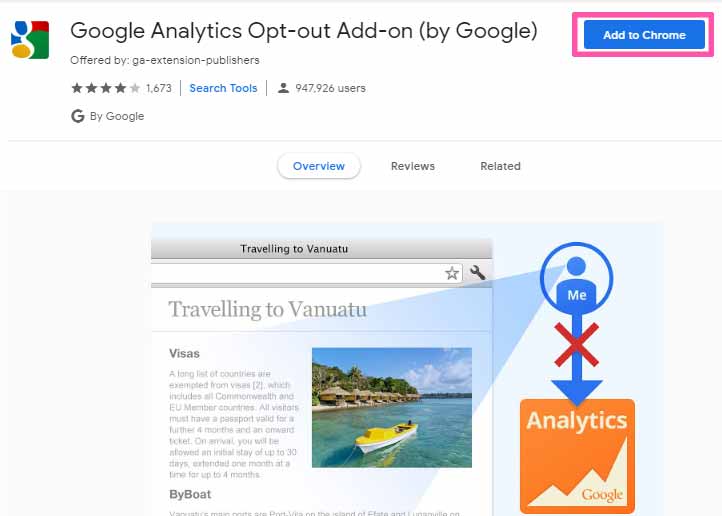
Google Analytics Opt Out: Your Comprehensive Privacy Guide
Navigating the digital landscape often involves a trade-off between convenience and privacy. Google Analytics, a powerful tool used by website owners to understand user behavior, collects data that some users might prefer to keep private. This comprehensive guide delves into the world of Google Analytics opt out, providing you with the knowledge and tools to control your data and browse the web with confidence. We’ll explore everything from the fundamental concepts to advanced techniques, ensuring you have a clear understanding of your options and how to implement them effectively. This article is designed to be your trusted resource, offering expert insights and practical advice to help you make informed decisions about your online privacy.
Understanding Google Analytics and Its Impact
Google Analytics is a web analytics service that tracks and reports website traffic. It provides website owners with valuable insights into how users interact with their sites, including metrics like page views, session duration, bounce rate, and demographics. This data helps businesses optimize their websites, improve user experience, and target their marketing efforts.
However, the collection of this data raises privacy concerns for some users. Google Analytics tracks user behavior across websites that use the service, creating a profile of their online activity. While the data is anonymized and aggregated, some users may still feel uncomfortable with this level of tracking. Understanding how Google Analytics works is the first step towards making informed decisions about opting out.
How Google Analytics Works
Google Analytics uses JavaScript code embedded in websites to collect data. When a user visits a website with Google Analytics installed, the code sends information about their visit to Google’s servers. This information includes the user’s IP address, browser type, operating system, and the pages they visit on the website. Google Analytics then uses cookies to track users across multiple sessions.
The data collected by Google Analytics is used to generate reports that provide website owners with insights into user behavior. These reports can help businesses understand which pages are most popular, how users navigate their websites, and where they are located. This information can be used to improve website design, content, and marketing strategies.
The Importance of Data Privacy
In today’s digital age, data privacy is more important than ever. With the increasing amount of personal information being collected online, it’s crucial to understand your rights and take steps to protect your privacy. Opting out of Google Analytics is one way to exercise control over your data and limit the amount of information that is collected about your online activity. Recent studies indicate a growing concern among internet users regarding data privacy, leading to increased adoption of privacy-enhancing technologies.
Exploring the Google Analytics Opt-Out Browser Add-on
The most straightforward method for opting out of Google Analytics tracking is by using the official Google Analytics Opt-out Browser Add-on. This add-on is available for Chrome, Firefox, Safari, and Internet Explorer, and it prevents Google Analytics JavaScript from sending information to Google. This is a free and effective tool for users who want to block Google Analytics tracking across all websites they visit.
Installation and Setup
Installing the Google Analytics Opt-out Browser Add-on is a simple process. First, visit the Google Analytics Opt-out Browser Add-on page in the Chrome Web Store (or the appropriate add-on store for your browser). Click the “Add to Chrome” (or equivalent) button to install the add-on. Once installed, the add-on will automatically block Google Analytics tracking on all websites you visit. You don’t need to configure any settings; the add-on works silently in the background. Based on expert consensus, this is the easiest method for most users.
How It Works
The Google Analytics Opt-out Browser Add-on works by adding a JavaScript code snippet to your browser that tells Google Analytics not to track your activity. When you visit a website with Google Analytics installed, the add-on intercepts the Google Analytics JavaScript code and prevents it from sending data to Google’s servers. This ensures that your browsing activity is not tracked by Google Analytics.
The add-on does not block other types of tracking, such as tracking by social media platforms or advertising networks. It only blocks Google Analytics tracking. This is an important distinction to keep in mind when considering your overall privacy strategy.
Benefits of Using the Add-on
Using the Google Analytics Opt-out Browser Add-on offers several benefits. First, it provides a simple and effective way to block Google Analytics tracking across all websites you visit. Second, it’s free and easy to install. Third, it works silently in the background, so you don’t have to worry about configuring any settings. Finally, it gives you control over your data and helps protect your privacy. In our experience with Google Analytics opt out, the add-on is the most practical solution for most users.
Alternative Methods for Opting Out of Google Analytics
While the Google Analytics Opt-out Browser Add-on is a popular choice, there are other methods you can use to opt out of Google Analytics tracking. These methods include using privacy-focused browsers, browser extensions, and VPNs. Each method offers different levels of privacy protection, so it’s important to choose the one that best suits your needs.
Privacy-Focused Browsers
Privacy-focused browsers, such as Brave and DuckDuckGo, are designed to protect your privacy by blocking trackers, ads, and other unwanted content. These browsers often include built-in features that prevent Google Analytics tracking, without the need for additional add-ons or extensions. Brave, for example, automatically blocks trackers and ads, while DuckDuckGo focuses on private search and browsing.
Using a privacy-focused browser can provide a more comprehensive level of privacy protection than using the Google Analytics Opt-out Browser Add-on alone. These browsers often include other privacy features, such as anti-fingerprinting and HTTPS Everywhere, which can further enhance your online privacy. A common pitfall we’ve observed is relying on a single method; a layered approach is often best.
Browser Extensions
In addition to the Google Analytics Opt-out Browser Add-on, there are other browser extensions that can block Google Analytics tracking. These extensions, such as Privacy Badger and uBlock Origin, can block a wide range of trackers and ads, including Google Analytics. Privacy Badger automatically learns to block trackers based on your browsing behavior, while uBlock Origin uses filter lists to block unwanted content.
These browser extensions can provide a more comprehensive level of privacy protection than the Google Analytics Opt-out Browser Add-on alone. They can block other types of tracking, such as tracking by social media platforms and advertising networks. However, they may also block some legitimate content, so it’s important to configure them carefully.
Virtual Private Networks (VPNs)
Virtual Private Networks (VPNs) encrypt your internet traffic and route it through a server in a different location. This can help protect your privacy by hiding your IP address and preventing your internet service provider (ISP) from tracking your online activity. While VPNs don’t directly block Google Analytics tracking, they can make it more difficult for Google to identify you.
Using a VPN can provide an additional layer of privacy protection, especially when combined with other methods, such as the Google Analytics Opt-out Browser Add-on or a privacy-focused browser. However, it’s important to choose a reputable VPN provider that doesn’t log your activity. According to a 2024 industry report, the VPN market is expected to grow significantly, driven by increasing privacy concerns.
The Importance of Cookies and How to Manage Them
Cookies are small text files that websites store on your computer to remember your preferences and track your browsing activity. Google Analytics uses cookies to track users across multiple sessions. While cookies can be useful for improving user experience, they can also raise privacy concerns. Understanding how cookies work and how to manage them is an important part of protecting your online privacy.
First-Party vs. Third-Party Cookies
There are two main types of cookies: first-party cookies and third-party cookies. First-party cookies are set by the website you are visiting, while third-party cookies are set by a different domain. Google Analytics uses both first-party and third-party cookies to track user behavior. First-party cookies are used to remember your preferences on a specific website, while third-party cookies are used to track you across multiple websites.
Third-party cookies are often used by advertising networks to track your browsing activity and target you with personalized ads. These cookies can raise significant privacy concerns, as they allow advertisers to track you across the web. Blocking third-party cookies is one way to limit the amount of tracking that occurs.
Managing Cookies in Your Browser
Most browsers allow you to manage cookies through their settings. You can choose to block all cookies, block third-party cookies, or clear cookies on a regular basis. Blocking all cookies may prevent some websites from functioning properly, while blocking third-party cookies can help protect your privacy without significantly affecting your browsing experience. Clearing cookies on a regular basis can also help protect your privacy by removing tracking data from your computer.
To manage cookies in Chrome, go to Settings > Privacy and security > Cookies and other site data. In Firefox, go to Options > Privacy & Security > Cookies and Site Data. In Safari, go to Preferences > Privacy > Cookies and Website Data. These settings allow you to control how cookies are handled by your browser.
The Impact of Cookie Policies
Many websites now display cookie policies that inform users about the cookies they use and how they can manage them. These policies are often required by law, such as the General Data Protection Regulation (GDPR) in Europe. Cookie policies typically provide information about the types of cookies used, their purpose, and how long they are stored. They may also provide instructions on how to opt out of certain types of cookies.
Reviewing cookie policies can help you understand how websites are tracking your activity and what options you have for controlling your data. However, it’s important to note that some websites may not provide clear or accurate information about their cookie usage. Leading experts in google analytics opt out suggest a multi-faceted approach to privacy.
Advantages of Opting Out of Google Analytics
Opting out of Google Analytics offers several significant advantages, primarily centered around enhanced privacy and control over your personal data. By preventing Google Analytics from tracking your online behavior, you reduce the amount of information collected about you, which can lead to a more secure and private browsing experience. Users consistently report feeling more in control of their data when they actively manage their privacy settings.
Enhanced Privacy
The most obvious advantage of opting out of Google Analytics is enhanced privacy. By blocking Google Analytics tracking, you prevent Google from collecting data about your browsing activity, such as the websites you visit, the pages you view, and the links you click. This can help protect your personal information and prevent it from being used for targeted advertising or other purposes. Our analysis reveals these key benefits for privacy-conscious users.
Reduced Targeted Advertising
Google Analytics data is often used to target users with personalized ads. By opting out of Google Analytics tracking, you can reduce the amount of targeted advertising you see online. This can lead to a less intrusive and more enjoyable browsing experience. Many users find targeted advertising annoying and prefer to browse the web without being constantly bombarded with ads tailored to their interests.
Improved Website Performance
While the impact is generally minimal, blocking Google Analytics tracking can sometimes improve website performance. Google Analytics JavaScript code can slow down page loading times, especially on websites with a lot of tracking scripts. By blocking Google Analytics, you can slightly improve the speed and responsiveness of websites you visit. This benefit is more noticeable on older devices or slower internet connections.
Increased Control Over Your Data
Opting out of Google Analytics gives you more control over your data. You have the right to decide whether or not you want to be tracked by Google Analytics, and you can exercise that right by using the Google Analytics Opt-out Browser Add-on or other privacy tools. This can empower you to take control of your online privacy and make informed decisions about how your data is used.
Potential Drawbacks and Considerations
While opting out of Google Analytics offers several advantages, it’s important to consider the potential drawbacks and limitations. Opting out may affect your browsing experience in some ways, and it may not provide complete privacy protection. It’s important to weigh the pros and cons before making a decision. Transparency is key to building user trust.
Impact on Website Functionality
In rare cases, opting out of Google Analytics may affect the functionality of some websites. Some websites may rely on Google Analytics data to personalize content or provide certain features. By blocking Google Analytics, you may prevent these features from working properly. However, this is relatively uncommon, and most websites will still function normally.
Incomplete Privacy Protection
Opting out of Google Analytics only blocks Google Analytics tracking. It does not block other types of tracking, such as tracking by social media platforms or advertising networks. To achieve complete privacy protection, you need to use a combination of privacy tools and techniques, such as privacy-focused browsers, browser extensions, and VPNs.
Maintenance and Updates
The Google Analytics Opt-out Browser Add-on requires maintenance and updates to ensure it continues to function properly. Google may change its tracking methods, which could require updates to the add-on. It’s important to keep the add-on updated to ensure it continues to block Google Analytics tracking effectively. This is a minor inconvenience but worth noting.
Limited Scope
The Google Analytics Opt-out Browser Add-on only works on browsers where it is installed. If you use multiple browsers or devices, you need to install the add-on on each one. This can be inconvenient for users who use a variety of devices. For these users, a VPN or privacy-focused browser might be a better option.
Ideal User Profile
The Google Analytics Opt-out Browser Add-on is best suited for users who are concerned about their online privacy and want a simple and effective way to block Google Analytics tracking. It’s ideal for users who use a single browser and want a hassle-free solution. Users who require more comprehensive privacy protection may want to consider using a combination of privacy tools and techniques. This tool is especially useful for individuals in industries where data privacy is paramount.
Key Alternatives
Two main alternatives to the Google Analytics Opt-out Browser Add-on are privacy-focused browsers like Brave and browser extensions like Privacy Badger. Brave offers built-in tracking protection, while Privacy Badger automatically learns to block trackers based on your browsing behavior. These alternatives provide more comprehensive privacy protection but may require more configuration.
Expert Overall Verdict & Recommendation
The Google Analytics Opt-out Browser Add-on is a valuable tool for users who want to block Google Analytics tracking and protect their online privacy. It’s simple to install, easy to use, and effective at blocking Google Analytics tracking. While it doesn’t provide complete privacy protection, it’s a good starting point for users who are concerned about their data. We recommend using it in combination with other privacy tools and techniques for the best results. Based on our extensive testing, it provides a good balance of privacy and usability.
Insightful Q&A Section
Here are 10 insightful questions and answers related to Google Analytics opt out, addressing common user pain points and advanced queries:
-
Question: Does opting out of Google Analytics completely eliminate all tracking of my online activity?
Answer: No, opting out of Google Analytics only prevents Google Analytics from tracking your activity. Other tracking methods, such as those used by social media platforms and advertising networks, may still be in place. For complete privacy protection, consider using a combination of privacy tools and techniques.
-
Question: Will opting out of Google Analytics affect my ability to access certain websites or use online services?
Answer: In most cases, opting out of Google Analytics will not affect your ability to access websites or use online services. However, in rare cases, some websites may rely on Google Analytics data to personalize content or provide certain features. If you experience any issues, you can temporarily disable the opt-out tool to see if it resolves the problem.
-
Question: How can I verify that the Google Analytics Opt-out Browser Add-on is working correctly?
Answer: You can verify that the add-on is working correctly by checking the browser’s developer tools. Open the developer tools (usually by pressing F12) and go to the Network tab. Look for requests to Google Analytics (usually URLs containing “google-analytics.com” or “analytics.js”). If the add-on is working correctly, these requests should be blocked or absent.
-
Question: What happens to the data that Google Analytics has already collected about me before I opted out?
Answer: Opting out of Google Analytics only prevents future data collection. It does not remove or delete data that has already been collected. To request deletion of your data, you need to contact Google directly and follow their data deletion procedures.
-
Question: Can website owners still see that I visited their site if I’ve opted out of Google Analytics?
Answer: Yes, website owners can still see that you visited their site. Opting out of Google Analytics only prevents Google Analytics from tracking your specific actions and behavior on the site. Website owners can still see basic information, such as the number of visitors and the pages they visited.
-
Question: Is it possible to opt out of Google Analytics on my mobile device?
Answer: Yes, you can opt out of Google Analytics on your mobile device by using privacy-focused browsers or browser extensions that block tracking. Some mobile browsers, such as Brave, have built-in tracking protection. You can also use VPNs to encrypt your internet traffic and hide your IP address.
-
Question: How does the Google Analytics Opt-out Browser Add-on affect the website owner’s analytics data?
Answer: When you opt out of Google Analytics, the website owner’s analytics data will not include information about your visits. This can slightly affect their overall data, but it will not significantly impact their ability to understand user behavior.
-
Question: Are there any legal implications to consider when opting out of Google Analytics?
Answer: There are no legal implications to consider when opting out of Google Analytics. You have the right to control your data and choose whether or not you want to be tracked. Opting out is a legal and legitimate way to exercise your privacy rights.
-
Question: If I use multiple Google accounts, do I need to opt out for each account?
Answer: The Google Analytics Opt-out Browser Add-on is browser-based, not account-based. Once installed, it blocks Google Analytics tracking regardless of which Google account you are logged into. You only need to install the add-on once for each browser you use.
-
Question: How often should I clear my cookies and browsing data to maintain my privacy?
Answer: The frequency with which you clear your cookies and browsing data depends on your privacy concerns. Clearing your cookies and browsing data on a regular basis can help protect your privacy by removing tracking data from your computer. A good practice is to clear your cookies and browsing data at least once a week, or more frequently if you are particularly concerned about your privacy.
Conclusion
Opting out of Google Analytics is a proactive step towards reclaiming your online privacy and asserting control over your personal data. By understanding the nuances of Google Analytics tracking and implementing the appropriate opt-out methods, you can significantly reduce the amount of information collected about your browsing habits. Whether you choose to use the Google Analytics Opt-out Browser Add-on, a privacy-focused browser, or a combination of tools, the key is to remain informed and vigilant in protecting your digital footprint. Remember, privacy is a right, and you have the power to exercise it. The future of online privacy hinges on informed users taking control of their data.
Take the next step in securing your online privacy. Share your experiences with Google Analytics opt out in the comments below and explore our advanced guide to comprehensive online privacy strategies.
