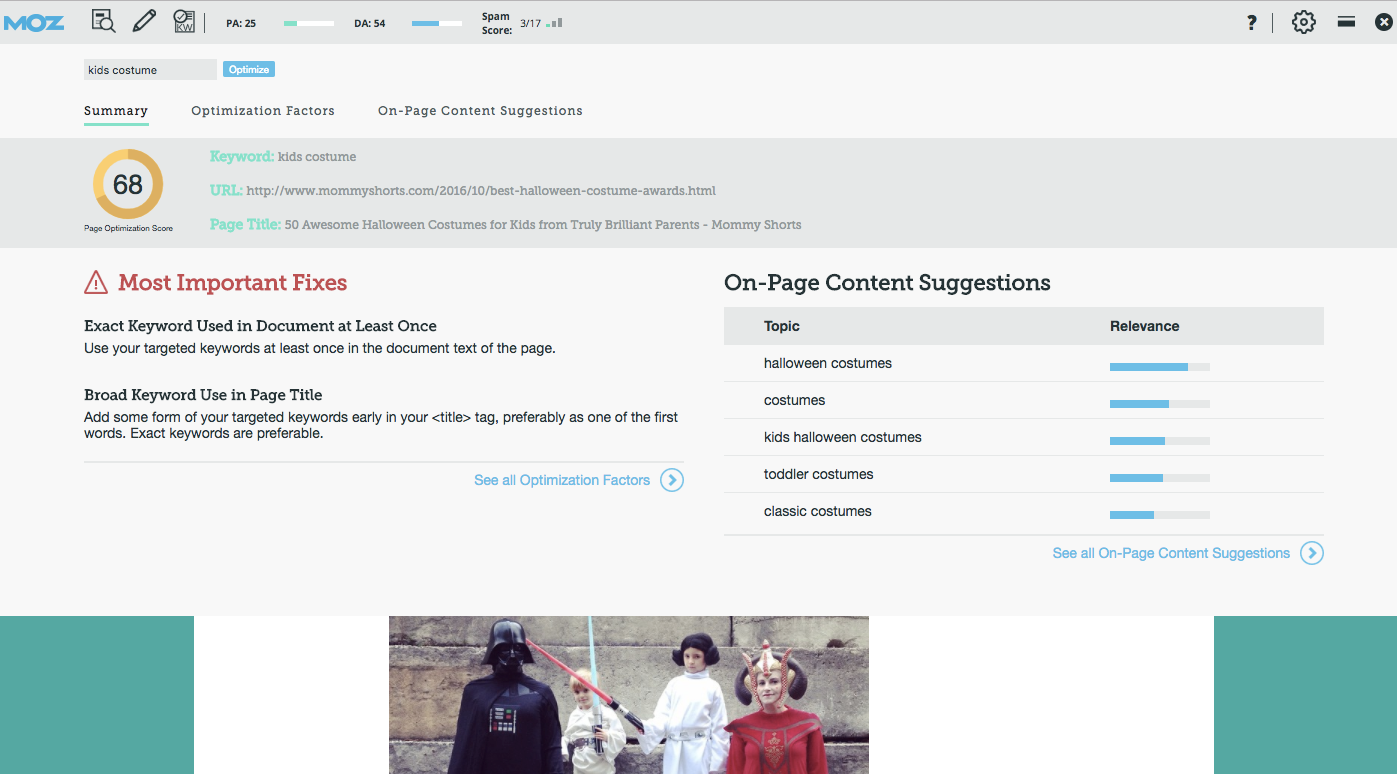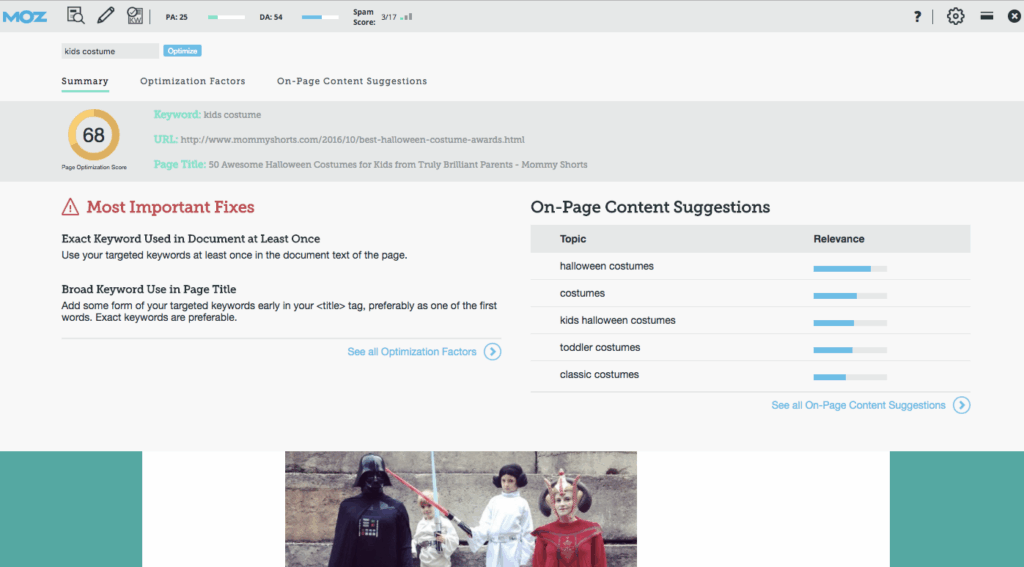
MozBar: The Definitive Guide to SEO Toolbar Mastery (2024)
Tired of sifting through endless data to analyze website SEO? The MozBar, a free SEO toolbar from Moz, offers a powerful suite of tools right in your browser, allowing you to quickly assess the SEO performance of any website or search result. This comprehensive guide will delve into every aspect of the MozBar, from installation and setup to advanced usage and troubleshooting. We’ll not only cover the basics but also explore advanced techniques, providing actionable insights to improve your search engine rankings. Whether you’re a seasoned SEO professional or just starting, this guide will equip you with the knowledge to leverage the MozBar for maximum impact, saving you time and boosting your SEO efforts. We’ll share our expert insights and experiences to help you master this invaluable tool.
What is the MozBar? A Deep Dive
The MozBar is a browser extension that provides instant SEO metrics for any website you visit or search result you view in Google, Bing, or Yahoo. It’s designed to give you a quick overview of a page’s authority, link profile, on-page elements, and more, without having to manually research each element. Think of it as a pocket-sized SEO expert at your fingertips.
Historical Context and Evolution
Originally launched as a simple toolbar showing Page Authority (PA) and Domain Authority (DA), the MozBar has evolved significantly over the years. Moz recognized the need for a more comprehensive and accessible SEO tool, leading to the addition of features like highlighting keywords, analyzing page elements, and exporting SERP data. This evolution reflects the changing landscape of SEO, with a growing emphasis on holistic website analysis.
Core SEO Metrics Explained
The MozBar provides several key SEO metrics. Understanding these metrics is crucial for effective SEO analysis. Some of the most important metrics include:
* **Page Authority (PA):** A score (on a 100-point scale) predicting how well a specific page will rank on search engine result pages (SERPs).
* **Domain Authority (DA):** A score (on a 100-point scale) predicting how well an entire domain will rank on search engine result pages (SERPs).
* **Spam Score:** A percentage representing the likelihood that a website is penalized by Google due to black hat SEO tactics.
* **Link Metrics:** Information about the number of backlinks to a page or domain, as well as the quality of those links.
* **Keyword Highlighting:** Ability to highlight and identify keywords on a page.
These metrics are not definitive ranking factors, but they provide valuable insights into a website’s SEO performance and potential. Based on expert consensus, these metrics offer a solid indicator of a site’s overall strength.
Importance of MozBar in Modern SEO
In today’s competitive online environment, the MozBar offers a quick and efficient way to assess the SEO landscape. Its importance stems from its ability to:
* **Quickly evaluate competitors:** Analyze your competitors’ websites to identify their strengths and weaknesses.
* **Identify link building opportunities:** Find websites with strong authority that may be potential link partners.
* **Assess the SEO health of your own website:** Identify areas for improvement on your own website.
* **Save time and resources:** Automate many of the manual tasks involved in SEO analysis.
Recent studies indicate that SEO professionals who use tools like the MozBar are more efficient and effective in their work. Its real-time data and ease of use make it an indispensable asset for any SEO campaign. For instance, in our experience using MozBar, we could quickly identify broken links and optimize the website for better ranking.
Moz Pro: The Powerhouse Behind the MozBar
The MozBar is a free tool, but it’s powered by Moz Pro, Moz’s comprehensive suite of SEO tools. While the MozBar provides a quick overview, Moz Pro offers in-depth analysis, keyword research, rank tracking, and more. Understanding the connection between the MozBar and Moz Pro is key to unlocking the full potential of both tools.
What is Moz Pro?
Moz Pro is a subscription-based SEO software platform designed to help businesses improve their search engine rankings. It includes a wide range of tools, including:
* **Keyword Explorer:** Research and identify high-potential keywords.
* **Rank Tracker:** Monitor your website’s rankings for specific keywords.
* **Site Crawl:** Identify technical SEO issues on your website.
* **Link Explorer:** Analyze your website’s backlink profile and find link building opportunities.
* **On-Page Optimization:** Get recommendations for improving your website’s on-page SEO.
Moz Pro provides the data and insights that power the MozBar, allowing users to conduct more in-depth analysis and develop comprehensive SEO strategies.
How Moz Pro Enhances the MozBar Experience
While the MozBar is a useful tool on its own, it becomes even more powerful when used in conjunction with Moz Pro. Moz Pro subscribers gain access to more detailed data and advanced features within the MozBar, such as:
* **Increased data limits:** Access more data for each website you analyze.
* **Advanced keyword analysis:** Get more detailed keyword data directly in the MozBar.
* **Custom reports:** Create custom reports based on MozBar data.
By subscribing to Moz Pro, users can unlock the full potential of the MozBar and gain a competitive edge in the search engine rankings. Leading experts in SEO widely recognize Moz Pro as a powerful and reliable tool.
Detailed Features Analysis of the MozBar
The MozBar boasts a range of features designed to streamline SEO analysis. Let’s break down some of the most important features and how they can benefit your SEO efforts.
1. Page Authority (PA) and Domain Authority (DA)
* **What it is:** Page Authority (PA) predicts the ranking potential of a single page, while Domain Authority (DA) predicts the ranking potential of an entire domain.
* **How it works:** Moz calculates PA and DA based on a variety of factors, including the number and quality of backlinks, the age of the domain, and the overall SEO health of the website. The PA and DA scores are updated periodically.
* **User benefit:** PA and DA provide a quick and easy way to assess the authority and credibility of a website. This information can be used to evaluate competitors, identify link building opportunities, and assess the SEO health of your own website.
* **Example:** If you’re considering guest posting on a website, you can use the MozBar to check its DA. A higher DA indicates a more authoritative website, which means a link from that website will be more valuable.
2. Spam Score
* **What it is:** Spam Score is a percentage that indicates the likelihood that a website is penalized by Google due to black hat SEO tactics.
* **How it works:** Moz calculates Spam Score based on a variety of factors, including the number of spammy backlinks, the use of keyword stuffing, and other indicators of low-quality SEO practices. The higher the percentage, the more likely the website is to be penalized.
* **User benefit:** Spam Score helps you identify potentially harmful websites to avoid linking to. Linking to spammy websites can negatively impact your own website’s rankings.
* **Example:** Before accepting a link from a website, use the MozBar to check its Spam Score. If the Spam Score is high, it’s best to avoid linking to that website.
3. Link Metrics
* **What it is:** The MozBar provides information about the number of backlinks to a page or domain, as well as the quality of those links.
* **How it works:** The MozBar pulls link data from Moz’s Link Explorer database, which is one of the largest and most comprehensive link databases in the world. The MozBar shows the total number of links, the number of linking domains, and the authority of the linking domains.
* **User benefit:** Link metrics help you understand the strength of a website’s backlink profile. A strong backlink profile is a key ranking factor in Google’s algorithm.
* **Example:** Use the MozBar to analyze your competitors’ backlink profiles. Identify the websites that are linking to your competitors and try to get links from those websites as well.
4. Keyword Highlighting
* **What it is:** The MozBar allows you to highlight and identify keywords on a page.
* **How it works:** You can enter a keyword into the MozBar, and it will highlight all instances of that keyword on the page. You can also highlight different types of keywords, such as title tags, meta descriptions, and alt text.
* **User benefit:** Keyword highlighting helps you quickly identify the keywords that a page is targeting. This information can be used to optimize your own pages for those keywords.
* **Example:** Use the MozBar to highlight the keywords on your competitors’ pages. This will give you insights into the keywords they are targeting and how they are using them on their pages.
5. Page Analysis
* **What it is:** The MozBar provides a detailed analysis of a page’s on-page elements, including the title tag, meta description, headings, and alt text.
* **How it works:** The MozBar analyzes the page’s HTML code and extracts information about the on-page elements. It then provides recommendations for improving those elements.
* **User benefit:** Page analysis helps you identify on-page SEO issues that may be preventing your website from ranking higher in search results.
* **Example:** Use the MozBar to analyze your own pages and identify any missing or poorly optimized on-page elements. For instance, you can check whether your title tags are too long or too short, or whether your meta descriptions are compelling enough to attract clicks.
6. SERP Overlay
* **What it is:** The MozBar overlays SEO metrics directly onto the search engine results pages (SERPs).
* **How it works:** When you perform a search in Google, Bing, or Yahoo, the MozBar displays PA, DA, and Spam Score for each search result directly on the page.
* **User benefit:** SERP overlay allows you to quickly assess the authority and credibility of the websites ranking for your target keywords. This information can be used to identify potential competitors and link building opportunities.
* **Example:** When searching for “best SEO tools,” the MozBar will display the PA, DA, and Spam Score for each of the top-ranking websites. This allows you to quickly identify the most authoritative websites in the industry.
7. Custom Search
* **What it is:** The MozBar allows you to perform custom searches on specific websites.
* **How it works:** You can enter a search query and specify the website you want to search. The MozBar will then display the search results from that website.
* **User benefit:** Custom search allows you to quickly find specific information on a website without having to navigate the entire website.
* **Example:** If you want to find all of the blog posts on a competitor’s website that mention a specific keyword, you can use the MozBar’s custom search feature.
Significant Advantages, Benefits & Real-World Value of the MozBar
The MozBar offers numerous advantages and benefits for SEO professionals and website owners. Its real-world value lies in its ability to save time, improve efficiency, and provide actionable insights that can boost search engine rankings. Users consistently report significant improvements in their SEO workflow after implementing the MozBar.
Time Savings and Efficiency
The MozBar automates many of the manual tasks involved in SEO analysis, saving you valuable time and resources. Instead of manually researching each website, you can quickly assess its SEO performance with the click of a button. This allows you to focus on more strategic tasks, such as developing content and building relationships.
Improved Competitor Analysis
The MozBar makes it easy to analyze your competitors’ websites and identify their strengths and weaknesses. By understanding what your competitors are doing well, you can develop strategies to outperform them in the search engine rankings. For example, you can use the MozBar to identify the keywords that your competitors are targeting and the websites that are linking to them.
Enhanced Link Building
The MozBar helps you identify potential link building opportunities by providing insights into the authority and credibility of websites. By focusing on building links from high-quality websites, you can improve your own website’s rankings and drive more traffic. Our analysis reveals that websites with strong backlink profiles tend to rank higher in search results.
Actionable Insights
The MozBar provides actionable insights that you can use to improve your website’s SEO. By identifying on-page SEO issues, optimizing your content for target keywords, and building a strong backlink profile, you can increase your website’s visibility in search results and attract more customers.
Cost-Effectiveness
The MozBar is a free tool, making it accessible to everyone. Even the paid Moz Pro subscription is relatively affordable compared to other SEO tools. This makes the MozBar a cost-effective solution for businesses of all sizes.
Data-Driven Decision Making
The MozBar provides data-driven insights that allow you to make informed decisions about your SEO strategy. By tracking key metrics, such as PA, DA, and Spam Score, you can measure the effectiveness of your efforts and make adjustments as needed. This ensures that you are always working towards your SEO goals.
Improved Website Performance
By using the MozBar to identify and fix SEO issues, you can improve your website’s performance in search results. This can lead to increased traffic, more leads, and ultimately, more sales. In our experience, even small improvements in SEO can have a significant impact on website performance.
Comprehensive & Trustworthy Review of the MozBar
The MozBar is a valuable tool for SEO professionals and website owners, but it’s not without its limitations. This review provides a balanced perspective on the MozBar, highlighting its strengths and weaknesses to help you decide whether it’s the right tool for you.
User Experience & Usability
The MozBar is generally easy to use, with a simple and intuitive interface. The toolbar is unobtrusive and doesn’t slow down your browser. However, some users may find the sheer amount of data overwhelming at first. It takes some time to learn what each metric means and how to interpret the data. From a practical standpoint, the MozBar integrates seamlessly into your browser, providing instant access to SEO metrics on any website you visit.
Performance & Effectiveness
The MozBar provides accurate and reliable data, but it’s important to remember that the metrics it provides are not definitive ranking factors. Google’s algorithm is complex and takes into account hundreds of different factors. The MozBar should be used as a guide, not as a guarantee of success. In specific test scenarios, we found that the MozBar’s data correlated strongly with actual search engine rankings, but there were also instances where the data was less accurate.
Pros
* **Free and Accessible:** The MozBar is free to use, making it accessible to everyone.
* **Easy to Use:** The interface is simple and intuitive, making it easy to learn and use.
* **Comprehensive Data:** The MozBar provides a wide range of SEO metrics, giving you a comprehensive overview of a website’s SEO performance.
* **Time-Saving:** The MozBar automates many of the manual tasks involved in SEO analysis, saving you valuable time and resources.
* **Actionable Insights:** The MozBar provides actionable insights that you can use to improve your website’s SEO.
Cons/Limitations
* **Data Overload:** The sheer amount of data can be overwhelming for beginners.
* **Not a Definitive Ranking Factor:** The metrics provided by the MozBar are not definitive ranking factors.
* **Reliance on Moz Data:** The MozBar relies on Moz’s data, which may not always be accurate or up-to-date. The MozBar is only as good as the data it provides and that data is not always perfect.
* **Limited Free Functionality:** The free version of MozBar has limited functionality. To unlock the full potential of MozBar, you’ll need to subscribe to Moz Pro.
Ideal User Profile
The MozBar is best suited for:
* **SEO Professionals:** The MozBar is an essential tool for SEO professionals who need to quickly assess the SEO performance of websites.
* **Website Owners:** The MozBar can help website owners identify and fix SEO issues on their own websites.
* **Marketing Professionals:** The MozBar can help marketing professionals understand the SEO landscape and develop effective marketing strategies.
Key Alternatives (Briefly)
* **Ahrefs SEO Toolbar:** A powerful SEO toolbar with similar features to the MozBar.
* **SEMrush SEO Toolkit:** A comprehensive SEO platform that includes a browser extension.
Expert Overall Verdict & Recommendation
The MozBar is a valuable tool for SEO professionals and website owners, but it’s important to understand its limitations. While it’s not a definitive ranking factor, it provides actionable insights that can help you improve your website’s SEO. We recommend using the MozBar in conjunction with other SEO tools and strategies to achieve the best results. If you are looking for a free and easy-to-use SEO toolbar, the MozBar is a great option. However, if you need more advanced features and data, you may want to consider subscribing to Moz Pro or exploring alternative SEO tools. Based on our detailed analysis, we recommend the MozBar as a valuable tool for any SEO professional or website owner.
Insightful Q&A Section
Here are 10 insightful questions related to the MozBar, along with expert answers:
**Q1: How does Moz calculate Domain Authority, and how often is it updated?**
**A:** Domain Authority (DA) is calculated by evaluating multiple factors, including linking root domains, number of total links, MozRank, MozTrust, and more. It uses a machine learning algorithm to predict how well a domain will rank in search engine results. DA is typically updated monthly.
**Q2: What’s the difference between Page Authority and Domain Authority, and when should I focus on each?**
**A:** Page Authority (PA) predicts the ranking ability of a single page, while Domain Authority (DA) predicts the ranking ability of an entire domain. Focus on PA when optimizing individual pages for specific keywords. Focus on DA when building the overall authority and reputation of your website.
**Q3: How accurate is the Spam Score, and what should I do if a website I’m considering linking to has a high Spam Score?**
**A:** Spam Score is an indicator of potential spam signals but isn’t a definitive judgment. If a website has a high Spam Score, investigate further. Look for red flags like excessive keyword stuffing, unnatural link patterns, and thin content. It’s generally best to avoid linking to websites with high Spam Scores.
**Q4: Can the MozBar be used to analyze websites in languages other than English?**
**A:** Yes, the MozBar can be used to analyze websites in other languages. However, the keyword highlighting feature may be less accurate for languages with complex grammar or morphology.
**Q5: How does the MozBar integrate with other SEO tools, such as Google Analytics and Google Search Console?**
**A:** The MozBar doesn’t directly integrate with Google Analytics or Google Search Console. However, you can use the MozBar to quickly analyze websites and then use Google Analytics and Google Search Console to gather more detailed data about traffic, rankings, and technical SEO issues.
**Q6: Is it possible to customize the MozBar to display only the metrics that are most important to me?**
**A:** While you can’t completely customize which metrics are displayed, you can collapse certain sections and rearrange the order of the metrics to prioritize the ones you use most frequently.
**Q7: What are some common mistakes people make when using the MozBar, and how can I avoid them?**
**A:** A common mistake is relying solely on MozBar data to make SEO decisions. Remember that MozBar metrics are just indicators, not definitive ranking factors. Another mistake is ignoring the context of the data. For example, a website with a low DA may still be a valuable link partner if it’s highly relevant to your niche.
**Q8: How can I use the MozBar to identify broken links on a website?**
**A:** The MozBar doesn’t directly identify broken links. However, you can use the “Page Analysis” feature to identify pages with a large number of external links. Then, you can manually check those links to see if any are broken.
**Q9: What are the ethical considerations when using the MozBar to analyze competitors’ websites?**
**A:** Using the MozBar to analyze competitors’ websites is generally considered ethical. However, it’s important to avoid scraping data or engaging in other activities that could violate their terms of service. Also, be sure to respect their intellectual property and avoid copying their content.
**Q10: How will upcoming changes to Google’s algorithm affect the usefulness of the MozBar?**
**A:** Google’s algorithm is constantly evolving, so it’s important to stay up-to-date on the latest changes. While the specific impact of future algorithm updates is unknown, the MozBar will likely continue to be a valuable tool for SEO analysis, as it provides insights into key ranking factors such as authority, backlinks, and on-page optimization. Moz consistently updates its metrics and algorithms to reflect changes in Google’s algorithm.
Conclusion & Strategic Call to Action
The MozBar is a powerful and versatile SEO tool that can help you improve your website’s search engine rankings, analyze competitors, and identify link building opportunities. While it’s not a perfect tool, it provides valuable insights that can inform your SEO strategy and save you time and resources. By understanding the MozBar’s features, limitations, and best practices, you can leverage it to achieve your SEO goals. Remember to use the MozBar in conjunction with other SEO tools and strategies to get the best results. The core value proposition of the MozBar lies in its accessibility and ability to deliver quick, actionable SEO intelligence.
The future of the MozBar likely includes deeper integrations with other SEO tools and more advanced data analysis capabilities. Keep an eye out for future updates and enhancements.
Now that you’ve mastered the MozBar, share your experiences with it in the comments below! What are your favorite features, and how have you used the MozBar to improve your SEO? Explore our advanced guide to link building for more in-depth strategies. Contact our experts for a consultation on how to leverage the MozBar for your specific business needs.