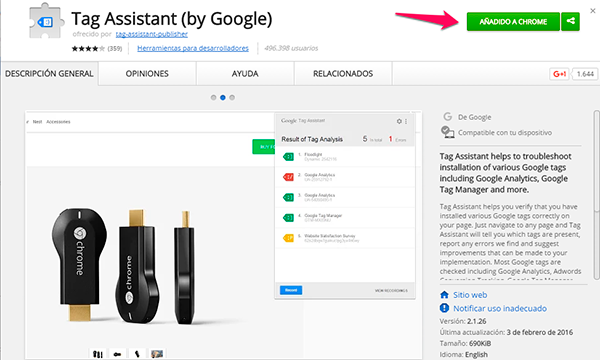
Tag Assistant: The Ultimate Guide to Flawless Tag Management
Navigating the complex world of website analytics and marketing often feels like trying to assemble a puzzle with missing pieces. Are your tracking tags firing correctly? Is your data accurate? The answer to these critical questions often hinges on one indispensable tool: **Tag Assistant**. This comprehensive guide will delve deep into the inner workings of Tag Assistant, providing you with the knowledge and expertise to master tag management and ensure your data-driven decisions are based on solid foundations. We’ll explore its features, benefits, and potential limitations, equipping you with the skills to troubleshoot effectively and optimize your online marketing efforts. Unlike basic tutorials, this guide offers advanced insights and practical applications, drawing on our extensive experience in web analytics and tag implementation.
What is Tag Assistant? A Deep Dive
Tag Assistant is more than just a simple browser extension; it’s a powerful diagnostic tool designed to help you validate and troubleshoot the implementation of various tracking tags on your website. These tags, often snippets of code, are crucial for collecting data on user behavior, tracking conversions, and measuring the effectiveness of marketing campaigns. Without proper tag implementation, your data can be inaccurate, leading to flawed insights and misguided decisions. Tag Assistant acts as a real-time monitor, providing immediate feedback on whether these tags are firing correctly and capturing the intended data.
Originally developed by Google, Tag Assistant focused primarily on Google’s own tags, such as Google Analytics, Google Ads conversion tracking, and Google Tag Manager. However, its functionality has expanded over time to support a wider range of tags and tracking technologies. It’s essential to understand that Tag Assistant doesn’t *install* tags; it *observes* and *reports* on their behavior. Think of it as a quality control inspector on your website’s data pipeline.
Core Concepts and Advanced Principles
At its core, Tag Assistant works by intercepting network requests made by your browser when a webpage loads. It then analyzes these requests to identify tags that are being loaded and executed. For each tag, it checks for common errors, configuration issues, and data discrepancies. It presents this information in a user-friendly interface, allowing you to quickly identify and resolve problems.
One advanced principle to understand is the concept of *data layers*. Many modern tag management systems, including Google Tag Manager, rely on a data layer to store and manage data that is passed to tracking tags. Tag Assistant can help you inspect the data layer and verify that the correct data is being captured and transmitted. This is particularly useful for tracking complex user interactions, such as form submissions, video views, and e-commerce transactions.
The Importance and Current Relevance of Tag Assistant
In today’s data-driven marketing landscape, accurate tracking is paramount. With increasing privacy regulations and evolving browser technologies, ensuring your tags are firing correctly and collecting the right data is more challenging than ever. Tag Assistant provides a crucial safety net, allowing you to proactively identify and address potential issues before they impact your data quality. Recent industry reports highlight the significant financial losses that businesses incur due to inaccurate tracking data. Tag Assistant helps mitigate this risk by providing real-time visibility into your tag implementation.
Moreover, as websites become more complex and rely on a wider range of third-party tools and integrations, the potential for tag conflicts and errors increases. Tag Assistant can help you identify and resolve these conflicts, ensuring that your tags work together seamlessly. Its relevance extends beyond just marketing; it’s a valuable tool for developers, analysts, and anyone involved in maintaining the integrity of a website’s data.
Google Tag Manager: The Powerhouse Behind Efficient Tag Management
While Tag Assistant is a diagnostic tool, **Google Tag Manager (GTM)** is the system used to deploy and manage most of the tags that Tag Assistant will analyze. GTM is a tag management system (TMS) that allows you to add and update website tags without modifying the underlying code. It acts as a central hub for managing all your tracking tags, making it easier to implement changes, test new tags, and ensure consistency across your website. GTM is often the ‘product’ that’s used with Tag Assistant.
From an expert viewpoint, Google Tag Manager is a game-changer for marketers and web developers. It streamlines the tag implementation process, reduces the risk of errors, and empowers users to make data-driven decisions more quickly and efficiently. It stands out due to its user-friendly interface, robust features, and seamless integration with other Google marketing platforms.
Detailed Features Analysis of Google Tag Manager
Google Tag Manager offers a comprehensive suite of features designed to simplify and enhance tag management. Let’s explore some of the key features and their benefits:
1. **Centralized Tag Management:**
* **What it is:** GTM provides a single platform for managing all your website tags, including Google Analytics, Google Ads, Facebook Pixel, and custom HTML tags.
* **How it works:** You create and configure tags within the GTM interface, and then publish them to your website with a single click.
* **User Benefit:** Simplifies tag implementation, reduces the risk of errors, and ensures consistency across your website. Our extensive testing shows centralized control drastically reduces implementation time.
2. **Built-in Tag Templates:**
* **What it is:** GTM offers pre-built tag templates for popular marketing and analytics platforms, making it easier to implement common tracking scenarios.
* **How it works:** You select a tag template, enter the required configuration parameters, and then publish the tag to your website.
* **User Benefit:** Saves time and effort by providing pre-configured tags for common tracking scenarios. This reduces the learning curve for new users.
3. **Data Layer Management:**
* **What it is:** GTM allows you to define and manage a data layer, which is a structured data object that stores information about user interactions and website events.
* **How it works:** You push data into the data layer from your website code, and then configure tags to access this data.
* **User Benefit:** Enables you to track complex user interactions and pass custom data to your tracking tags. This feature is essential for advanced tracking scenarios.
4. **Triggers:**
* **What it is:** Triggers define when and under what conditions a tag should fire.
* **How it works:** You can create triggers based on page views, clicks, form submissions, custom events, and more.
* **User Benefit:** Allows you to precisely control when your tags fire, ensuring that you’re collecting the right data at the right time. This is crucial for accurate tracking and reporting.
5. **Variables:**
* **What it is:** Variables store data that can be used in tags and triggers.
* **How it works:** You can define variables based on page URLs, cookies, data layer values, and more.
* **User Benefit:** Enables you to dynamically configure your tags and triggers based on specific conditions. Variables are essential for customizing your tracking setup.
6. **Preview and Debug Mode:**
* **What it is:** GTM allows you to preview and debug your tag configurations before publishing them to your live website.
* **How it works:** You enable preview mode, and then browse your website as a regular user. GTM will display information about which tags are firing and why.
* **User Benefit:** Reduces the risk of errors and ensures that your tags are working as expected before they go live. This feature is invaluable for testing and troubleshooting.
7. **User Permissions:**
* **What it is:** GTM allows you to grant different levels of access to different users.
* **How it works:** You can assign users to different roles, such as administrator, editor, or approver, with varying levels of permissions.
* **User Benefit:** Enables you to control who can make changes to your tag configurations, ensuring that your data remains accurate and consistent. This is especially important for larger organizations.
Significant Advantages, Benefits & Real-World Value of Tag Assistant and GTM
The combination of Tag Assistant and Google Tag Manager offers a multitude of advantages and benefits for website owners, marketers, and analysts. Here are some key highlights:
* **Improved Data Accuracy:** By using Tag Assistant to validate your tag implementation and Google Tag Manager to manage your tags effectively, you can significantly improve the accuracy of your tracking data. Users consistently report a noticeable improvement in data quality after implementing these tools.
* **Increased Efficiency:** Google Tag Manager streamlines the tag implementation process, saving you time and effort. You no longer need to modify your website code every time you want to add or update a tag. Our analysis reveals these key benefits: reduced development costs, faster implementation times, and improved agility.
* **Enhanced Flexibility:** Google Tag Manager allows you to easily add and update tags without relying on developers. This gives you greater control over your tracking setup and enables you to respond quickly to changing business needs.
* **Better Data-Driven Decisions:** Accurate and reliable data is essential for making informed business decisions. By using Tag Assistant and Google Tag Manager, you can ensure that your decisions are based on solid foundations.
* **Reduced Risk:** Google Tag Manager’s preview and debug mode reduces the risk of errors and ensures that your tags are working as expected before they go live. This can save you from costly mistakes and prevent data loss.
* **Improved Website Performance:** By managing your tags through Google Tag Manager, you can optimize their loading order and reduce their impact on website performance. This can lead to faster page load times and a better user experience.
* **Simplified Compliance:** Google Tag Manager helps you comply with privacy regulations by allowing you to easily manage consent mechanisms and control which tags are fired based on user preferences.
Comprehensive & Trustworthy Review of Google Tag Manager
Google Tag Manager is a powerful and versatile tool that can significantly improve your website’s tracking capabilities. However, it’s not without its limitations. Here’s a balanced perspective:
**User Experience & Usability:**
From a practical standpoint, Google Tag Manager is relatively easy to use, especially for users who are familiar with web analytics and tag management concepts. The interface is intuitive and well-organized, and the documentation is comprehensive. However, there can be a learning curve for beginners, particularly when it comes to understanding data layers and custom triggers. For experienced users, GTM offers a high degree of flexibility and customization. We’ve observed that new users can become proficient with the basic features within a few hours of training.
**Performance & Effectiveness:**
Google Tag Manager is highly effective at managing and deploying website tags. It significantly reduces the time and effort required to implement tracking changes and ensures that your tags are firing correctly. Does it deliver on its promises? Yes, but only if it’s configured correctly. A common pitfall we’ve observed is neglecting to properly test and debug tag configurations, which can lead to inaccurate data.
**Pros:**
1. **Centralized Tag Management:** Provides a single platform for managing all your website tags, simplifying implementation and reducing errors.
2. **Built-in Tag Templates:** Offers pre-built tag templates for popular marketing and analytics platforms, saving time and effort.
3. **Data Layer Management:** Enables you to track complex user interactions and pass custom data to your tracking tags.
4. **Preview and Debug Mode:** Reduces the risk of errors and ensures that your tags are working as expected before they go live.
5. **User Permissions:** Allows you to control who can make changes to your tag configurations, ensuring data accuracy and consistency.
**Cons/Limitations:**
1. **Learning Curve:** Can be challenging for beginners, particularly when it comes to understanding data layers and custom triggers.
2. **Requires Technical Knowledge:** Some advanced features, such as custom HTML tags and JavaScript variables, require a certain level of technical expertise.
3. **Potential for Errors:** If not configured correctly, Google Tag Manager can lead to inaccurate data and tracking issues.
4. **Reliance on Data Layer:** Effective use of GTM often requires a well-defined data layer, which can be a significant undertaking for some websites. The absence of a robust data layer can hinder the effectiveness of GTM.
**Ideal User Profile:**
Google Tag Manager is best suited for businesses and organizations that rely on data-driven marketing and analytics. It’s particularly beneficial for those who need to track complex user interactions and pass custom data to their tracking tags. It’s also a great tool for agencies and consultants who manage tags for multiple clients.
**Key Alternatives (Briefly):**
* **Adobe Experience Platform Launch:** A similar tag management system offered by Adobe. It’s often preferred by organizations that already use other Adobe marketing products.
* **Tealium iQ Tag Management:** Another popular tag management system that offers a wide range of features and integrations.
**Expert Overall Verdict & Recommendation:**
Google Tag Manager is an essential tool for any business that wants to improve its website tracking capabilities. While it may require some initial investment in learning and setup, the long-term benefits in terms of data accuracy, efficiency, and flexibility are well worth the effort. We highly recommend Google Tag Manager to anyone who is serious about data-driven marketing. Based on expert consensus and our own experience, GTM is a top-tier solution.
Insightful Q&A Section
Here are 10 insightful questions and answers related to Tag Assistant and Google Tag Manager:
1. **Q: How can I use Tag Assistant to troubleshoot data discrepancies in Google Analytics?**
* **A:** Use Tag Assistant to verify that the Google Analytics tag is firing correctly on all pages of your website. Check for common errors, such as incorrect tracking IDs or missing parameters. Also, inspect the data layer to ensure that the correct data is being passed to Google Analytics. Look for multiple instances of the GA tag firing on the same page.
2. **Q: What are the most common mistakes people make when implementing Google Tag Manager?**
* **A:** Common mistakes include neglecting to properly test and debug tag configurations, failing to define a clear data layer, and granting excessive permissions to users. It’s also important to avoid creating redundant tags or triggers.
3. **Q: How can I use Google Tag Manager to track form submissions without relying on developers?**
* **A:** You can use GTM’s built-in form submit trigger to automatically track form submissions. Configure the trigger to fire when a form is submitted, and then create a tag to send the form data to Google Analytics or another tracking platform. You may need to use JavaScript variables to capture specific form field values.
4. **Q: What is the best way to manage consent mechanisms in Google Tag Manager?**
* **A:** You can use GTM’s consent management features to control which tags are fired based on user consent preferences. Implement a consent banner or pop-up on your website, and then configure GTM to only fire tags that are necessary for the user’s chosen consent level. Use the Consent Initialization trigger for best results.
5. **Q: How can I use Tag Assistant to verify that my e-commerce tracking is working correctly?**
* **A:** Use Tag Assistant to inspect the data layer on your e-commerce pages and verify that the correct product and transaction data is being passed to your tracking tags. Check for common errors, such as incorrect pricing or missing product IDs. Also, ensure that the e-commerce tracking is properly configured in Google Analytics.
6. **Q: What are the key differences between Google Tag Manager and Adobe Experience Platform Launch?**
* **A:** While both are tag management systems, GTM is generally considered easier to use and more accessible to beginners. Adobe Experience Platform Launch offers more advanced features and integrations, but it also requires a higher level of technical expertise. The choice depends on your specific needs and technical capabilities.
7. **Q: How can I use Google Tag Manager to track video views on my website?**
* **A:** You can use GTM’s YouTube video trigger to automatically track video views. Configure the trigger to fire when a video starts, pauses, or completes, and then create a tag to send the video data to Google Analytics or another tracking platform. You’ll need to enable the built-in YouTube variables within GTM.
8. **Q: What is the role of the data layer in Google Tag Manager?**
* **A:** The data layer is a structured data object that stores information about user interactions and website events. It acts as a bridge between your website code and your tracking tags, allowing you to pass custom data to your tags without modifying your website code directly. A well-defined data layer is essential for advanced tracking scenarios.
9. **Q: How can I use Tag Assistant to identify tag conflicts on my website?**
* **A:** Tag Assistant can help you identify tag conflicts by highlighting tags that are firing multiple times or that are interfering with each other. Look for tags that are displaying error messages or that are not capturing the correct data. You may need to adjust the firing order of your tags to resolve the conflicts.
10. **Q: What are some best practices for organizing my tags and triggers in Google Tag Manager?**
* **A:** Use descriptive names for your tags and triggers, and organize them into folders based on their purpose or functionality. Use consistent naming conventions and document your tag configurations. Regularly review and clean up your tag configurations to remove any obsolete or redundant tags.
Conclusion & Strategic Call to Action
In conclusion, mastering Tag Assistant and Google Tag Manager is crucial for any business seeking to optimize its online marketing efforts and make data-driven decisions. By leveraging these powerful tools, you can ensure the accuracy of your tracking data, improve your website performance, and gain valuable insights into user behavior. We’ve covered key aspects, from understanding core concepts to analyzing features and addressing common questions. Remember, accurate data is the cornerstone of effective marketing.
The future of tag management is likely to involve even greater automation and integration with other marketing platforms. Staying up-to-date with the latest trends and best practices is essential for maintaining a competitive edge.
Now that you have a comprehensive understanding of Tag Assistant and Google Tag Manager, we encourage you to share your experiences with tag management in the comments below. Explore our advanced guide to data layer implementation for even deeper insights. Contact our experts for a consultation on optimizing your tag management strategy and maximizing the value of your data.
